Let us learn how to install The Crew addon on Kodi. The add-on works with all Kodi-supported devices, including Firestick (4K Max, Lite), etc.
The Crew Kodi addon features many movies, TV Shows, Live TV, IPTV, Kids, Radio, Sports, Fitness, Comedy, CC-Collections, etc. In addition, the addon has Top 10, 24/7 Movies, Latest 4K, Box Sets, HD, Trakt List, People, International, Year, and Genres categories.
Most of all, The Crew addon has a simple UI and is very user-friendly. Because of that, VPNHacks features it in its list of top Kodi addons in 2024.
Another key point is that The Crew pulls high-quality video links. Integrating Real-Debrid allows you to watch videos on The Crew addon without buffering. Like other Kodi addons, The Crew also has torrent links from the best torrent sites.
Let us see how to install The Crew Kodi addon step-by-step
Enable Installation from Unknown Sources
Open your Kodi App on your Fire TV Stick or any supported device. Go to the Settings.
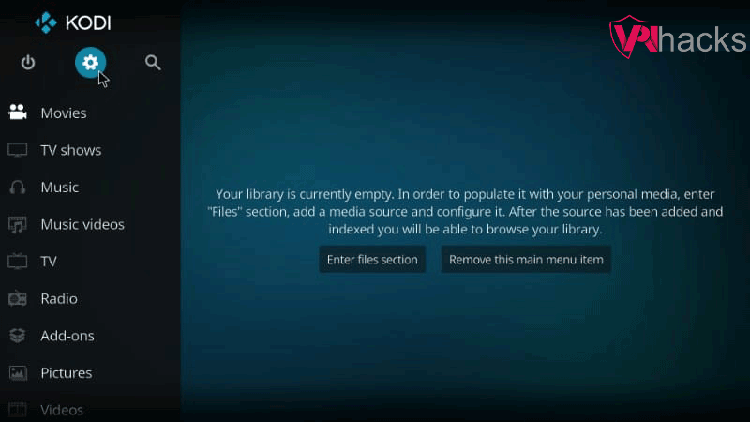
Click on Add-ons, then enable Unknown sources.
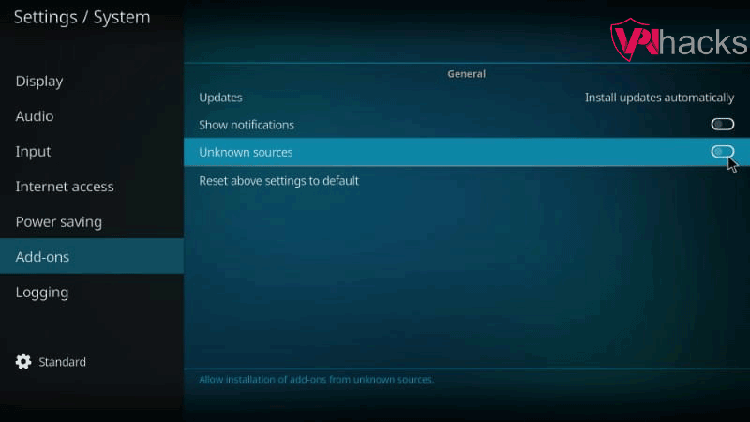
A warning popup appears. Just click on Yes. The crew Kodi addon is safe to use. So no need to worry.
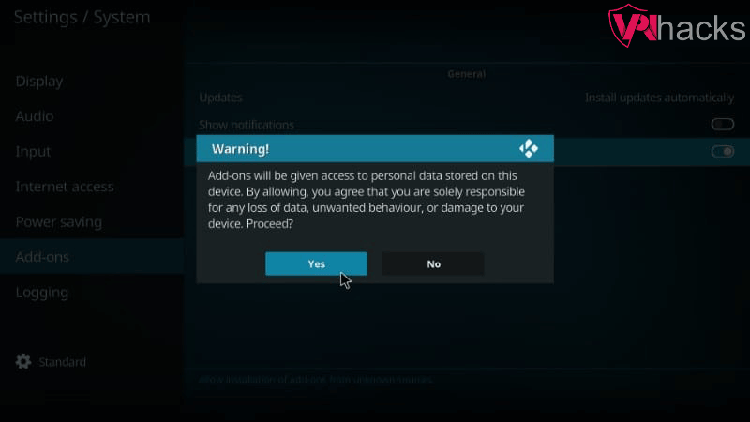
Add The Crew Repository
After that, open the File Manager.
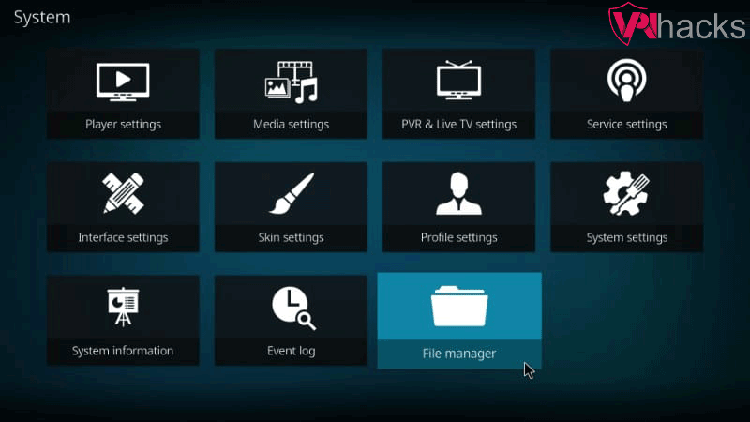
Click on the Add source option available on the right side.
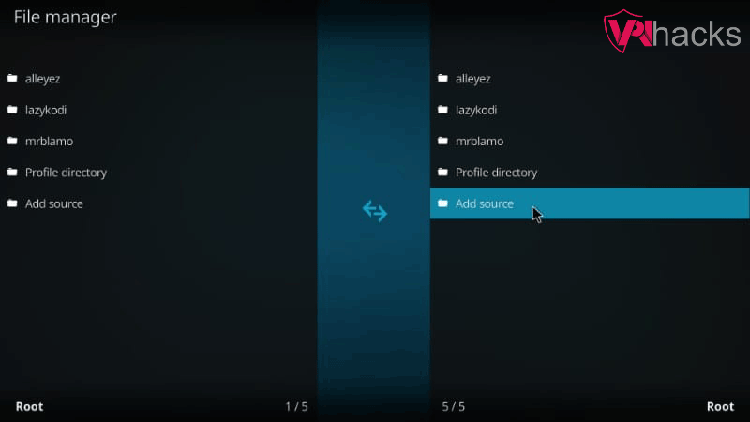
Simply select <None>.
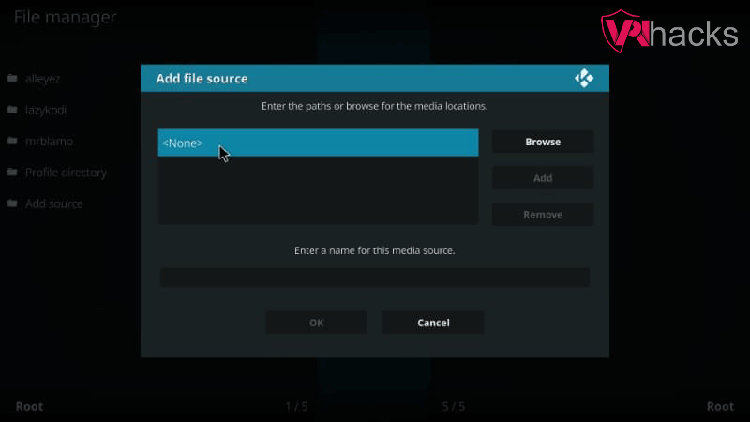
A window appears. Enter the crew repository path as https://team-crew.github.io. Then click OK.
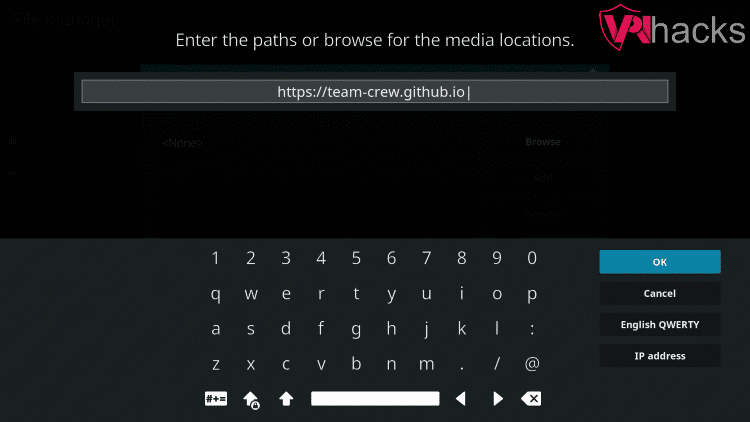
Now type the media source name. You can name it whatever you want. I entered the crew. After that, click OK.
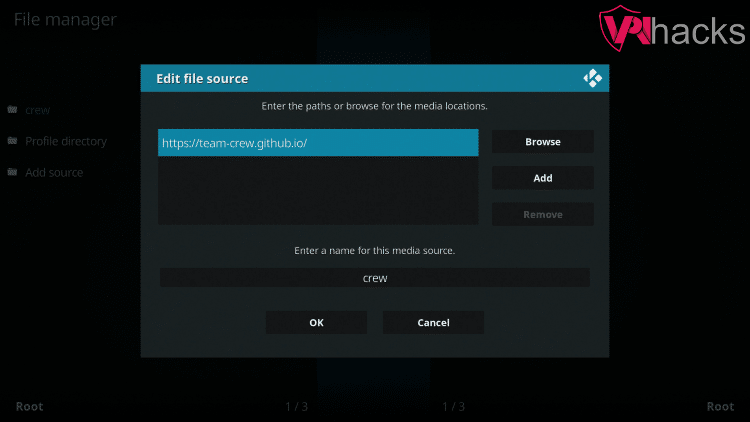
Then, go to Add-ons.
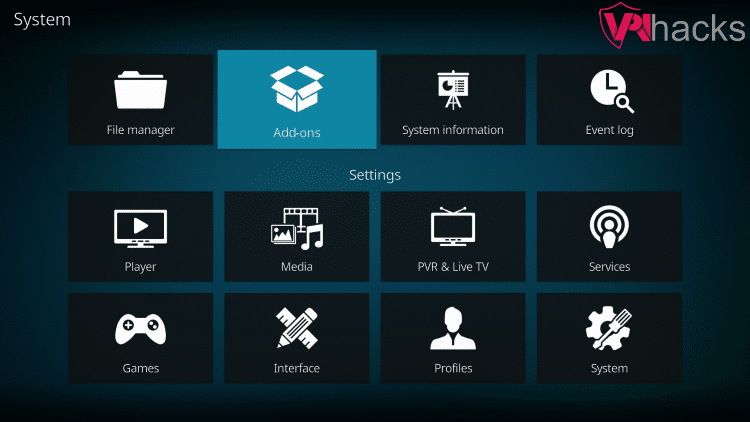
Install The Crew from Zip File
Click on Install from the zip file.
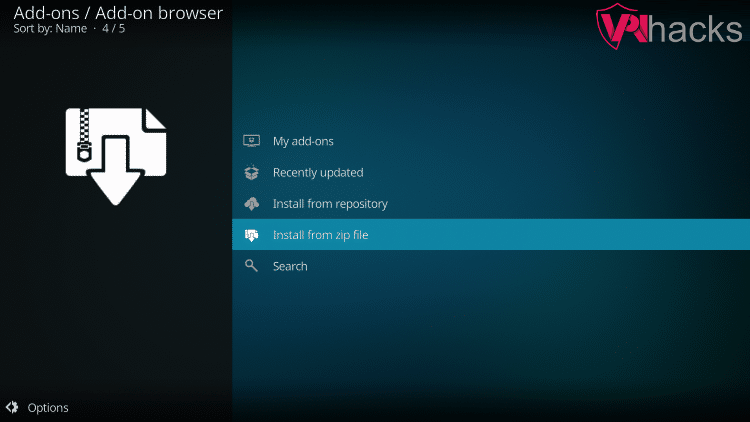
Find the crew word that we entered in the media source. Just click on it.
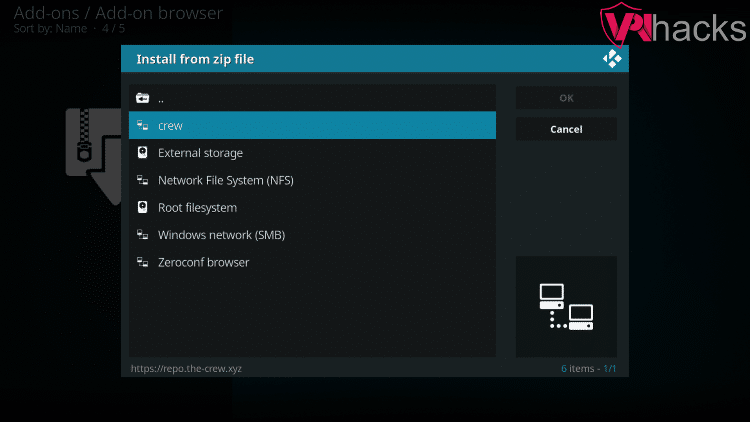
Select repository.thecrew-0.0.1.zip. You may have a different crew repository version. Click OK.
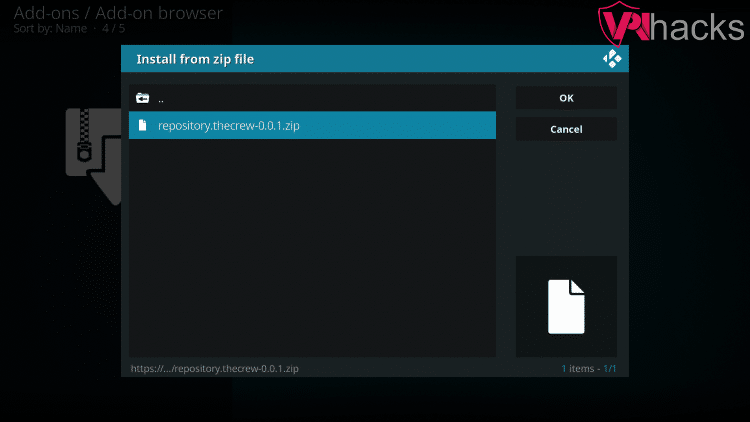
Wait for some time, and a message THE CREW Add-on installed appears.
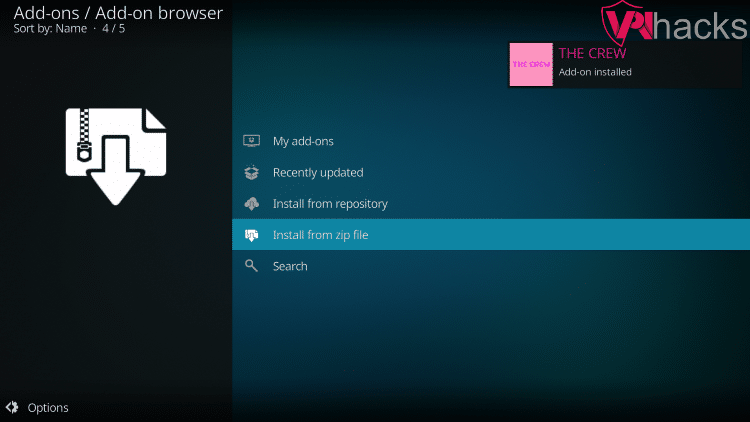
Install The Crew from Repository
After that, click on Install from repository.
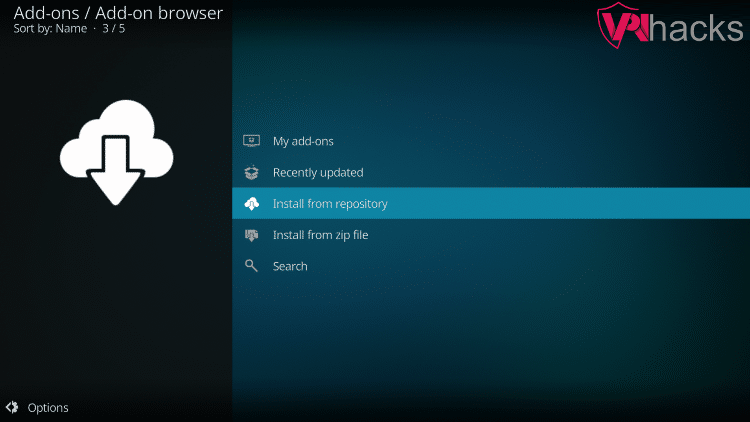
Find the repository named THE CREW. Click on THE CREW.
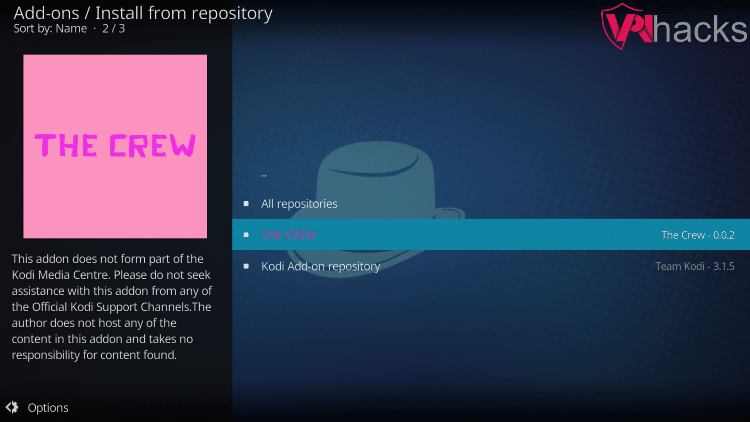
Then select Video add-ons.
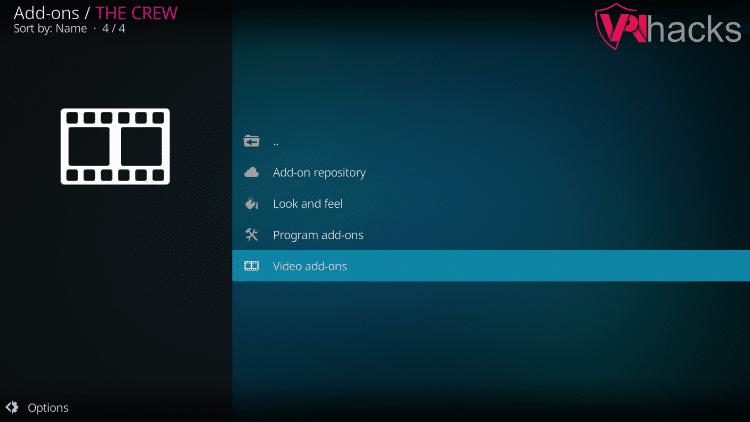
Click on THE CREW.
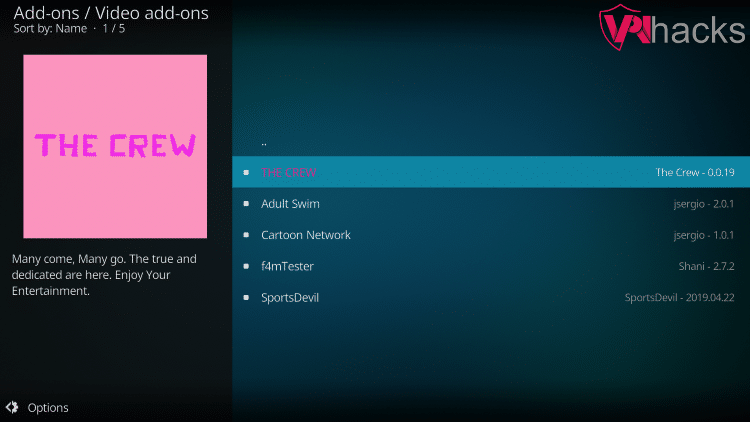
A window appears where on the bottom-right, you find the Install button. Click on the Install button.
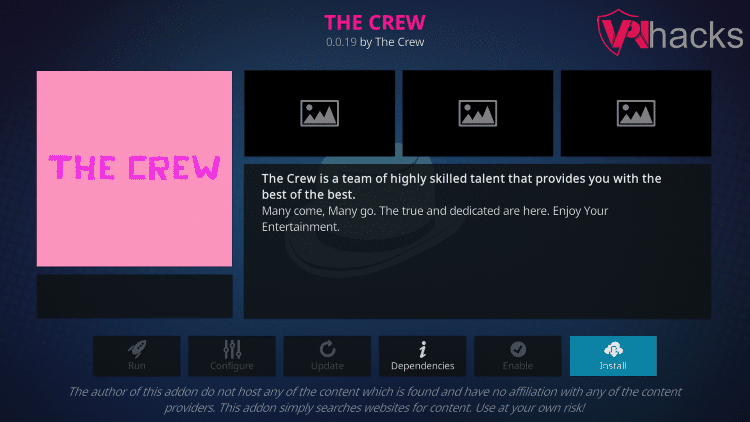
A popup asking to install THE CREW additional add-ons appears. , hit the OK button.
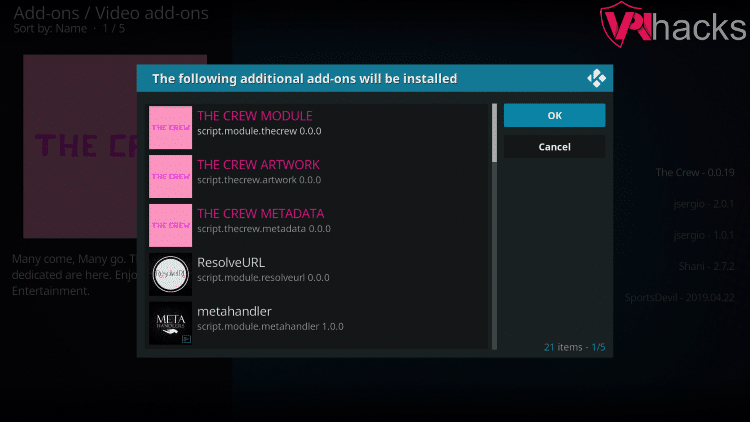
A popup asking for a YouTube setup appears. I clicked on No; you may click Yes if you want to set up YouTube.
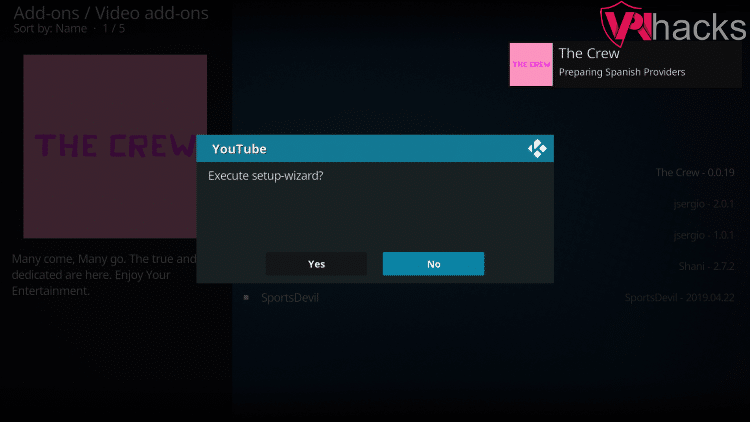
Finally, your THE CREW addon is installed and ready to use. Go to the home screen and find THE CREW addon under Video addons.
Final Words
Related Guides:
I NEED More information about the crew, it still works with the old version.
why is xxx password protected and how at red we supposed to have that information?
Hey Dirk! We apologize that it didn’t work for you. Most of the Addons are not working with Kodi 19, I would suggest you check Kodi 19 Matrix Builds.
Ummm, no offense, your install doesn’t work for Kodi 19 and The Crew. All you get is SSTC, Chains, and others- no The Crew. So please don’t post guides if they don’t work.