This guide will discuss the full tutorial on installing Exodus Redux on Firestick in detail. Exodus Redux has another version that is known as Exodus v8 Kodi Addon.
Note:- Exodus Redux Kodi Addon is not working currently. You may choose another add-on from our best Kodi add-on list.
In the first place, Exodus Redux is one of the most popular video Kodi add-ons. On the other hand, Exodus Redux is not an addon officially supported by Kodi. However, it works perfectly with Kodi.
In reality, Exodus Redux is the heir of the Exodus Kodi addon. Recently, Exodus redux has entered the market with some great features. In addition, the add-on amplifies your streaming experience on Kodi.
Most of all, Exodus developers update this Build regularly. So even though it is a new Kodi addon, it has a massive streaming link library.
The tutorial covers the installation of the Exodus Redux addon on all supported operating systems like Android, iOS, Windows, etc. Also, the installation procedure of the Exodus Redux addon is the same for all devices like Amazon Firestick, Raspberry Pi, Fire TV, Fire TV Cube, etc.
Here is the step-by-step guide on how to install Exodus redux on Firestick. Just follow these steps.
Enable Unknown Sources
Launch your Kodi app on your Firestick. Then go to “Settings”.
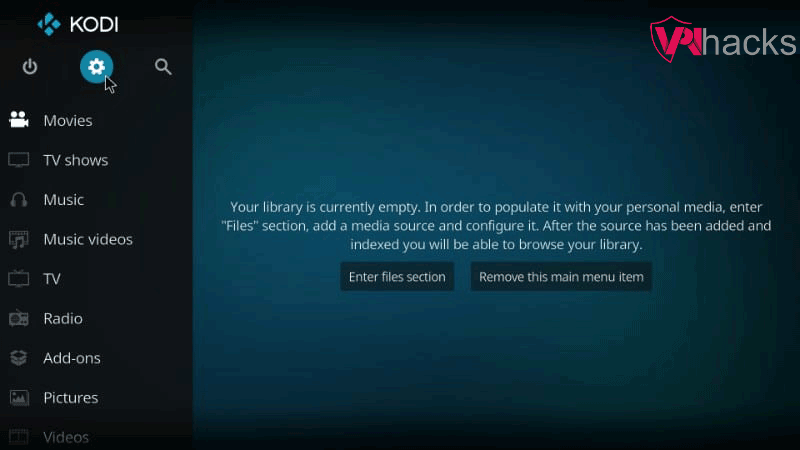
Click on Add-ons, then enable “Unknown sources”.
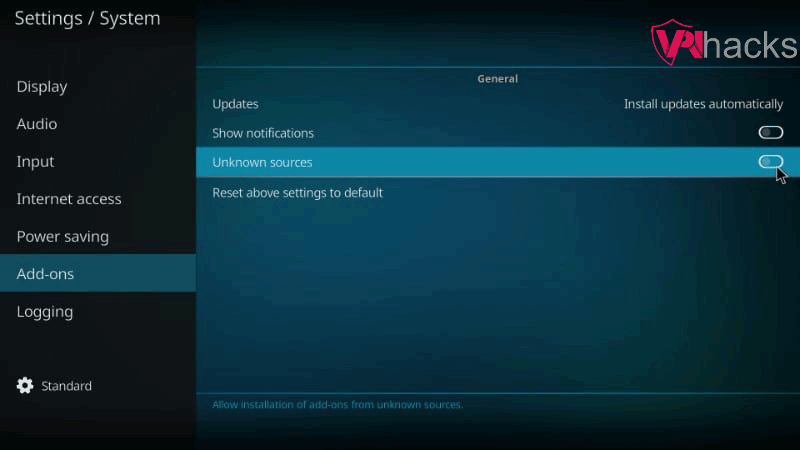
Click on “Yes” in the warning popup.
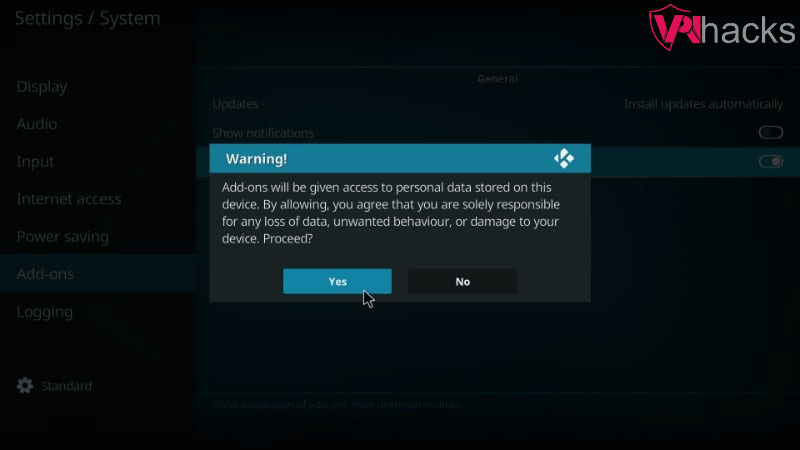
Add Media Source/Repository
After that, go to the “File manager”.
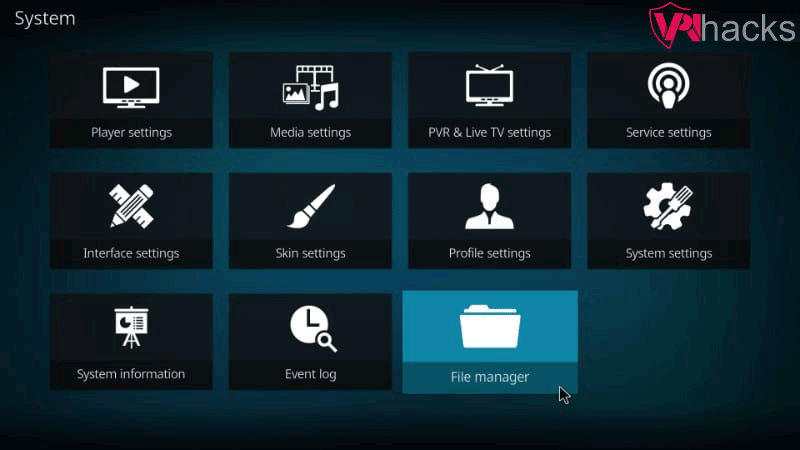
Select “Add source”.
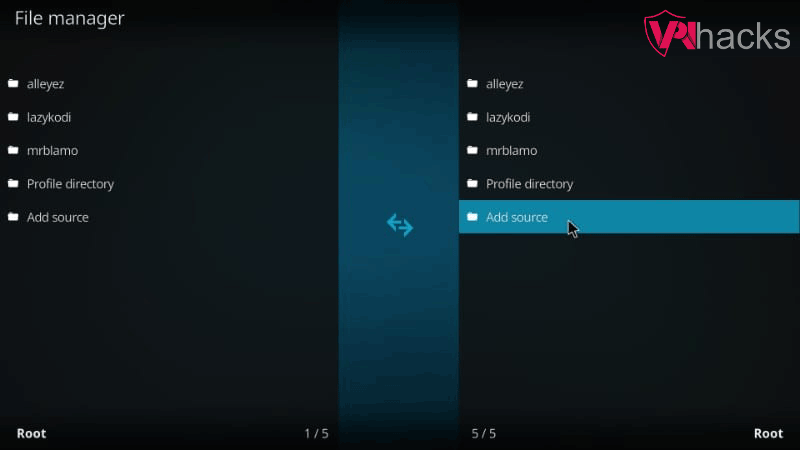
Select <None>.
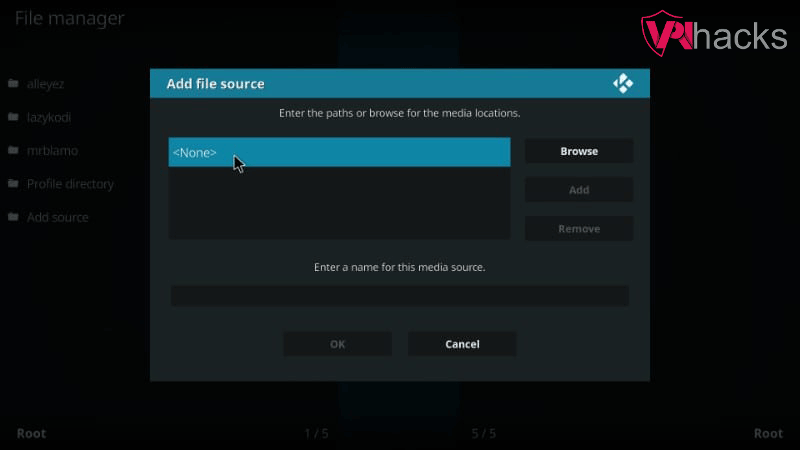
When you click on <None>, it prompts you to enter the paths. Just enter https://i-a-c.gitub.io/. Click OK.
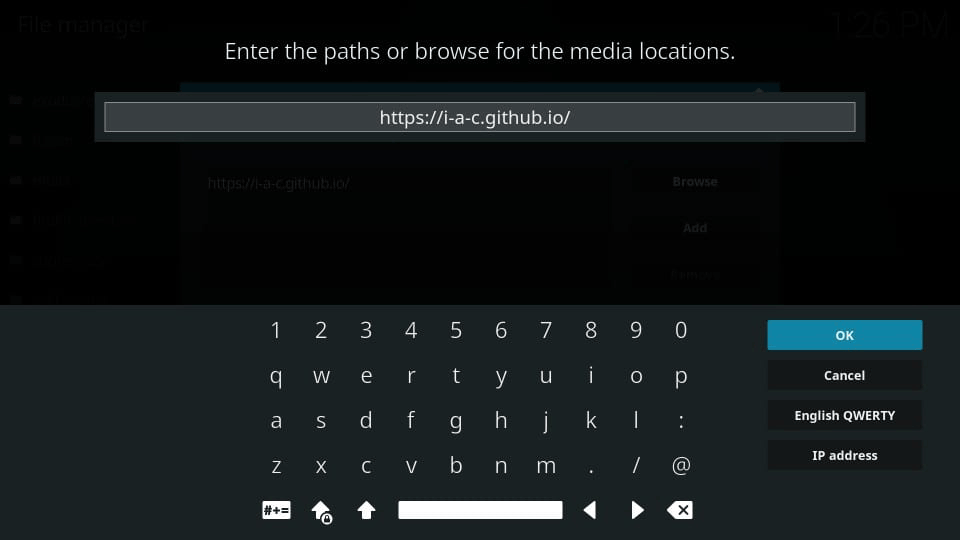
Click “Enter a name for this media source”.
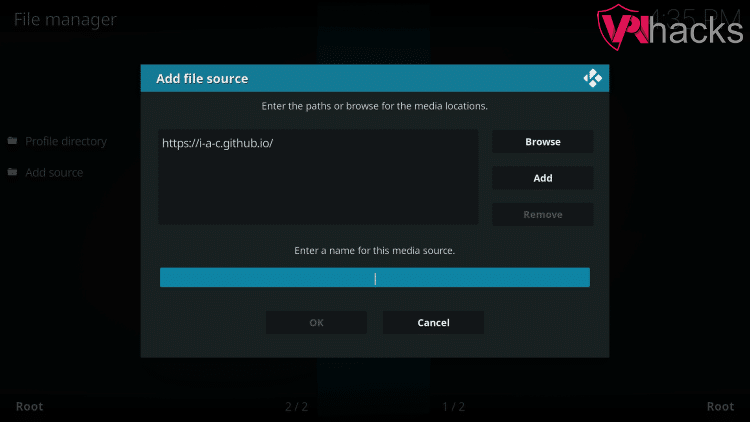
Enter “redux” in the field. Click “OK“.
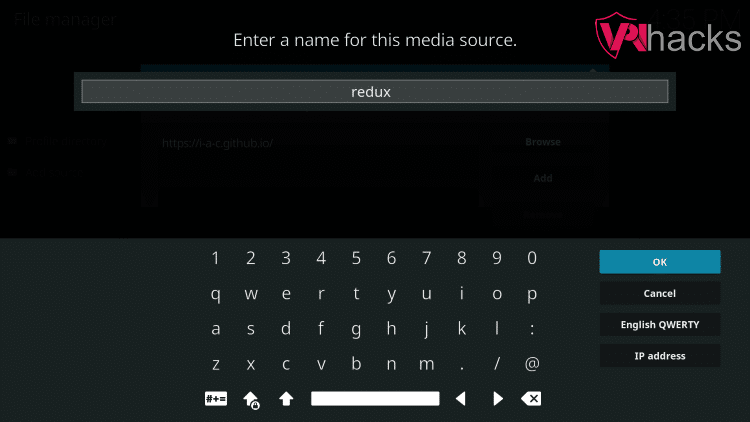
Click “OK“.
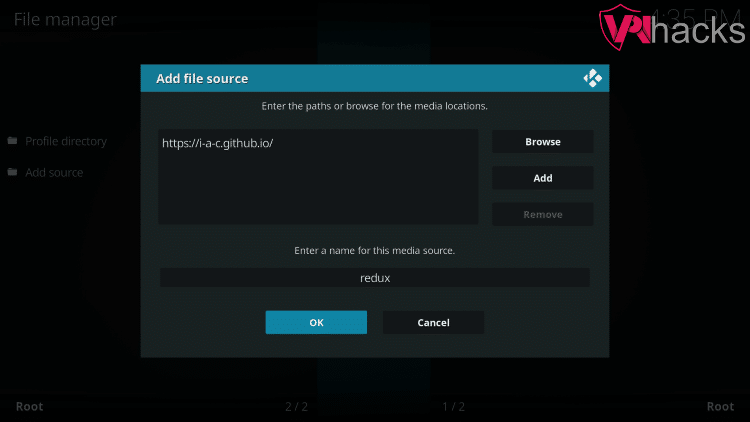
Install from Zip File
Select “Install from zip file”.
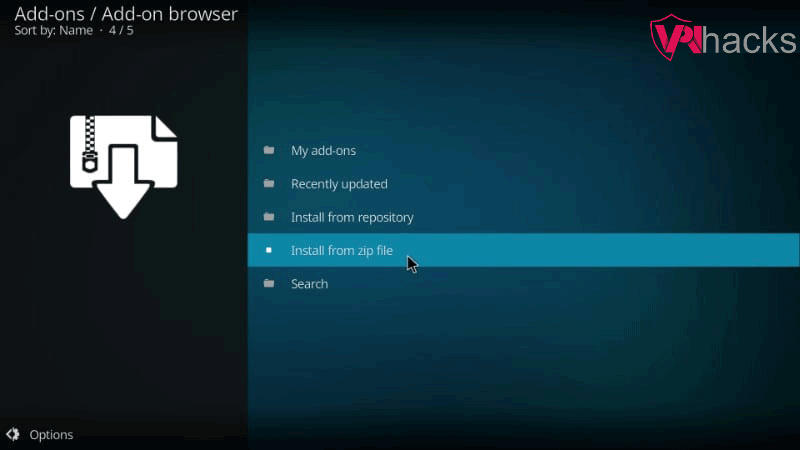
Choose “redux” from the list.
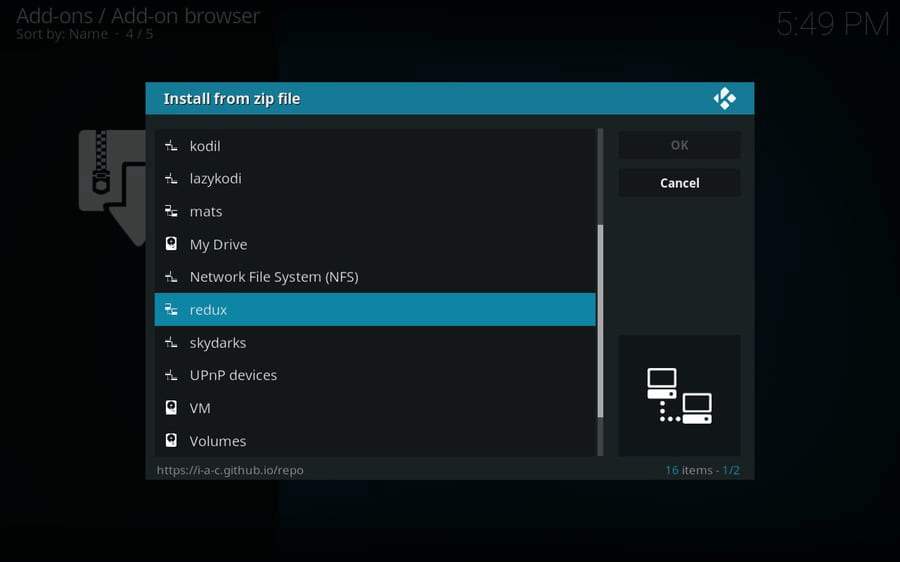
After that, select “repository.exodusredux-0.0.6.zip“. Click OK.
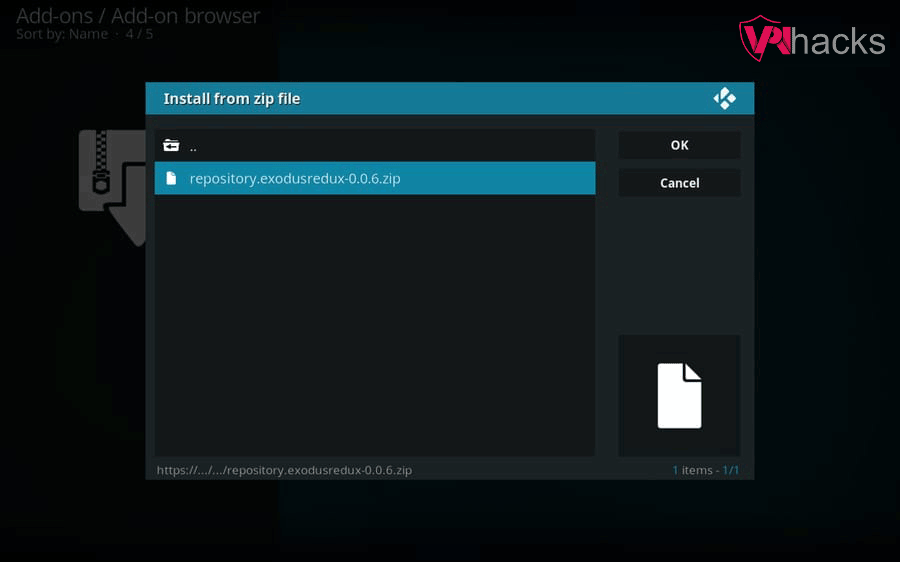
Wait for some time. The “Exodus Redux Repo Add-on installed” message appears.
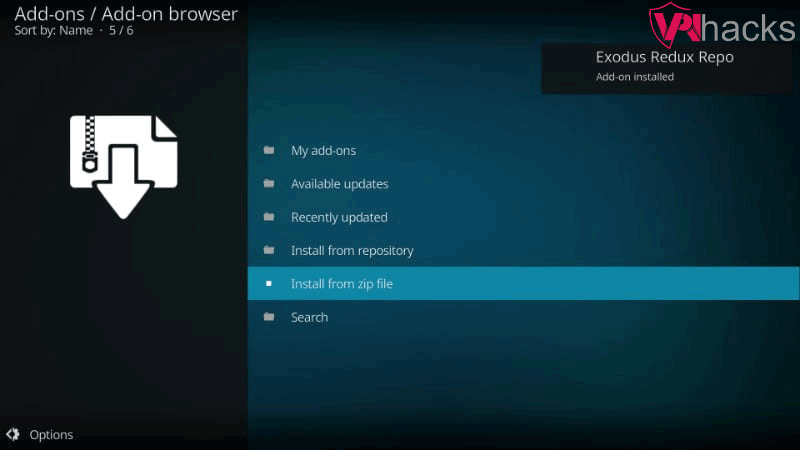
Install from Repository
Then, click on “Install from repository”.
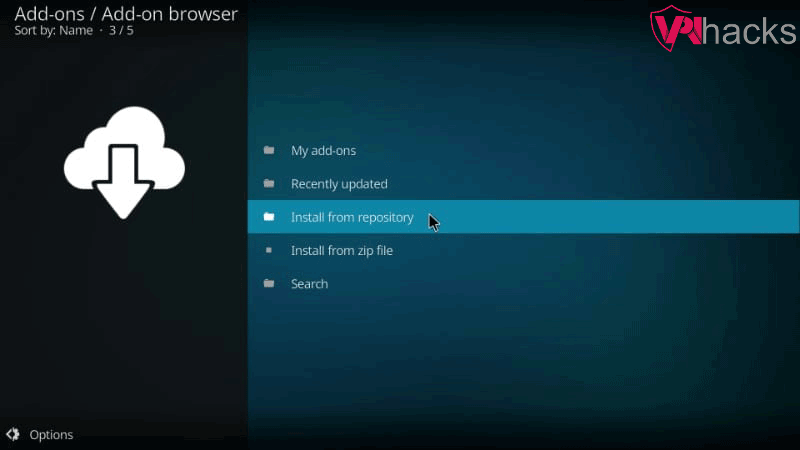
A list of repositories appears. Select “Exodus Redux Repo”.
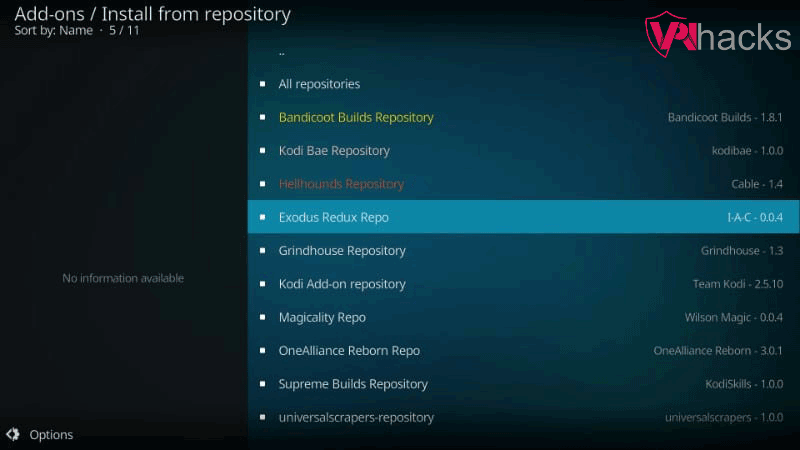
After that, choose “Video add-ons“.
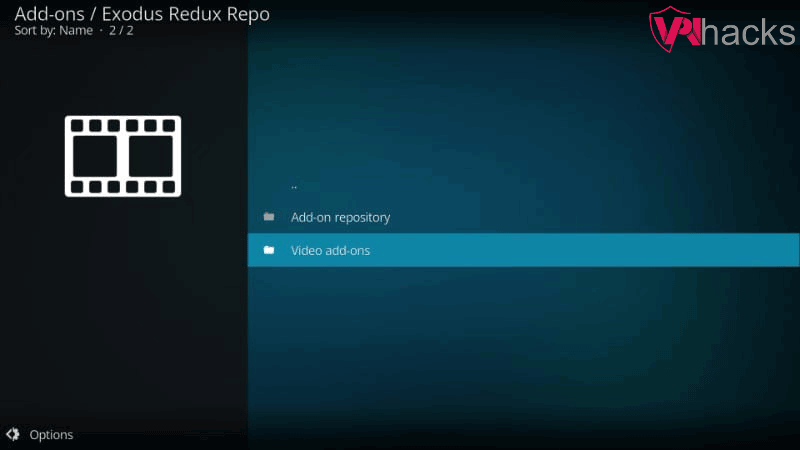
Select “Exodus Redux“.
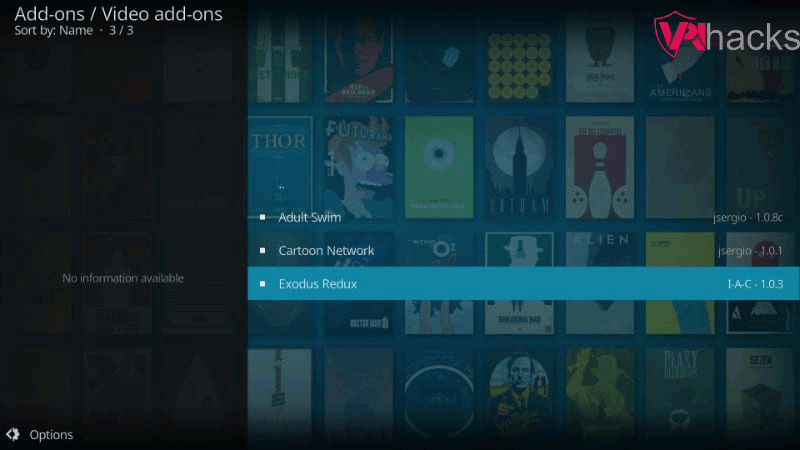
Click on the “Install” button at the bottom.
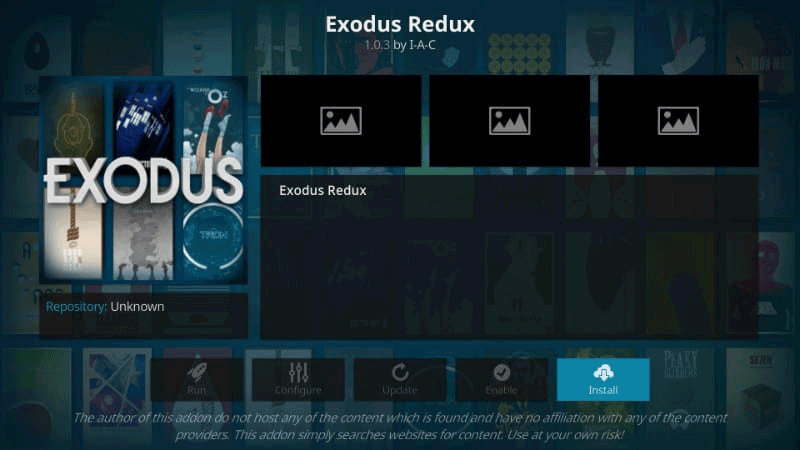
Install Additional Addons
A popup to install the Exodus Redux additional add-ons appears. Click OK and proceed.
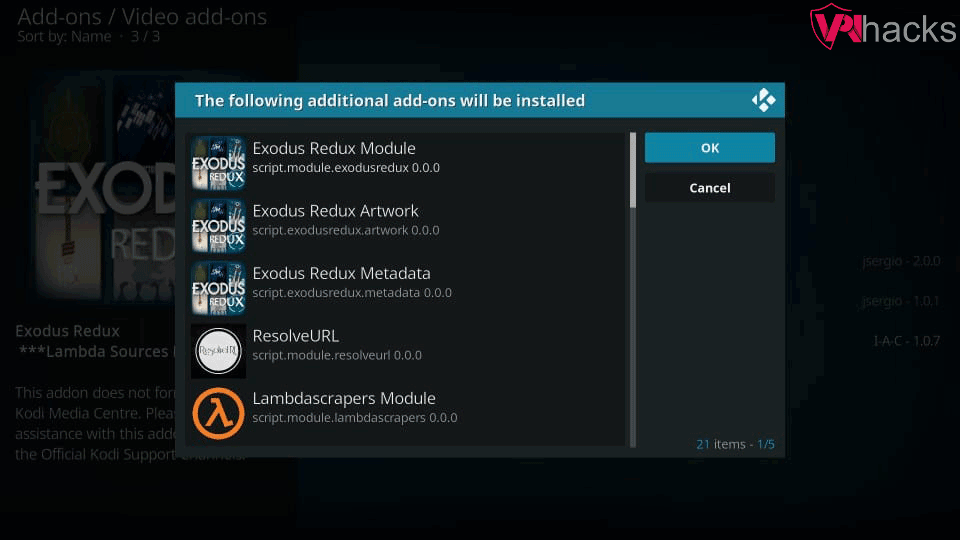
Then, wait for a while. A message “Exodus Redux Add-on installed” appears after some time.
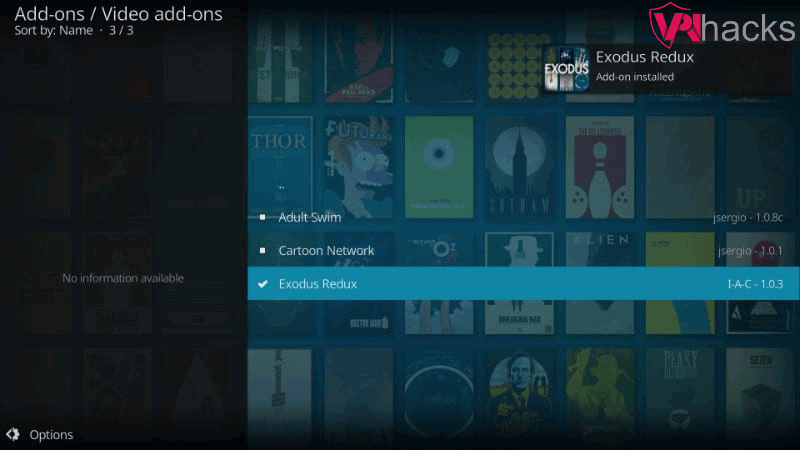
Finally, We have installed the Exodus Redux addon. After that, you can integrate your “Real-debrid or Trakt” account with the Exodus Redux addon.
Exodus Redux Addon Questions
Yes, the Exodus Kodi addon is entirely safe, as we have checked it on an authentic website, i.e., virustotal.com. The exodus repository does not seem to communicate with any malicious IP address. Neither the repository contains any malicious files.
However, to stay protected all the time, consider using a VPN. I suggest using IPVanish VPN which has military-grade encryption.
Yes, You can install the Exodus Redux addon on firestick.
Yes, the Exodus addon is legal. However, streaming copyrighted content for free without a license is illegal. On the other hand, streaming publicly available content is legal. Moreover, it is hard to determine whether the content is copyrighted.
Exodus Redux is the latest version of Exodus. Exodus Redux is the fork of Exodus itself. Moreover, Exodus Redux is gradually getting popular.
Mostly this was the problem with the older version of Exodus Redux. Nowadays, it is working smoothly. However, reinstalling the addon may fix the error. Another reason can be that streams might not be available for that particular time.
Related Guides:
hello, how can i solve this problem with this page showing? eyeg
this git hub source no longer works