This is a detailed guide on how to install the Maze Kodi build! The Maze Kodi build offers an elegant and user-friendly experience that makes it easy to navigate and find the content you want to watch. With various features and add-ons, the Maze Kodi build is a great choice for Kodi users of all levels.
With the Maze Kodi build, you can stream movies, TV shows, and sports on devices like Firestick, Firestick 4K, Google Chromecast, Nvidia Shield, Raspberry Pi, etc.
Installation Steps
Open Kodi on your device and go to Settings.
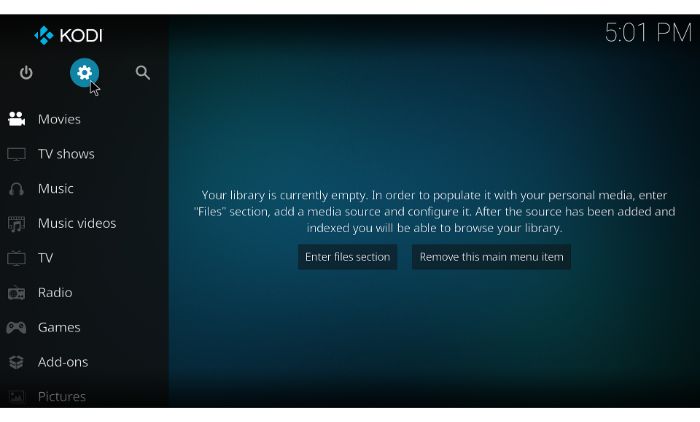
Go to the “System” settings.

Next, click the “Add–ons.” and enable “Unknown Sources.”
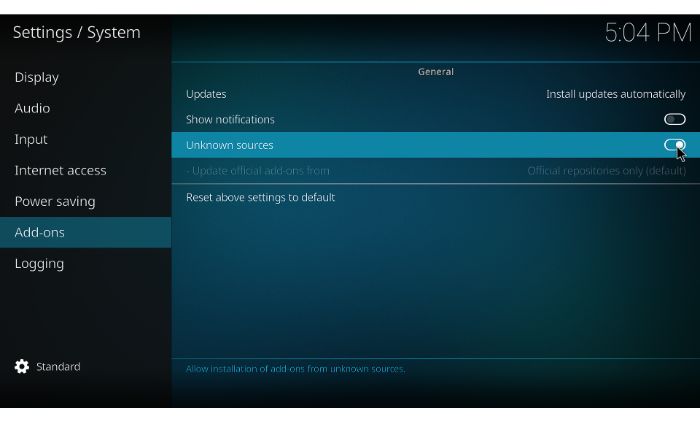
Click Yes on the Pop-up that appears.
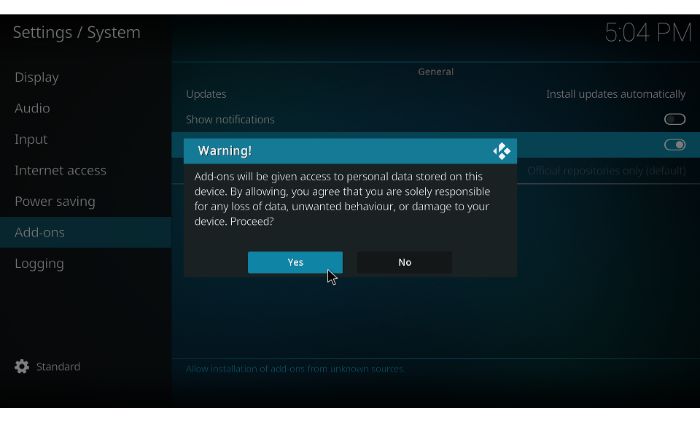
Return to the home page and go to “Settings” again.
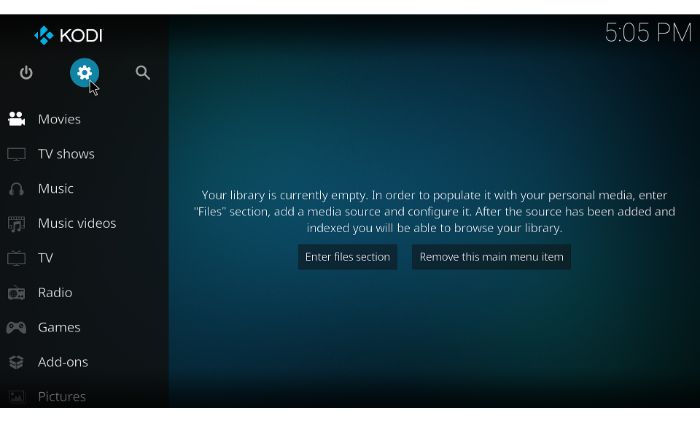
Go to “File Manager.”

Double-click “Add Source.”
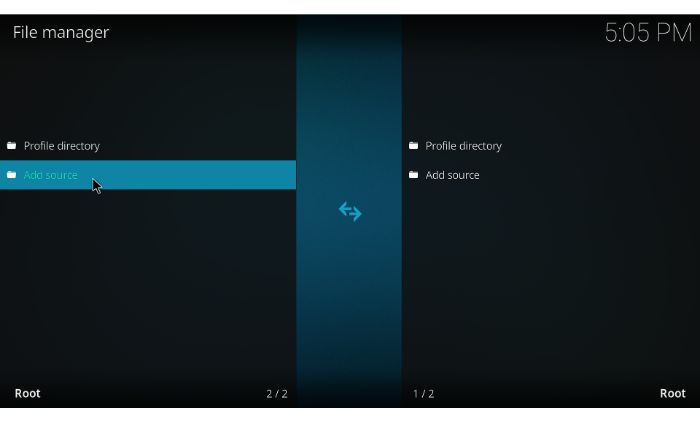
Now, click “<None>.”
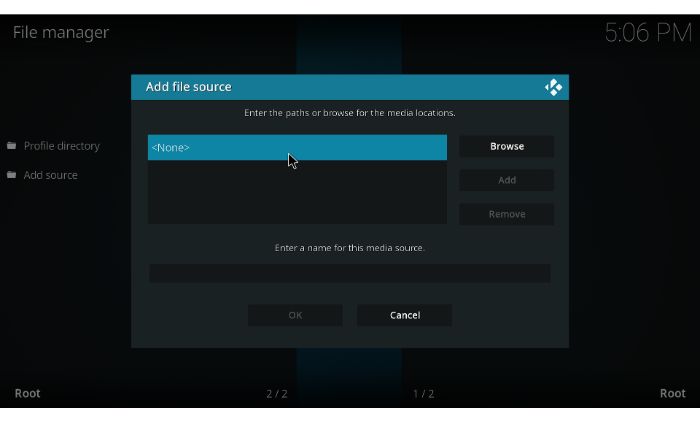
Enter “http://mazebuilds.co.uk/repo” in the URL box.
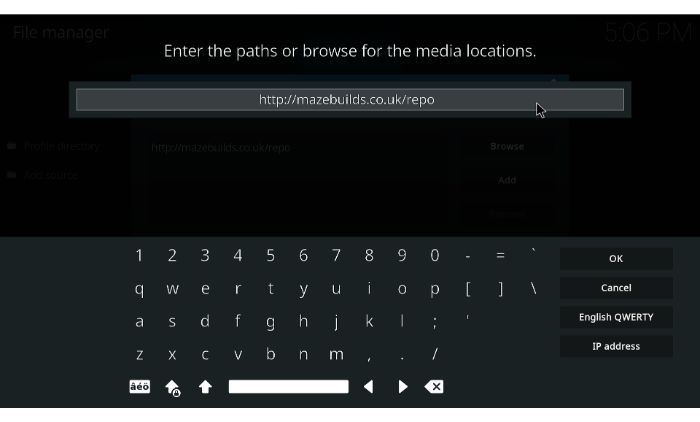
Give the source a name, such as “Maze Build,” and click “OK.”
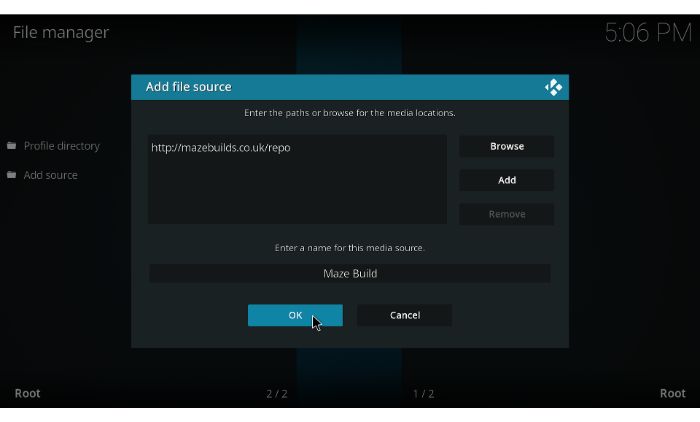
Return to the home screen, and select “Add–ons” from the left-hand menu.
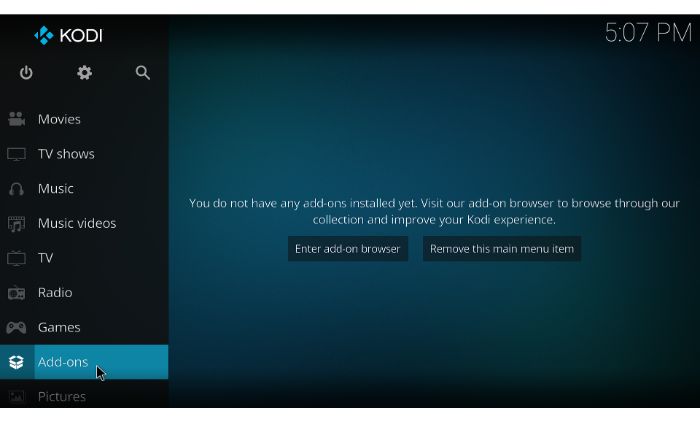
Click on the open box icon in the top left corner of the screen.
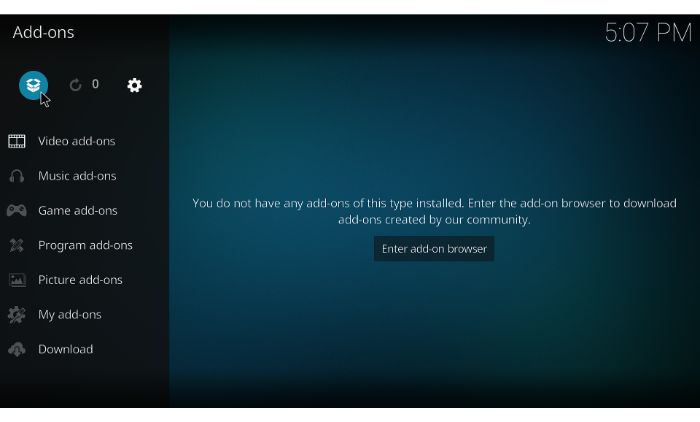
Select “Install from Zip File.”
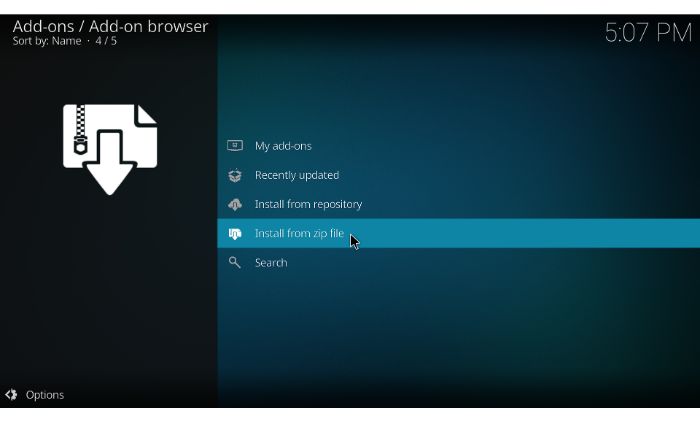
Now, click Maze Build.
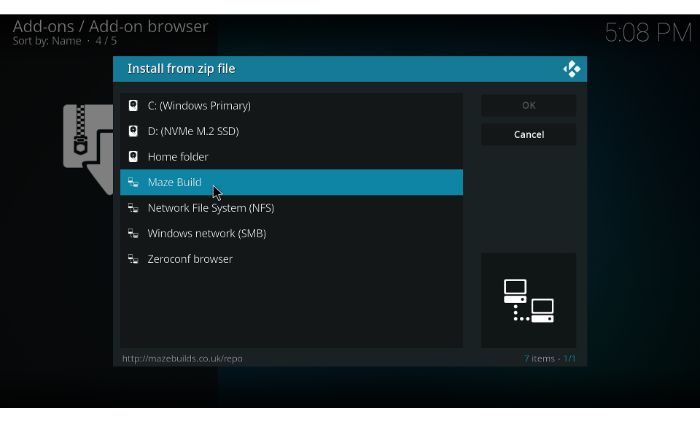
Open the repository.maze file and click on the repository to install. Then, wait for the repository to install.
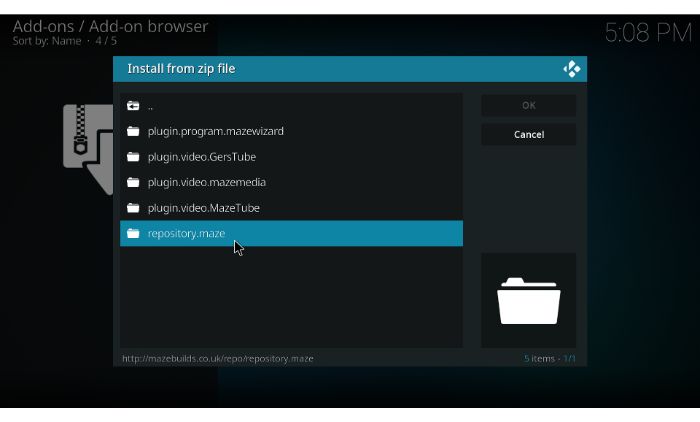
Go to the “Add–ons” menu and select “Install from Repository.”
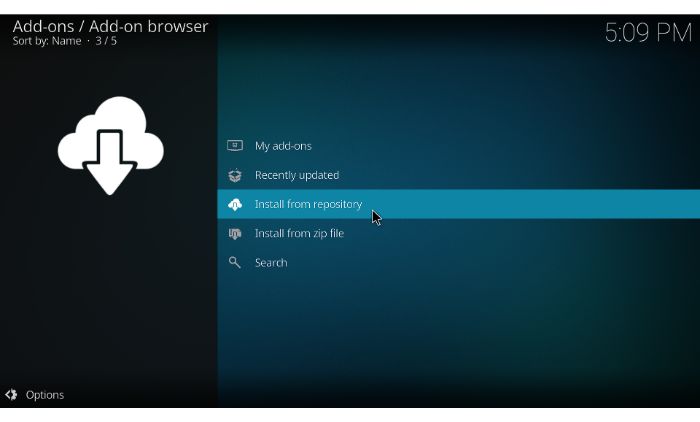
Select the Maze Repository.
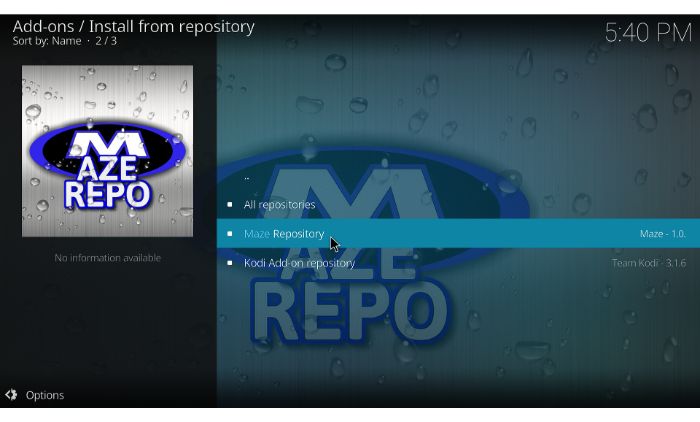
Go to the “Program Add–ons” option.
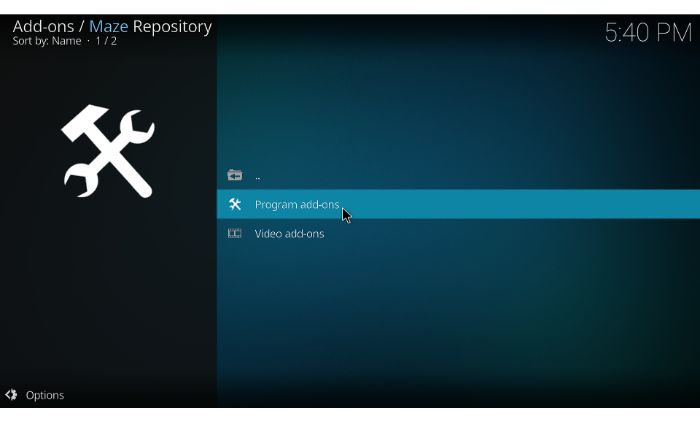
Locate the Maze Wizard and click it.
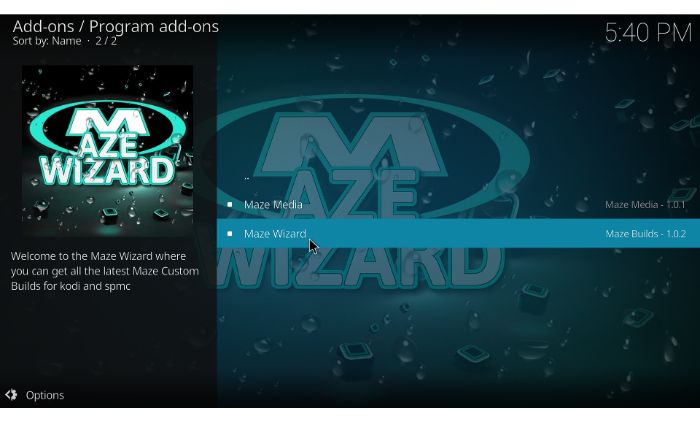
Click Install. And then press Dismiss on the window that appears.
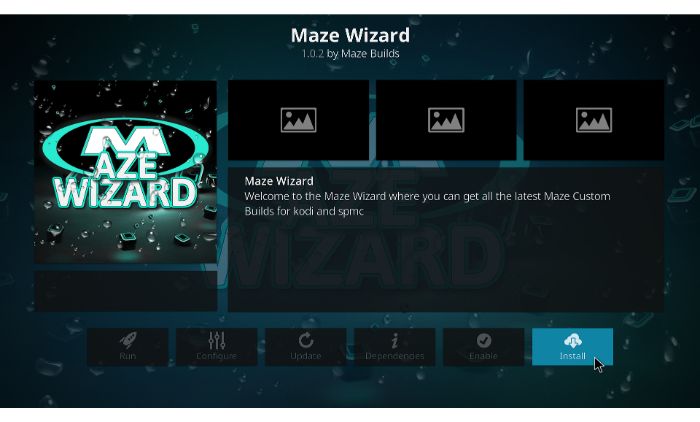
Click Continue.
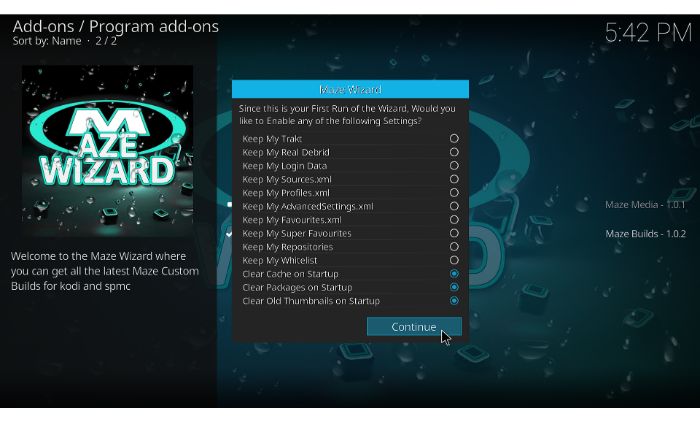
Press Ignore.
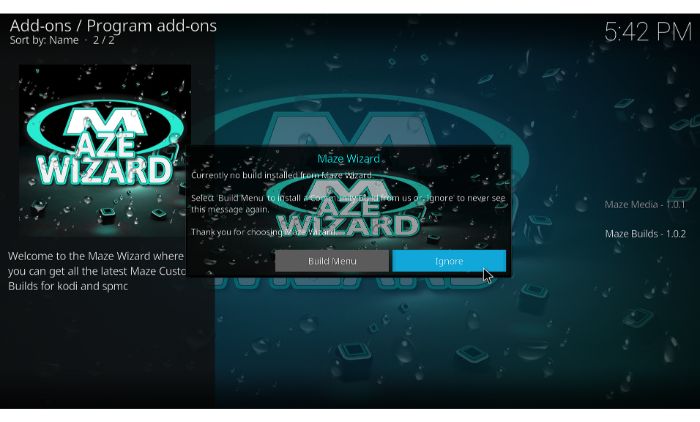
Now, go to home, open Add–ons, go to Program Add-ons, and select the Maze Wizard.
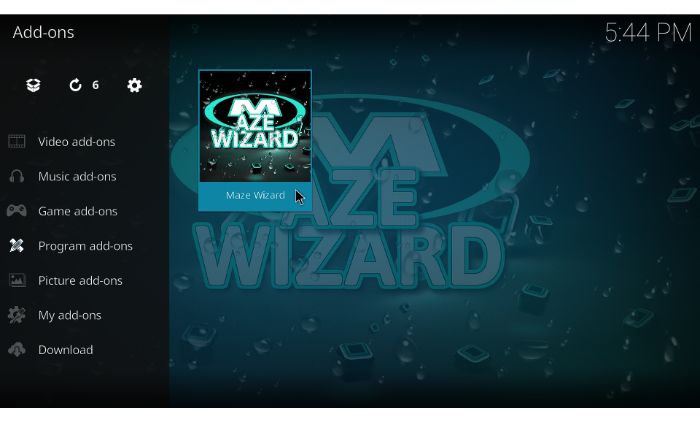
Open (Maze)Builds.
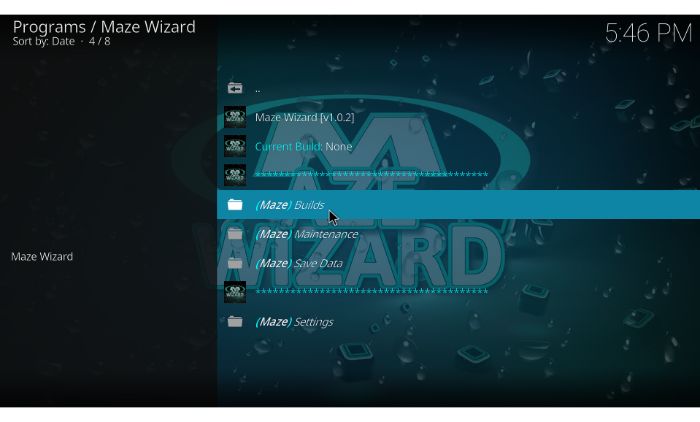
Choose a build. We are going to pick the Maze Family Build 18 (v1.4).
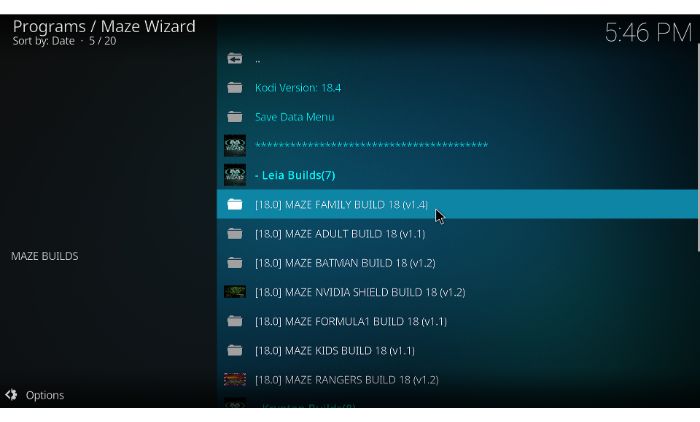
Click Fresh Install and then press Continue.
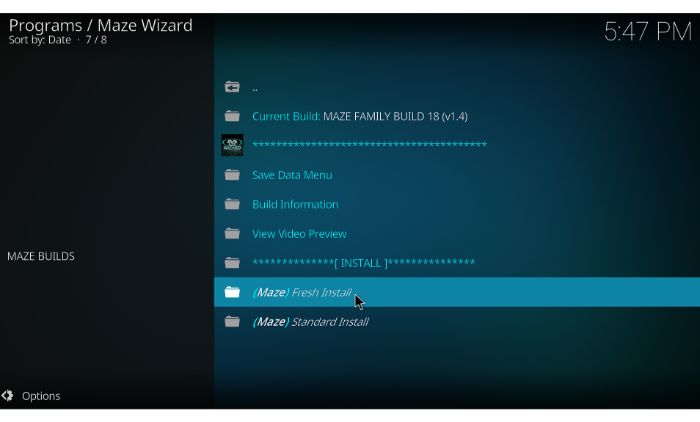
After Installing the Build, the app will present two options, click Force Close.
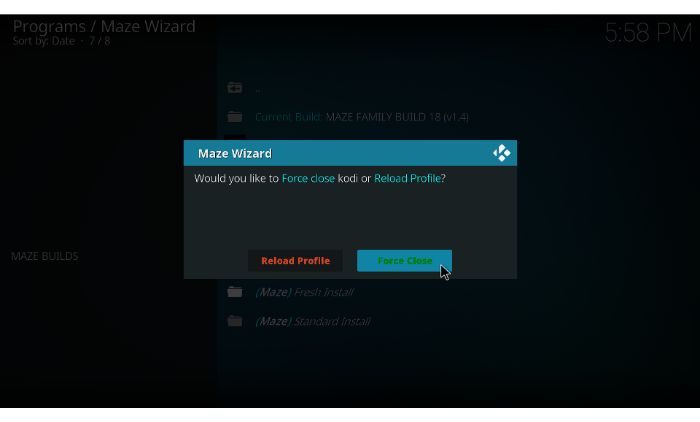
After the installation process is done, you will have the Maze Kodi Build installed on your device, ready to use. Hence, just customize and enjoy your streaming experience.
Is the Maze Kodi Build Safe-To-Use?
It is hard to say whether Maze Kodi Build is safe to use because we do not know from where the Maze Build fetches the streams. So, it is always better to use good Antivirus and VPN software on your device to stay safe.
Can You Customize the Maze Kodi Build Based on Your Taste?
Yes, it is possible to customize the Maze Kodi build to suit your preferences. The customization process is quite simple and straightforward. You can start by selecting which add-ons you want to include in your build and then choose one of the available skins.
If unsatisfied with the existing skins, you can always search for more. Once set up, you can start adding your preferred media sources, such as sources for movies, TV shows, and music.
In addition, the Maze Kodi build is compatible with the Ares Wizard, which offers several additional features, such as automatic updates and backup functions.
This wizard can be used to customize the way files are organized, as well as to add new themes and skins. It is also possible to create custom add-ons for your Kodi build if you are familiar with the coding language.
What are the Common Errors and Problems with the Maze Kodi Build?
The Maze Kodi Build is one of the most popular ones available, offering users a wide range of features, customization options, and a great overall user experience. However, due to its complexity and the sheer number of features included, it comes with some common errors and problems.
The first issue is that the Maze Kodi Build is heavy and consumes most of your device’s resources. If you are using an older system, it could result in performance issues ranging from slowdowns and stuttering to outright crashes.
Another common error is a conflict between the Maze Kodi Build and some third-party add-ons. This is usually due to conflicting versions of the add-ons and can result in issues such as crashing and playback errors. It’s important to ensure that any add-ons you use are up-to-date and compatible with the Maze Kodi Build.
Furthermore, running into errors is common due to a missing dependency error. These can occur if the correct version of a particular library or codec is not installed on your device. You’ll need to locate the required library or codec and install it to remedy this issue.
Is the Maze Kodi Build Easy to Use?
The Maze Build is a popular choice among Kodi users due to its intuitive design, which allows users to navigate between their streaming content quickly and easily. With its wide variety of sources, Maze allows access to many movies, TV shows, and sports. Generally, users have found that setting up the build doesn’t take too long and is easy to use.
Using the Maze build, users get a familiar interface that is easy to navigate. Its main menu features multiple options like Movies, TV Shows, Sports, and Live TV. Once chosen, users can easily browse through different categories and select the content of their choice.
Final Words
Once you’ve followed these easy steps, you’ll enjoy the full range of features that the Maze Kodi Build offers. Thanks to its easy-to-navigate interface, you’ll be able to quickly find and stream your favorite content.
Related Guides: