This post will discuss some of the best ways to remove Google Captcha when using ExpressVPN. Before doing any Google search, you often see Captcha when ExpressVPN is connected. This Captcha by Google is shown mainly to check you are a real human, not a robot.
Google shows the Captcha repeatedly because several ExpressVPN users share the same IP address. In that case, Google wants to check whether the people searching are real human beings.
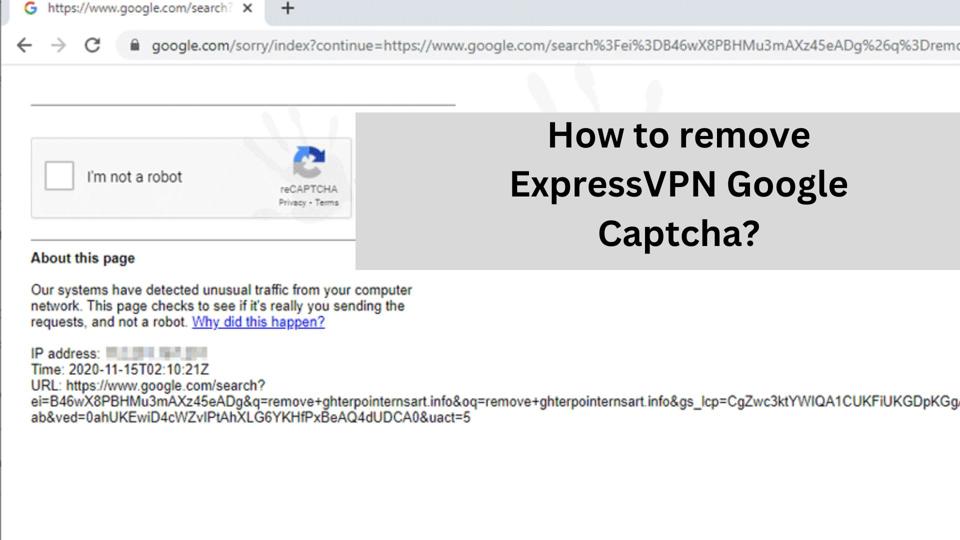
Try Different Search Engine
You may try using different search engines like DuckDuckGo, Search Encrypt, Bing, and StartPage. Because these search engines do not require you to create a Google account. So, you need not solve any captcha when using these search engines.
Use ExpressVPN on Minimum Devices
Another way to remove Captcha from ExpressVPN is to use a minimum number of devices with a single ExpressVPN account because when less number of devices are using the same IP address there are chances that Google will show fewer Google Captchas to solve.
Switch to a Different Browser
Most ExpressVPN users use popular browsers like Chrome and Edge. So, try using different browsers like Firefox, Opera, Tor, etc. That way you can reduce the chances of getting the Google Captcha frequently.
Connecting with a Different Server Location
When a large number of users access the same server, Google may identify them as bots; hence Google may show the Captcha frequently. Therefore, changing the ExpressVPN server location, or connecting to the nearest location ExpressVPN server may reduce the chances of getting the Google Captcha frequently.
Use Captcha Solver
Captcha Solver is also a great option to remove Google Captcha when using ExpressVPN. First, download any Captcha Solver like 2Captcha because you can solve any difficult Google Captcha in a few seconds.
Don’t Clear Cookies
One of the trusted sites, Reddit, also claimed that if you don’t clear cookies from the browser, chances are that you will get less number of Captchas to solve.
Why Does Google Show Captcha When Using ExpressVPN
Google asks to solve the Captcha because many ExpressVPN users use a shared IP address and Google gets confused to know which is the real request from a particular IP address. So, to ascertain whether the request is spam or legit, Google asks to solve the Captcha.
Final Words
In the article, we have listed all possible ways to remove Google Captcha when using ExpressVPN. I hope the ways discussed above will be helpful to you in removing the Google captcha.
Useful Guides: