In this post, we will discuss how to watch Sportsurge on Firestick, Firestick 4K, Max, Lite, FireTV Cube, and Android devices. Also, you can watch Sportsurge on platforms like Android TV boxes, Mac, Windows PCs, smartphones, and tablets.
Sportsurge is a popular streaming site like Streameast and Methstreams that covers live sports events worldwide like Soccer, Football, Motorsports, MMA, Basketball, Baseball, hockey, etc.
The best part about the site is that you don’t need to create an account or buy a subscription to access the content.
In addition, the site has a great interface where you only need to select your favorite sports event and start streaming instantly.
Steps to Watch Sportsurge on Firestick
Generally, Sportsurge is a web-based service, so you need to install the Amazon Silk Browser on Firestick to access it.
Step 1: Download and Install Amazon Silk Browser
Go to the Firestick home page and select the Find option.
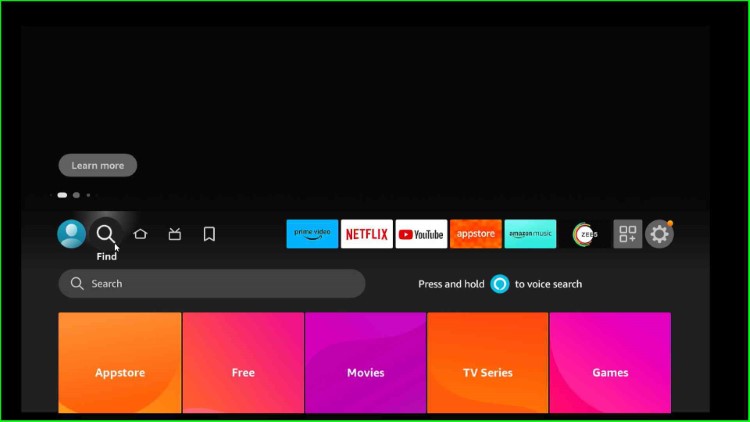
Just below it, click on the Search tab.
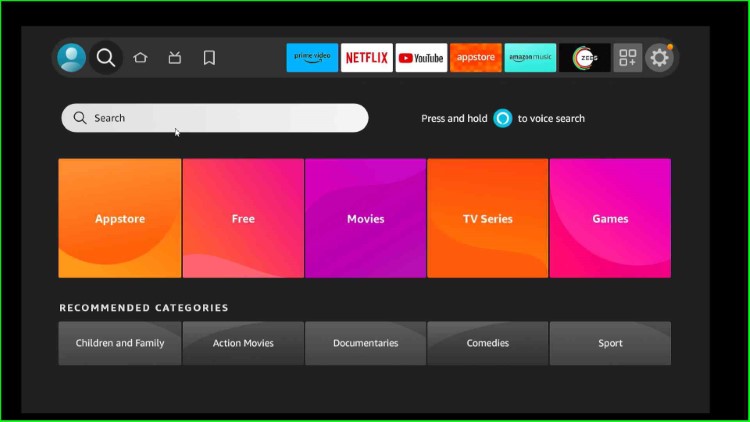
Type Amazon Silk Browser and select “Amazon Silk” from the below-mentioned options.
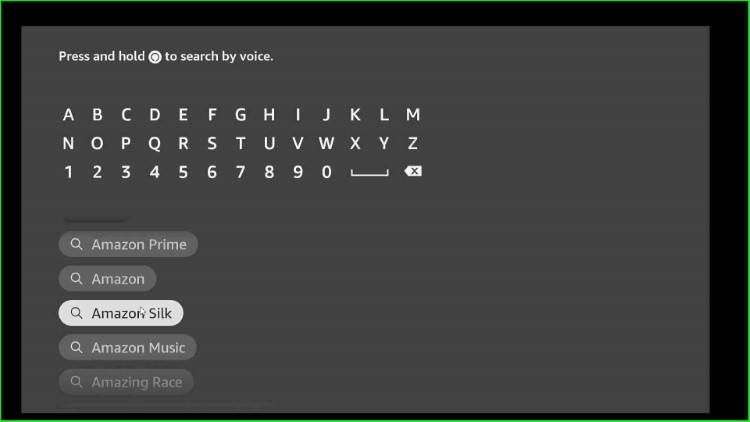
Click on the Amazon Silk Web Browser (Internet Browser) as shown in the Apps & Games heading section.
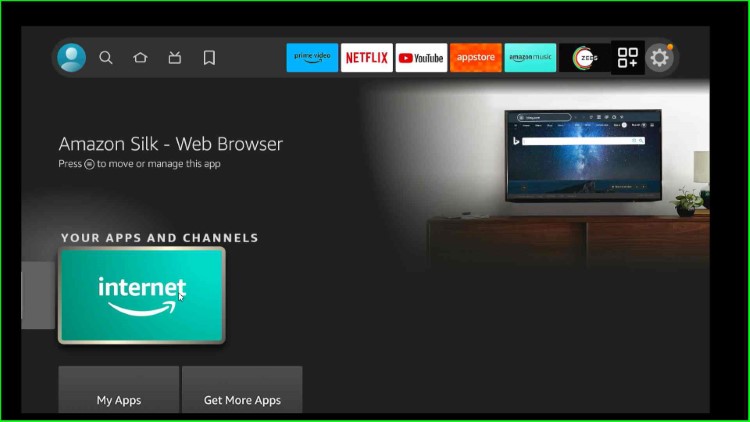
Here, tap on the Download option.

Silk Browser downloading process starts.

So, wait for the completion of the installation process.

Now, choose the Open button to launch the Browser.

Wait for the Amazon Silk Browser screen to appear.

Step 2: Launch Sportsurge Website
Silk Browser home page appears, then, click on the browser’s address bar.
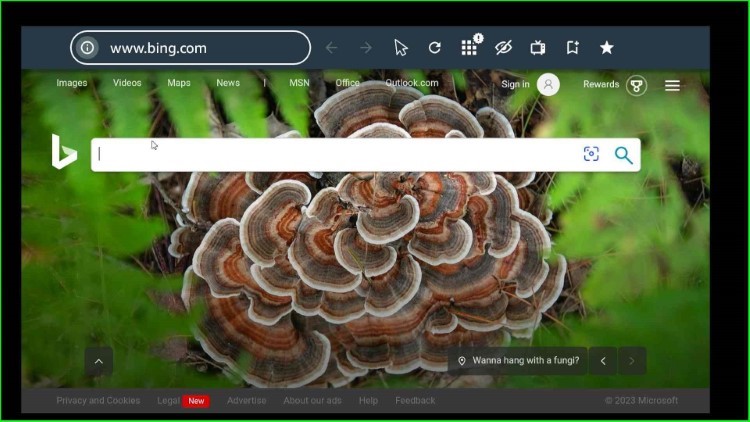
Enter the site name: www.sportsurge.net.
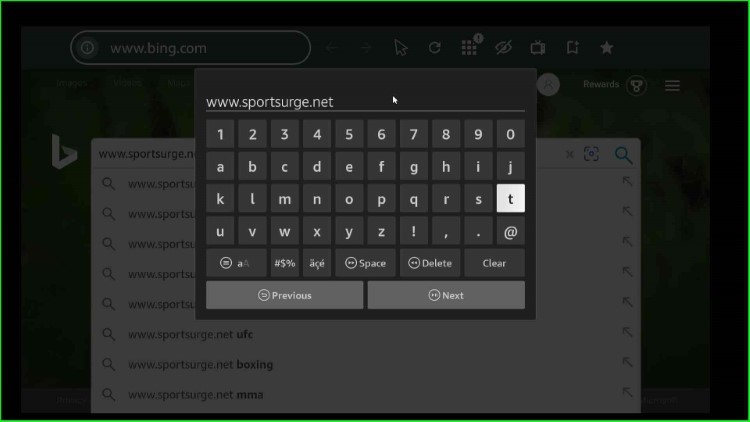
After that, click on the Next button.
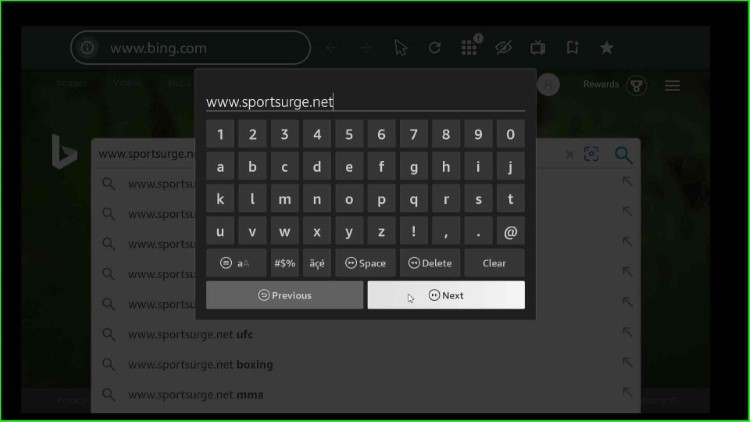
Click on www.sportsurge.net again from the list of options.
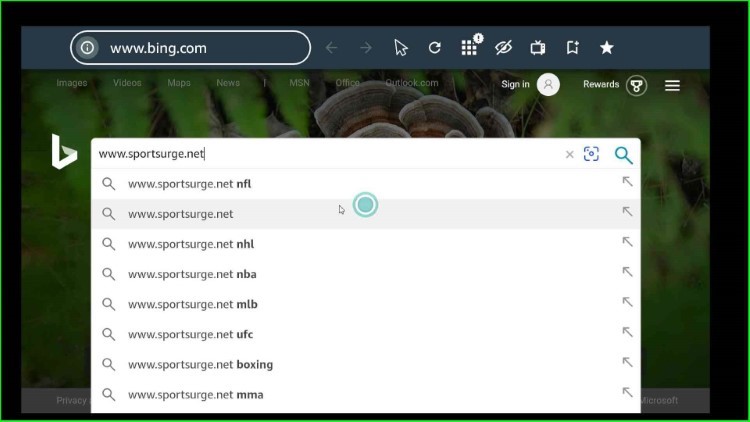
The page redirects to the official site of Sportsurge; click on it.
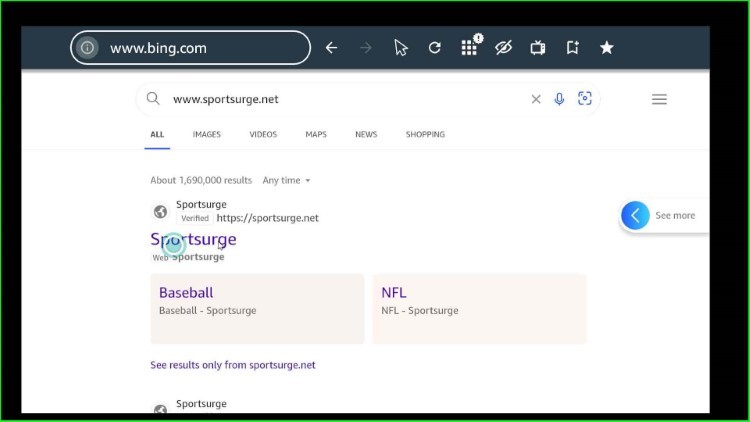
The Sportsurge site appears on the screen. Now, you can start watching sports events on Sportsurge on Firestick.
What is Sportsurge?
For those, who are new, Sportsurge is a live sports streaming website to stream various sports categories like Hockey, Soccer, Baseball, Basketball, Cricket, Football, and Boxing for free. Here, you can stream videos of all the sports categories with a single click, including live HD links.
The best point about the website is that it offers ad-free sports content to users. Also, the website doesn’t require signing up to stream different sports events.
Additionally, the website allows you to stream sports events in different languages, including Spanish, French, English, etc.
Sportsurge Features
The Sportsurge website contains various features to stream sports categories, which are as follows:
- Free Sports Streaming Site
- Lots of Sports Categories
- Available in Multiple Languages
- Live Sports Events
- No Registration Required
- Ad Free Content
- HD Streaming Links
- Support Many Devices
Sport Categories
With the Sportsurge website, you can stream videos from various sports categories that are described below:
Soccer
Soccer is the best Sportsurge sports category to stream sports events of popular teams like Syria, Rangers, Spartan, As Eupen, Mechelen, Gent, ABC, etc. These sports events are available on the Soccer dashboard with a team name, category, and time.
MLB
To watch Baseball sports, Sportsurge includes another category, MLB. Through it, you can stream Baseball matches of popular MLB teams like the Detroit Tigers, Chicago Cubs, and Minnesota Twins in high quality.
NBA
NBA is the well-known Sportsurge sports category for streaming different Basketball events. All Basketball events belong to various sports teams, including Orlando Magic, Los Angeles Clippers, San Antonio Spurs, and Detroit Pistons.
NHL
With the NHL sports category of the Sportsurge website, you can enjoy many Hockey sports matches of top players like Auston Matthews, Sidney Crosby, Alexander Ovechkin, and Victor Hedman.
Formula 1
Formula 1 is another Sportsurge sports category to watch live Racing events. These Racing events are available on the Home page as Team, Category, Time, and Watch options.
MMA
Using the MMA sports category, you can stream every kind of martial arts on the Sportsurge website. Here, you can stream the matches of popular sports players like Nassourdine Imavov, Kelvin Gastelum, Michal Materla, and Gary Winston Lineker.
NFL
The NFL sports category of the Sportsurge website allows you to watch various live Football matches from different countries, including New York, Germany, Canada, etc.
Boxing
Sportsurge website also provides a Boxing sports category where you can stream live Boxing matches. You can enjoy these live Boxing matches of the world’s best Boxing players like Manny Pacquiao, Willie Pep, Rocky Marciano, and Joe Louis.
Cricket
The Cricket sports category of the Sportsurge website lets you stream Cricket matches from many countries like Australia, Sri Lanka, Singapore, England, etc. So if you want to stream Cricket matches on the Sportsurge website, click on a particular Cricket sports event and enjoy the match.
Rugby
Rugby sports is also the best sports category on the Sportsurge website to stream sports content in HD without displaying ads. Here, you can stream sports from different countries, i.e., Ireland, France, South Africa, Scotland, Japan, New Zealand, Argentina, etc.
NCAA
NCAA Sportsurge sports categories are best for those who like to stream Athletic sports. Here, you can watch Athletic sports events of top country teams, including Wisconsin-Milwaukee Panthers and Augustana College Vikings.
How to stream Sports events on Sportsurge?
Time needed: 2 minutes
If you want to stream sports events on the Sportsurge website, then follow the steps given below:
- First, navigate to the official Sportsurge website.

- The site contains different sports streaming categories

- Now, select any of the sports streaming categories. Here, I have chosen Hockey.

- This page shows a sports event link, available only at a scheduled time.
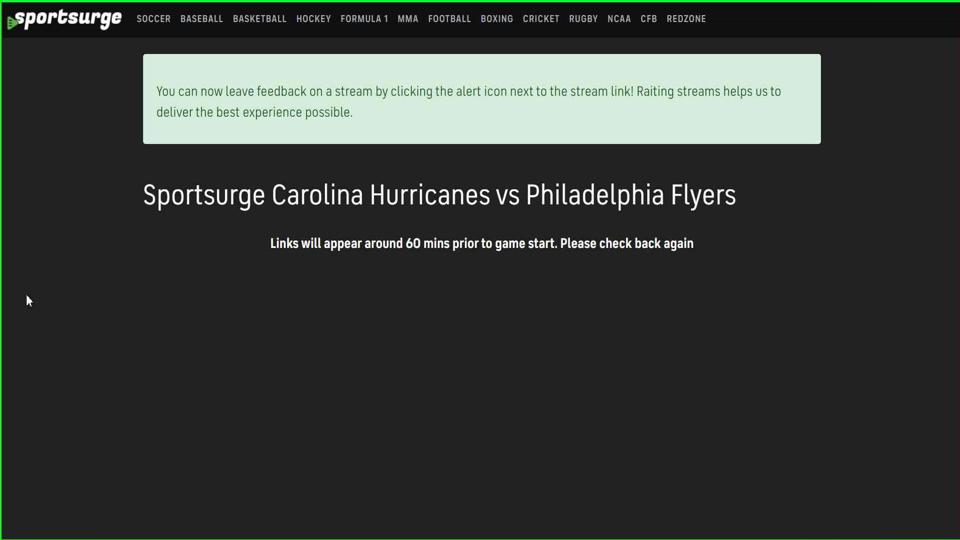
FAQs
Sportsurge does not host any of the streams it provides but rather links to third-party websites that host the streams. The legality of these streams is questionable, and accessing them may be illegal in some jurisdictions. Users should exercise caution and research the laws in their area before using Sportsurge.
Sportsurge provides streams for a wide variety of sports events, including football, basketball, baseball, hockey, soccer, tennis, and more.
No, Sportsurge is completely free to use and does not require users to sign up or pay for access to its streams.
Sportsurge can be accessed from a web browser on any device with an internet connection, including desktop computers, laptops, smartphones, and tablets.
The quality of the streams provided by Sportsurge varies, as they are sourced from a variety of third-party websites. Some streams may be of high quality, while others may be low quality or suffer from buffering issues.
Sportsurge is not affiliated with any of the third-party websites that host the streams it provides, and as such, the safety of accessing these streams cannot be guaranteed. Users should exercise caution and use anti-virus software when accessing any third-party websites.
No, Sportsurge only provides links to live streams of sports events and does not offer any additional features such as live scores or highlights.
Final Words
Finally, we discussed how to watch Sportsurge on Firestick, Sportsurge sports categories, and relevant questions and answers. So, share your experience in the comment section.
Useful Guides: