Doomzday BK19 Kodi Build is one of the most popular Kodi builds from the Doomzday repository developed by the DD Team. One can install and use this build on any Kodi-supported device, i.e., Android Box, Firestick, FireTV, etc.
It is important to mention that the Doomzday BK19 build is not from the Kodi official repository. So the question that arises is, “Is the Dooomzday BK19 build safe to use?”, Then the answer is when we scan the Doomzday BK19 repository using Virustotal, it does not report any malicious activity.
The beauty of this build is that its repository belongs to the best Kodi repositories that work smoothly. Hence, it is one of the best Kodi Wizards, with several popular Kodi addons like Revolution, The Oath, Seren, and more.
The build is one of the best Kodi builds for watching live sports, movies, TV Shows, etc., in HD resolution, i.e., above 720px. Let us see how to install Doomzday BK 19 Kodi build.
Doomzday BK19 Kodi Build Installation
- Open the Kodi and go to “Settings.“
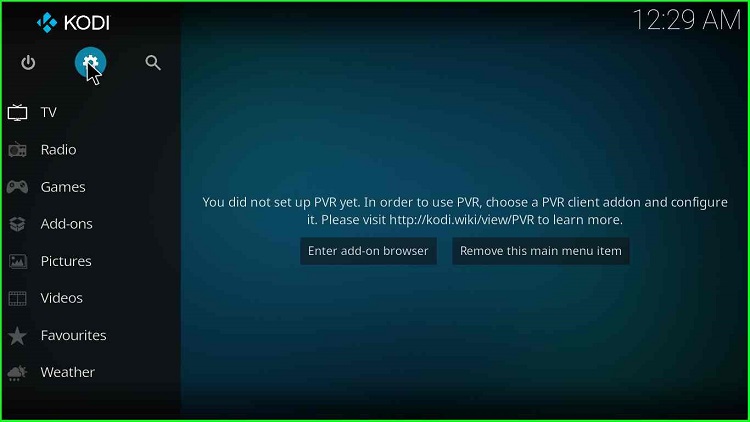
- Click on the “System” in the bottom-right corner

- Enable “Unknown sources.“
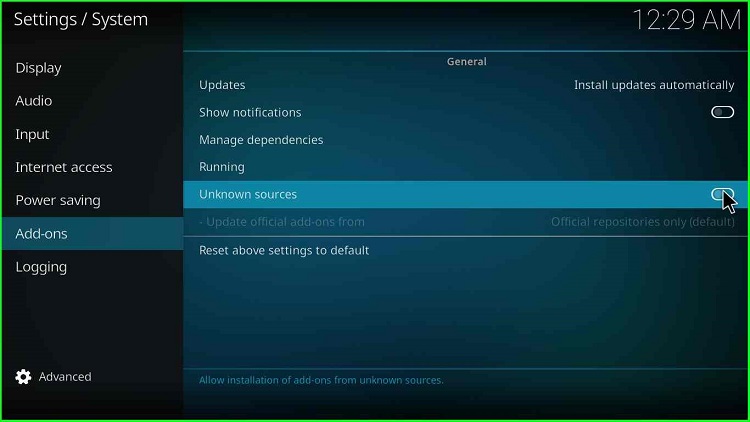
- A popup appears; ignore the message and click on the “Yes” button
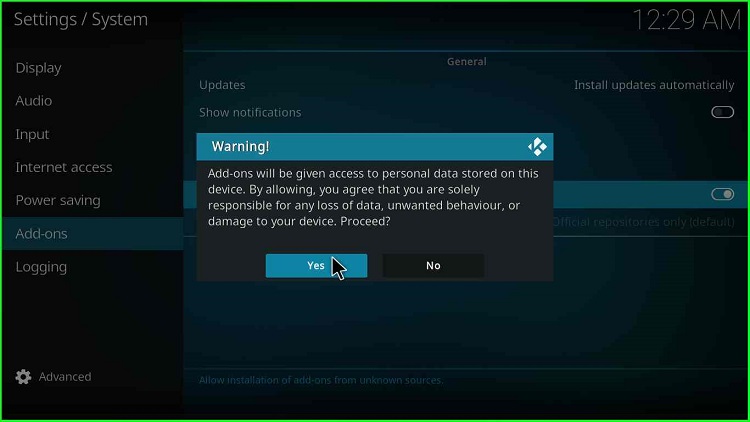
- Go to the “File manager“

Add Doomzday Installation Source
- Thereafter, click on “Add source.“
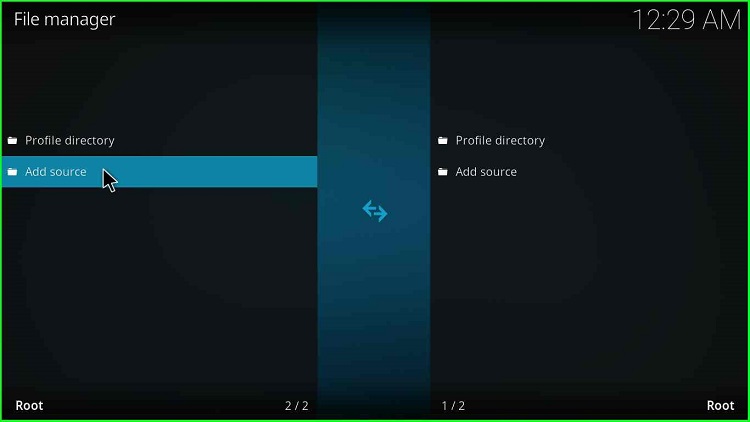
- Click on “None“
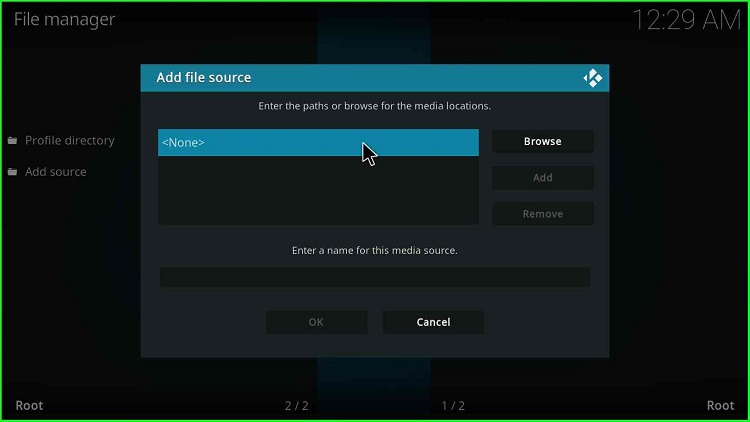
- A text box appears
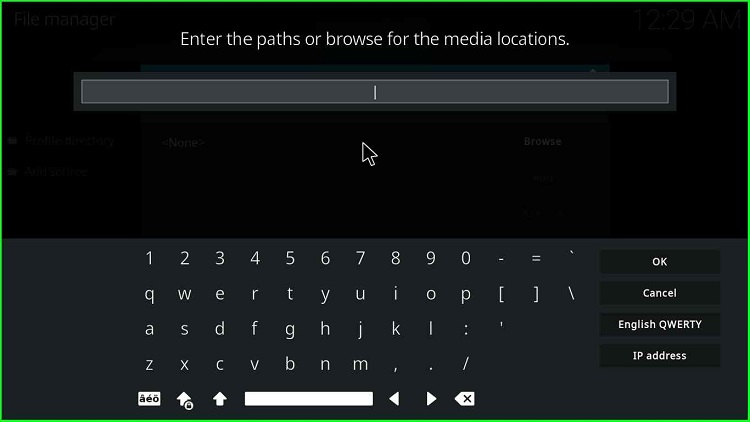
- Enter “https://doomzdayteam.github.io/doomzday” in the text box as the path for media locations
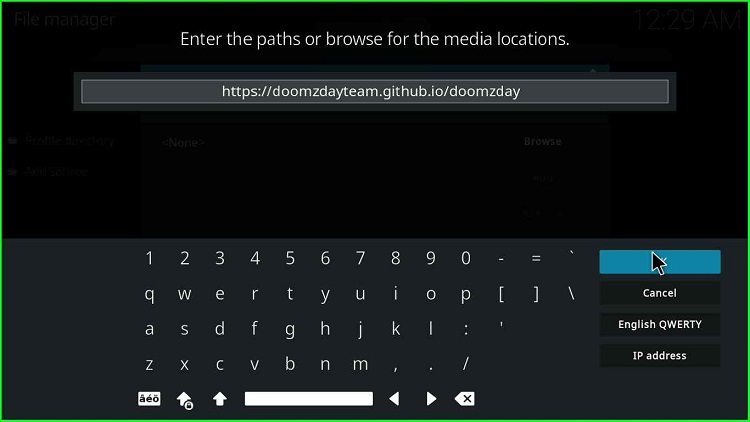
- Enter the name for the media source as “doomzday.”
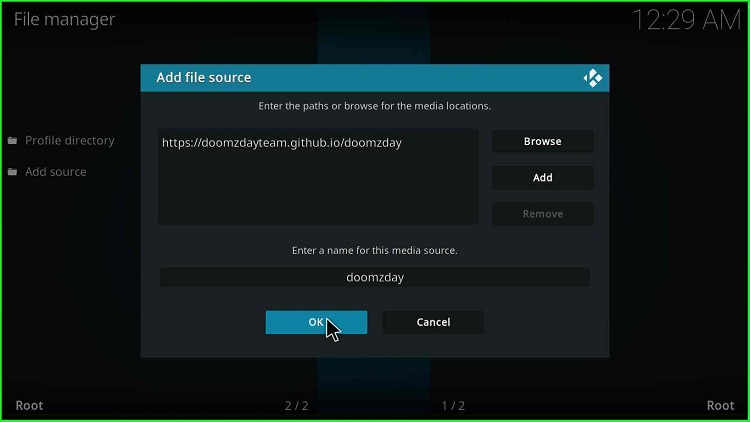
- Click on “doomzday“
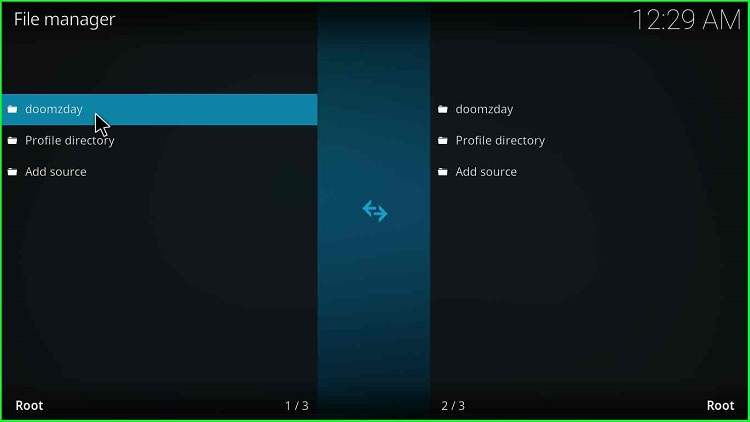
- Now, click on “Add-ons“
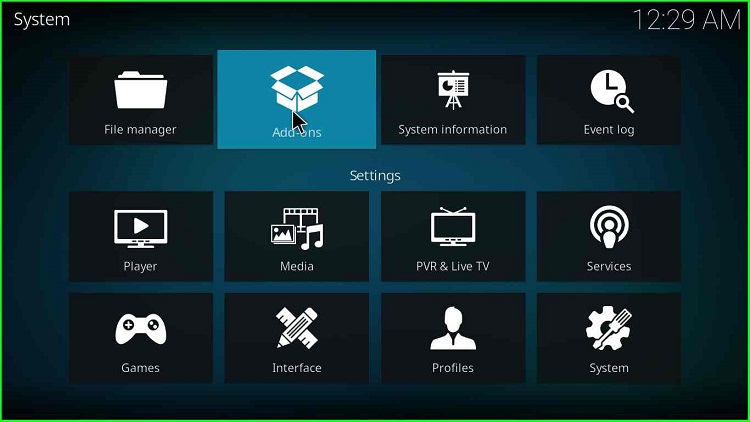
Install Doomzday From Zip File
- Select the option “Install from zip file“
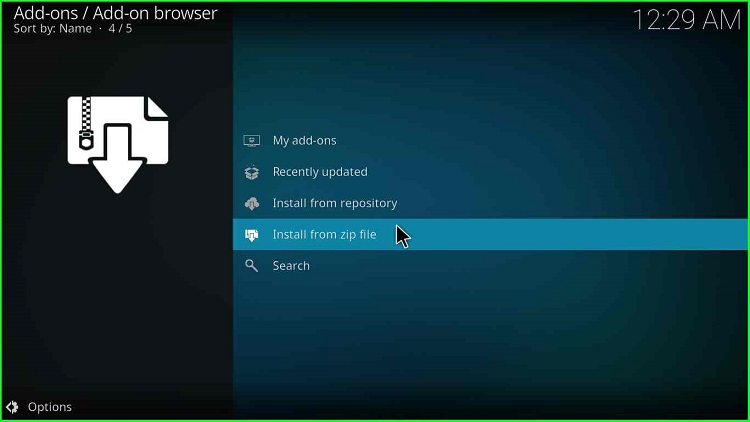
- A warning popup appears which says for manual updating of the build, click on “Yes“
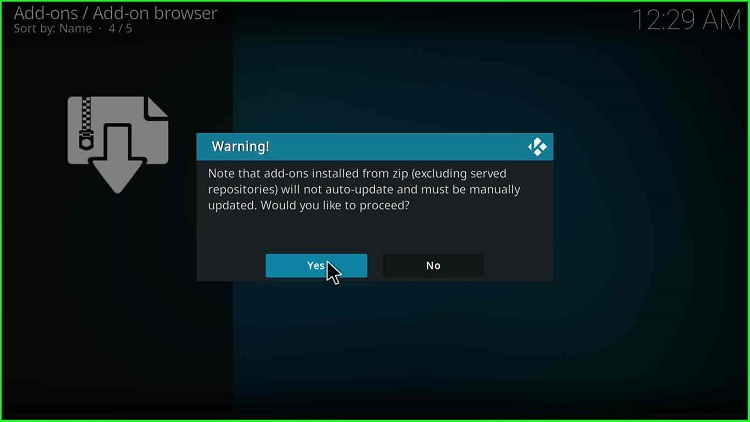
- Then, click on doomzday
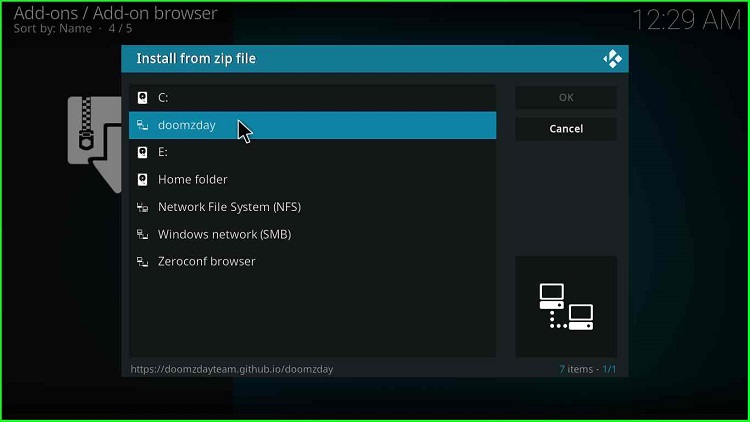
- Select “repository.doomzday-1.0.7.zip“; your version might be different; click OK.
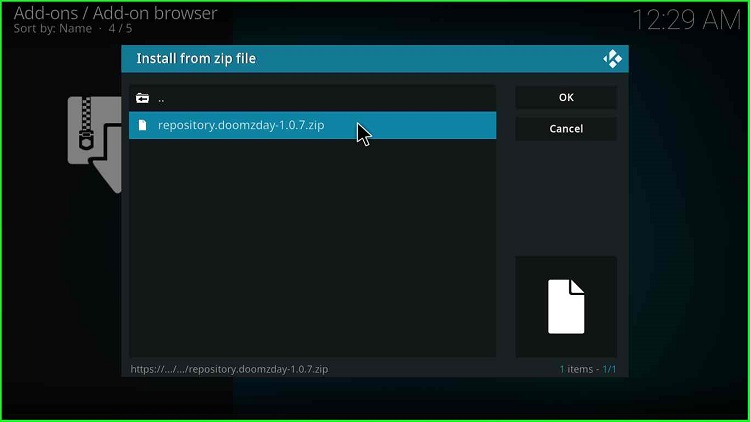
- A popup appears stating that “Doomzday Repo is installed”, then click on “install from repository“
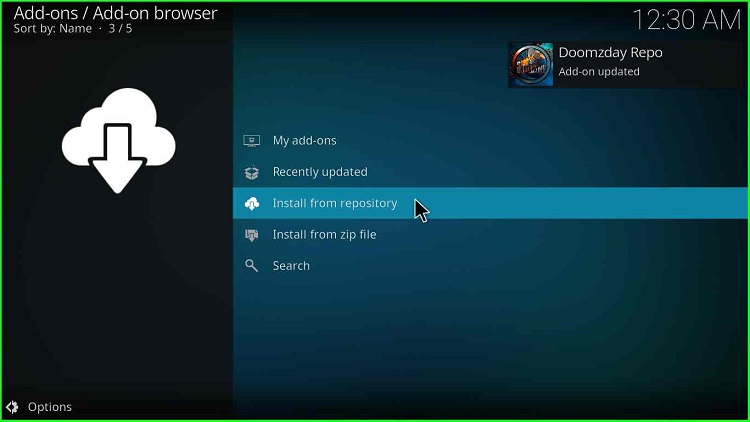
- Choose “Doomzday Repo“
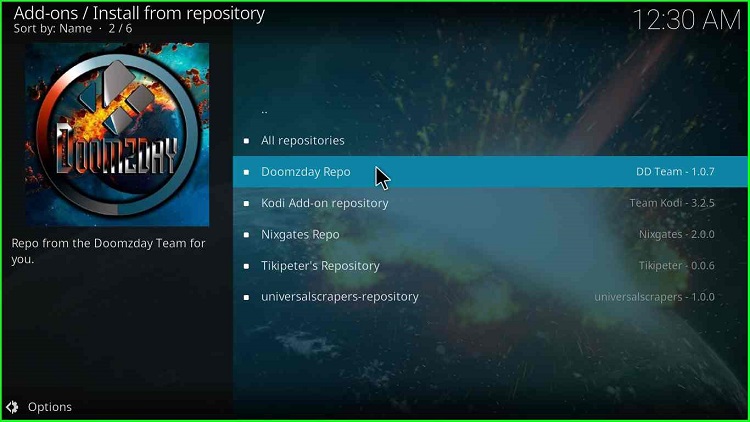
- After that, go to the “Program add-ons“
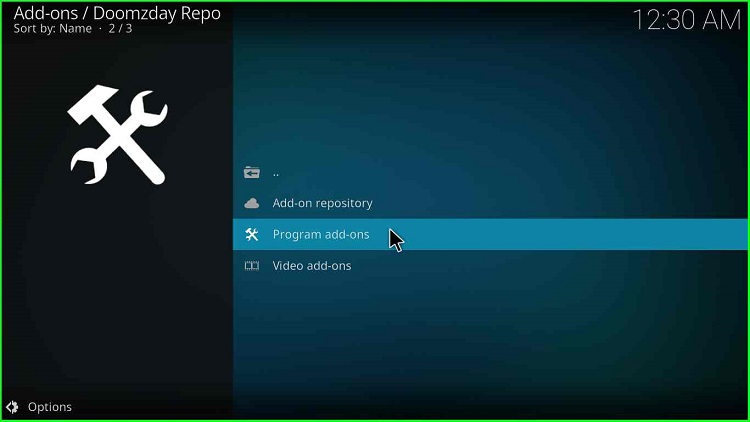
- Click on “Doomzday 19 Wizard“
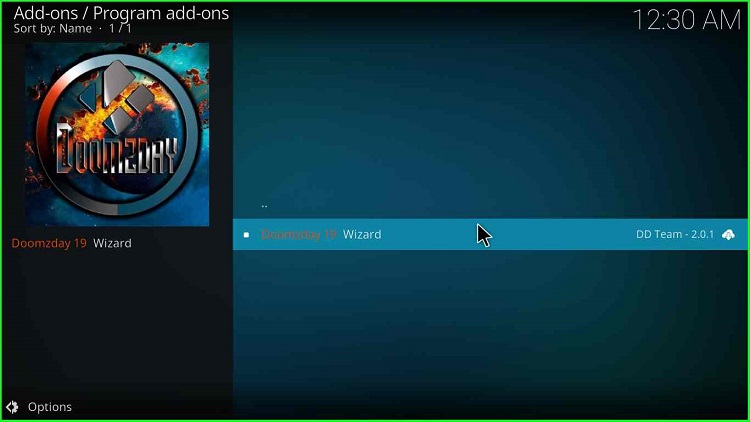
- On the bottom-right corner, click on “Install“

- A popup to install the additional add-ons appears; click “OK“
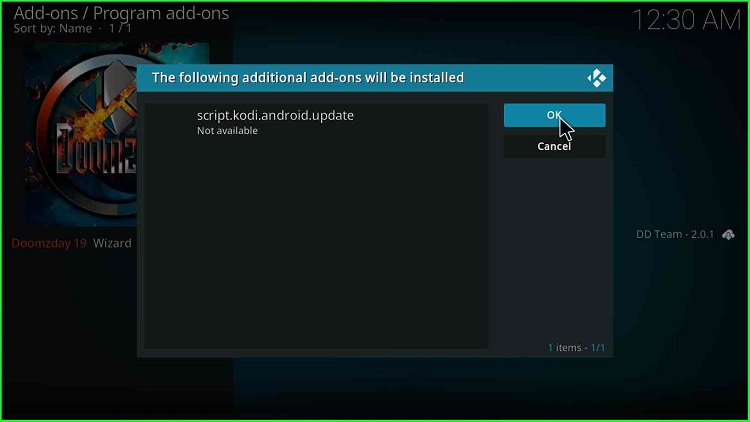
- In the next dialogue box, click on “Continue“

- Select “Build Menu“

- Click on “Remind me later”

- Thereafter, go the “Doomzday 19 Wizard“

- Click on (Doomzday Wizard) Builds from the list

- Click on “Doomzday – BK19“
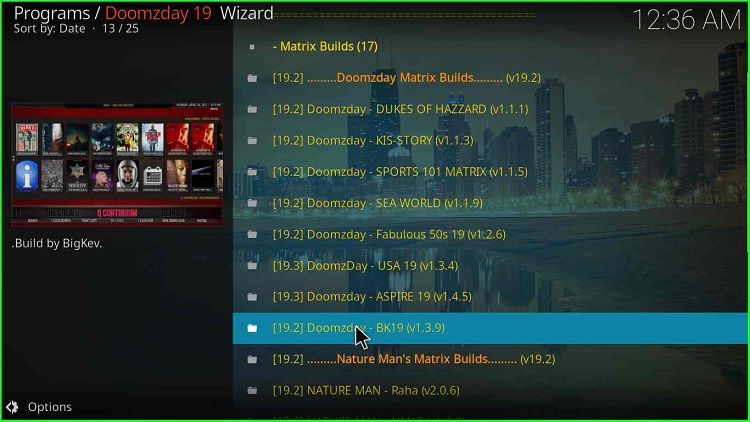
- Thereafter, click on “(Doomzday Wizard) Install“
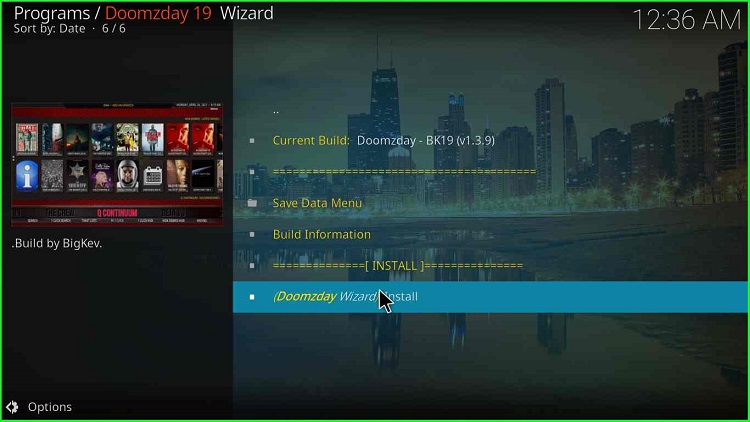
- A dialogue box appears stating that “Would you like to Download and Install: Doomzday – BK19 vx.x.x“, click on “Yes, Install“
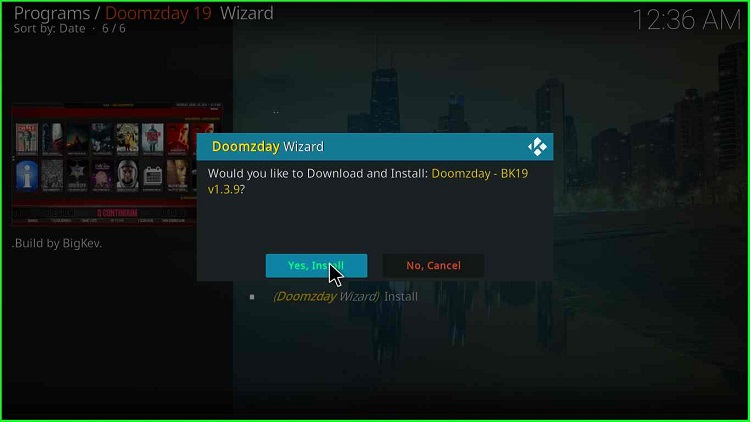
- Just wait, and let the installation be complete.
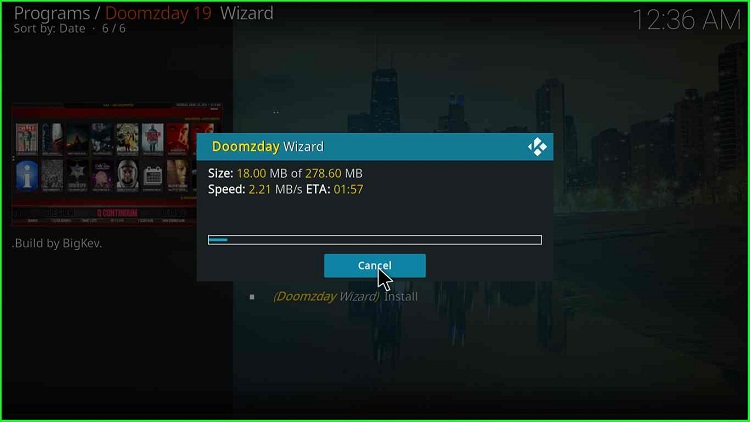
That’s all; you have successfully installed the Doomzday BK19 build.
