In this post, I will show you how to install the Adult Hideout Kodi addon on Firestick, Firestick 4K, Max, Lite, and Fire TV devices. It is important to mention that Adult Hideout is among the top adult Kodi add-ons list.
Adult Hideout addon works great on all streaming devices like iOS, Roku, Chromecast, Android, Raspberry Pi, etc.
Adult Hideout is a great resource for a variety of adult content. The add-on belongs to the Dirty G repository. Let’s install the Adult Hideout add-on step by step.
Installation Steps
Enable Unknown Sources
Open Kodi streaming software and go to the “Settings” option, usually represented by a gear icon.
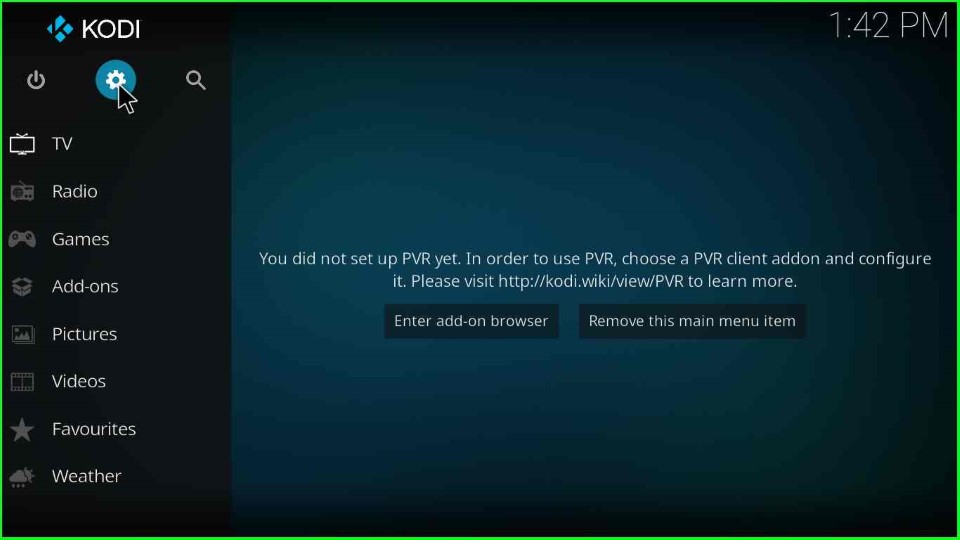
After that, select the “System” or “System Settings.” option.

Add Media Source and Repository
Choose “Add-ons” from the sidebar and make sure that the “Unknown sources” option is enabled. This allows you to install third-party add-ons and builds from the unknown source. You may disable this option once you install the add-on.
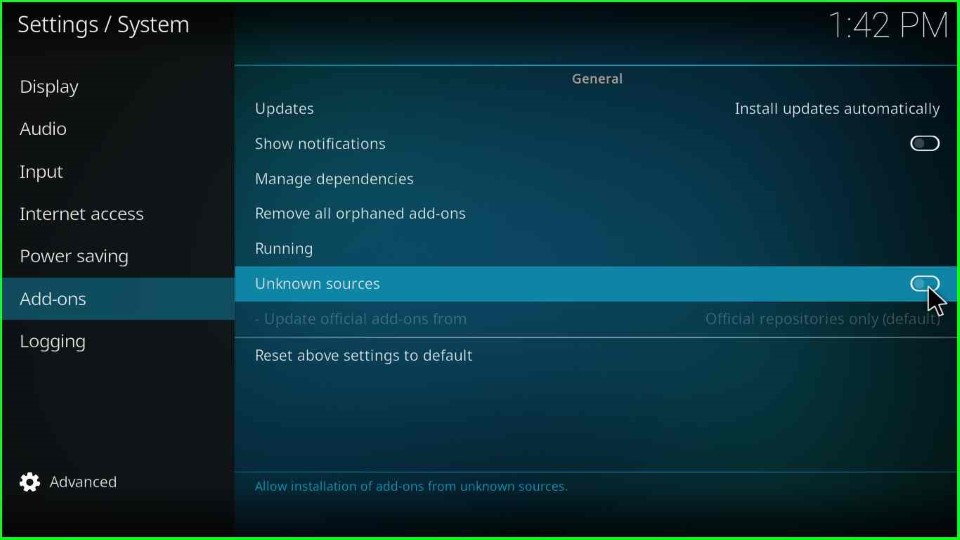
Click Yes to allow the installation of unknown sources.
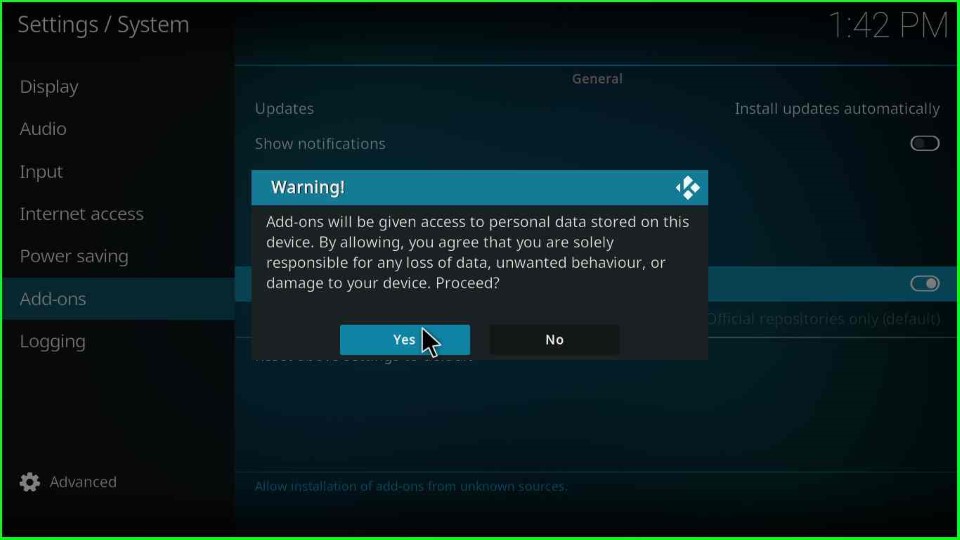
Go back to the main menu and select “File Manager.”
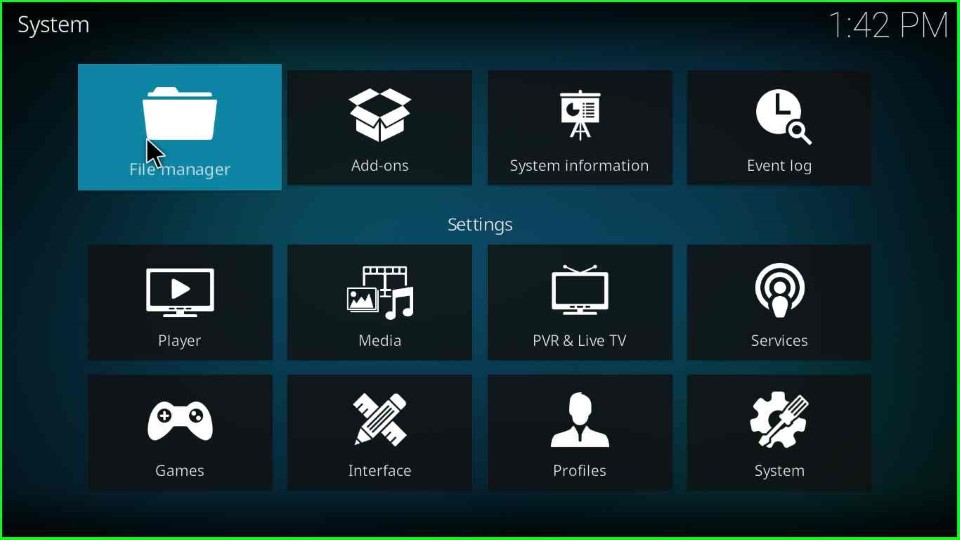
Click on “Add source” or “Add file source.”
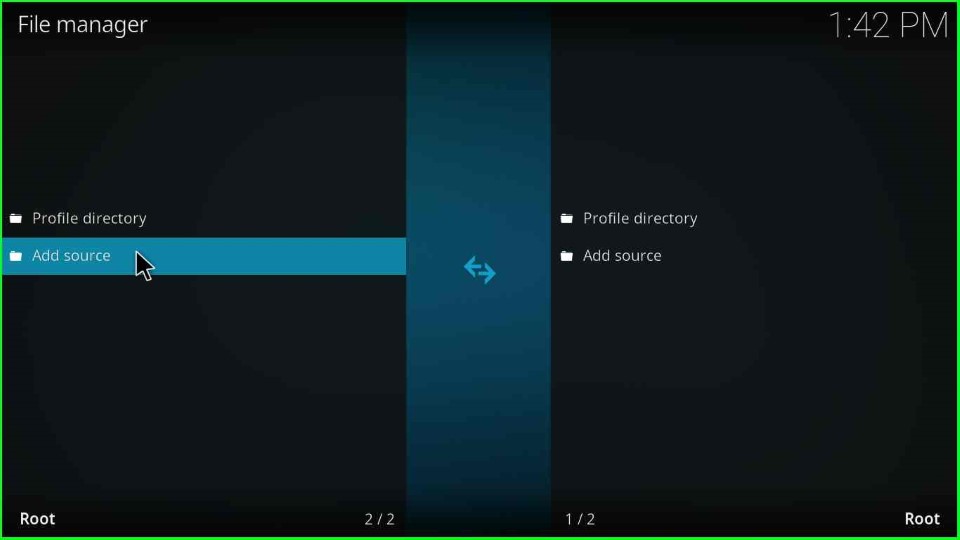
Tap on the None option.
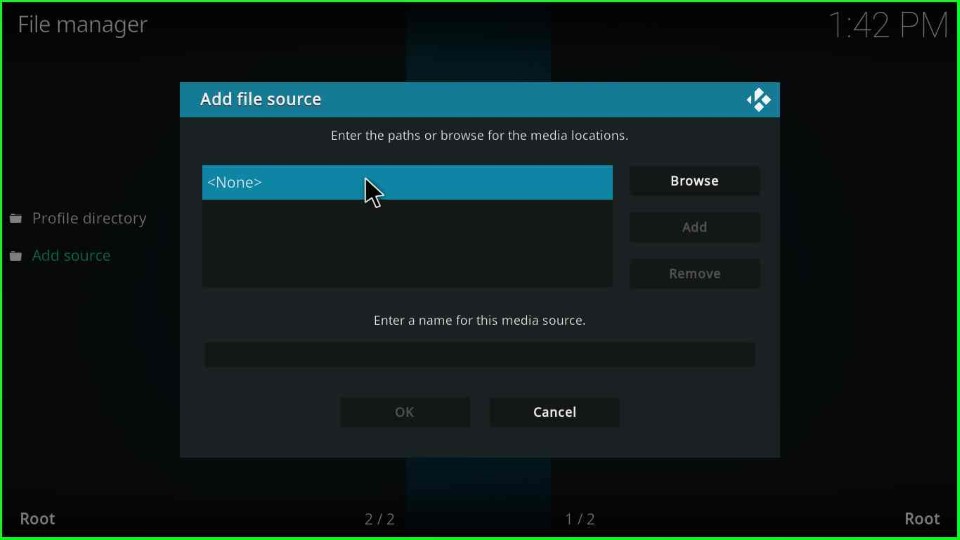
A dialog box will appear, asking for the source URL. Enter https://mrgsi.github.io/dirtyg and give it a name, such as “dirtyg“.
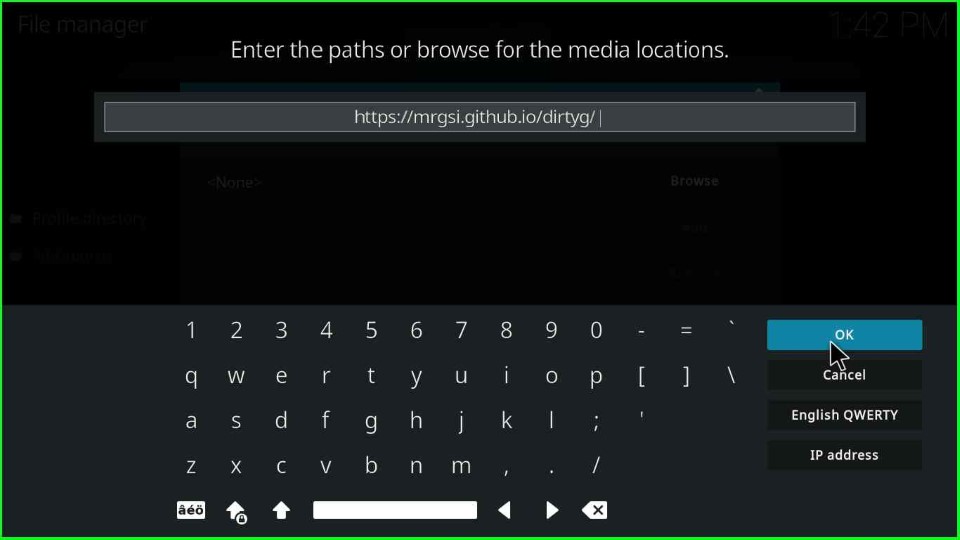
Install from Zip File
Go back to the main menu and click on the open box icon at the top left corner of the screen to open the “Add-ons” icon.
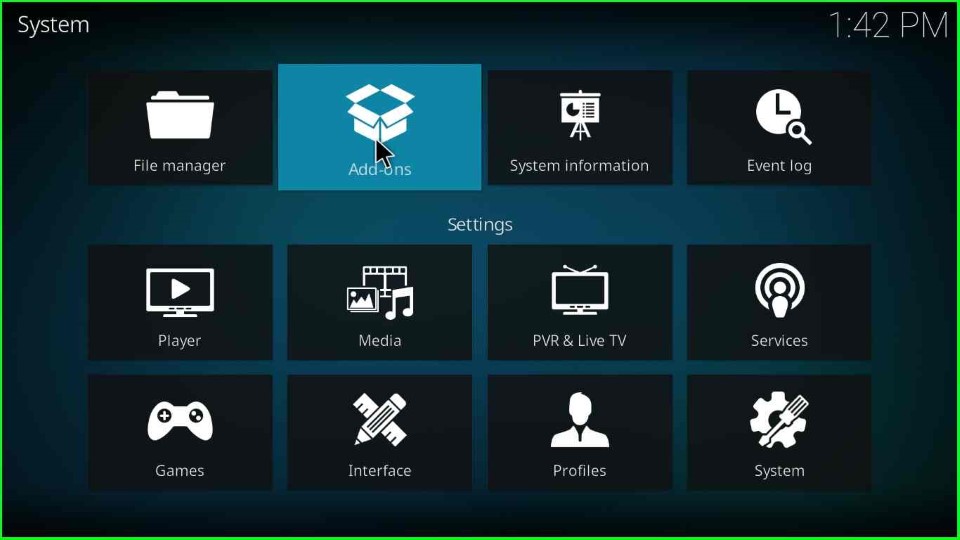
Choose “Install from zip file.”
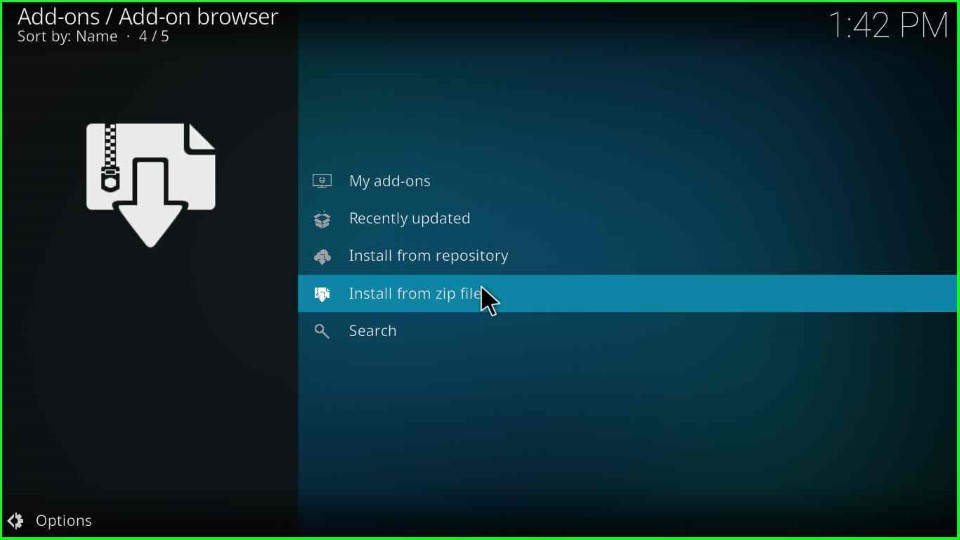
Select the media source Dirtyg added previously.
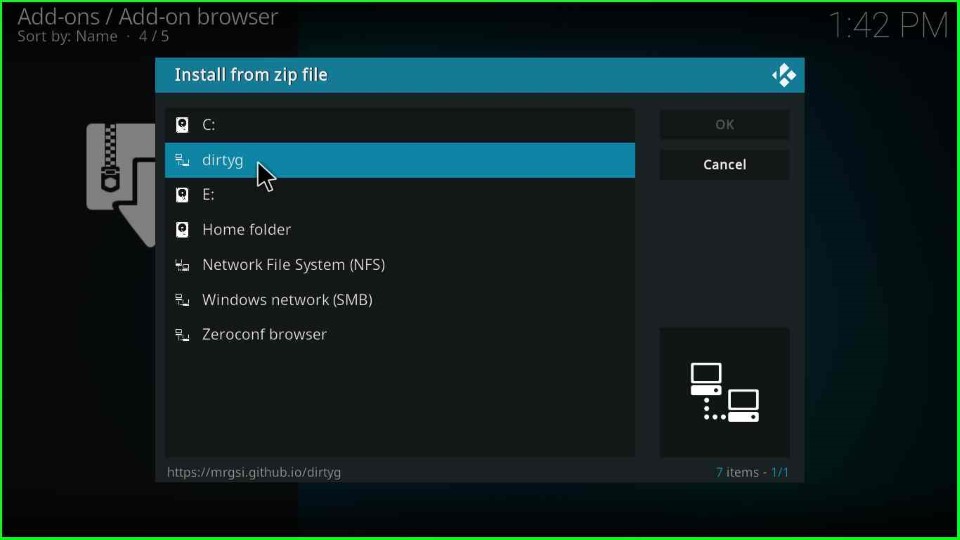
Select the repository.dirtyg-x.x.x.zip file.
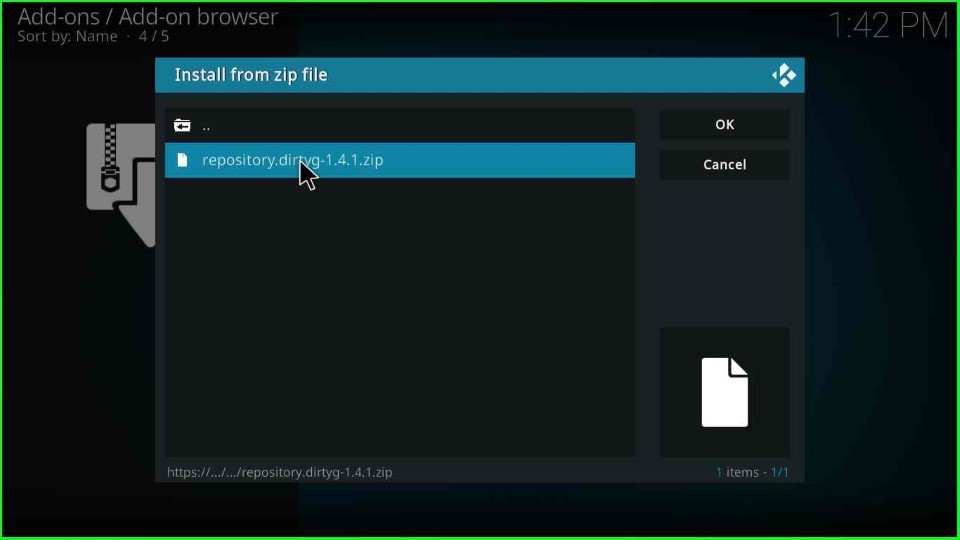
Wait for the installation to complete, and you should see a notification confirming the successful installation of the repository.
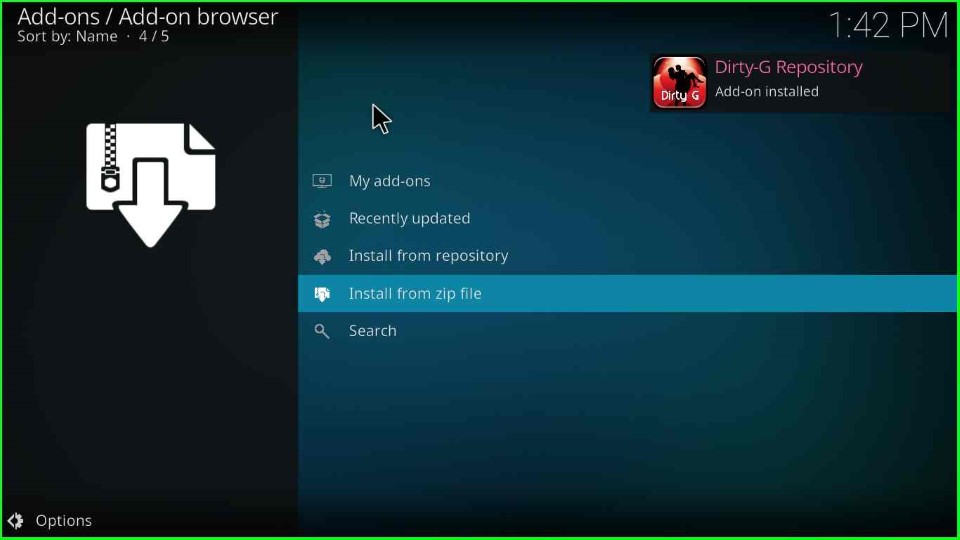
Install from Repository
Now, choose “Install from repository.”
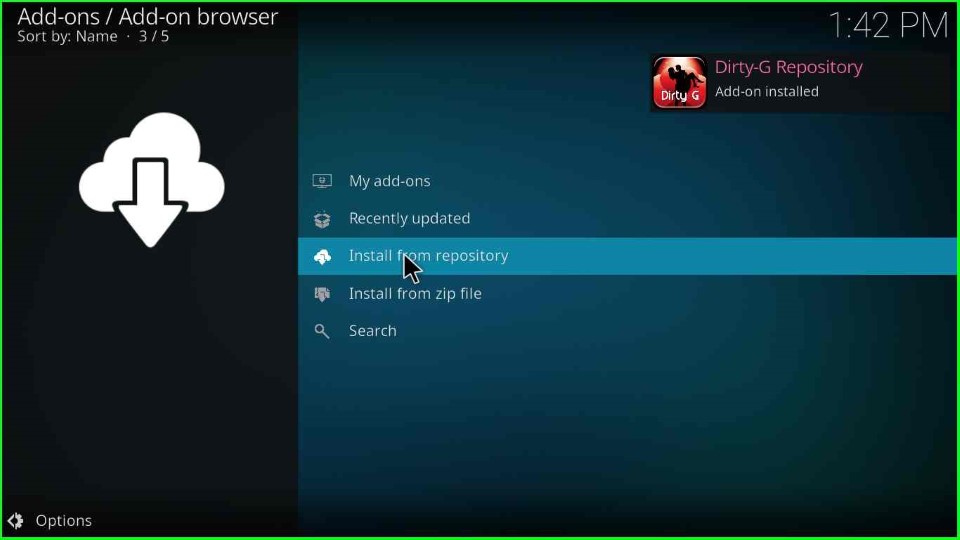
Look for the option “Dirty G Repository” and open it.

Install Adult Hideout Kodi Addon
Select the “Video add-ons” category.
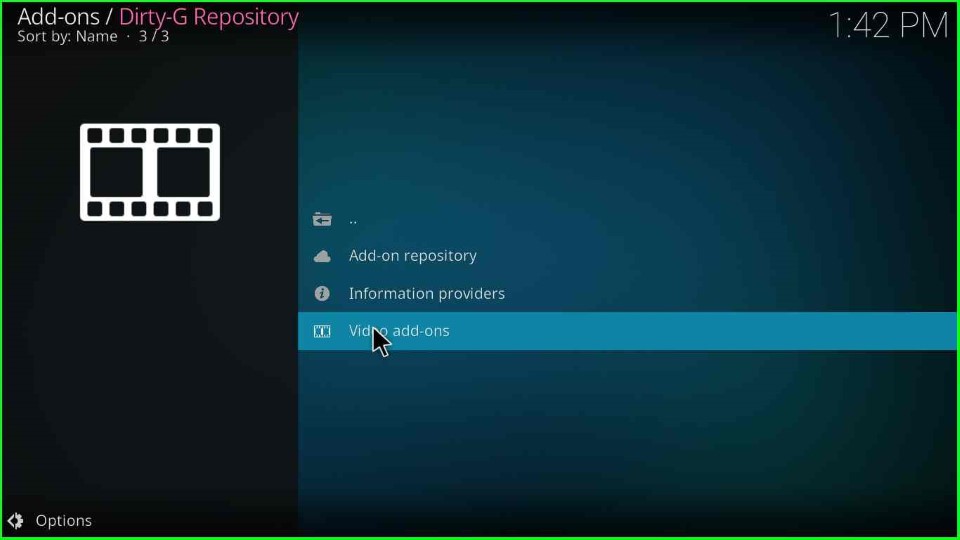
Click on the “Adult Hideout” Kodi addon.
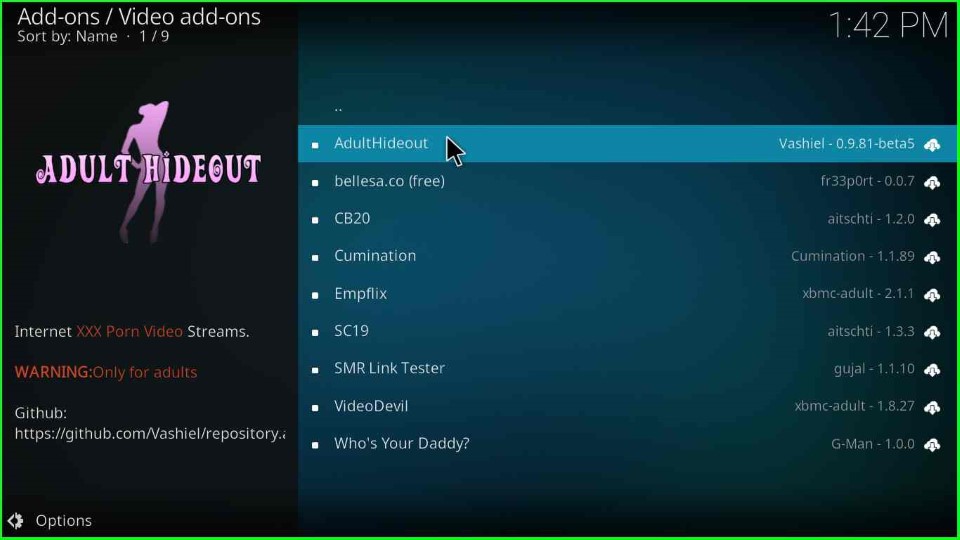
Choose “Install” to begin the installation process.
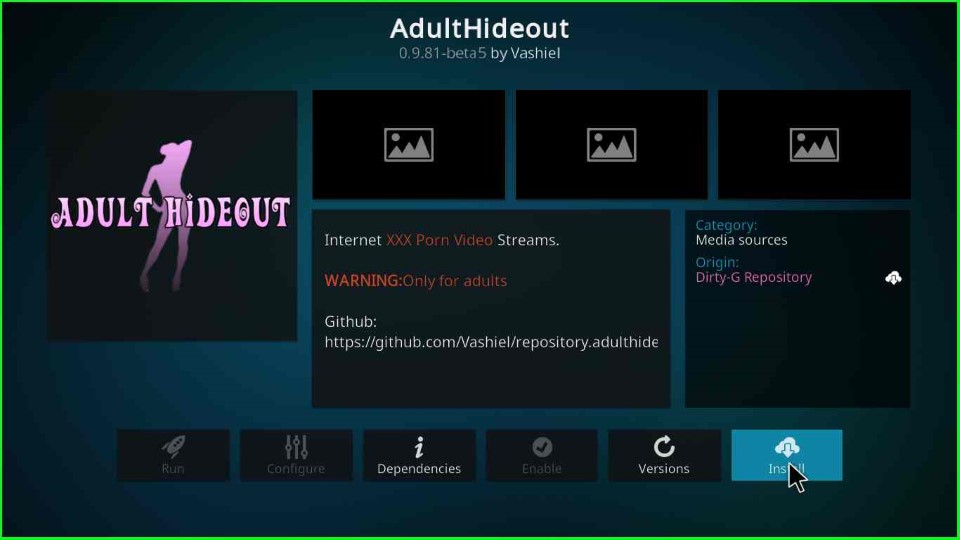
Wait for the download and installation to complete. Once the installation is complete a message box will appear on the top-right side “AdultHideout Add-on installed“.
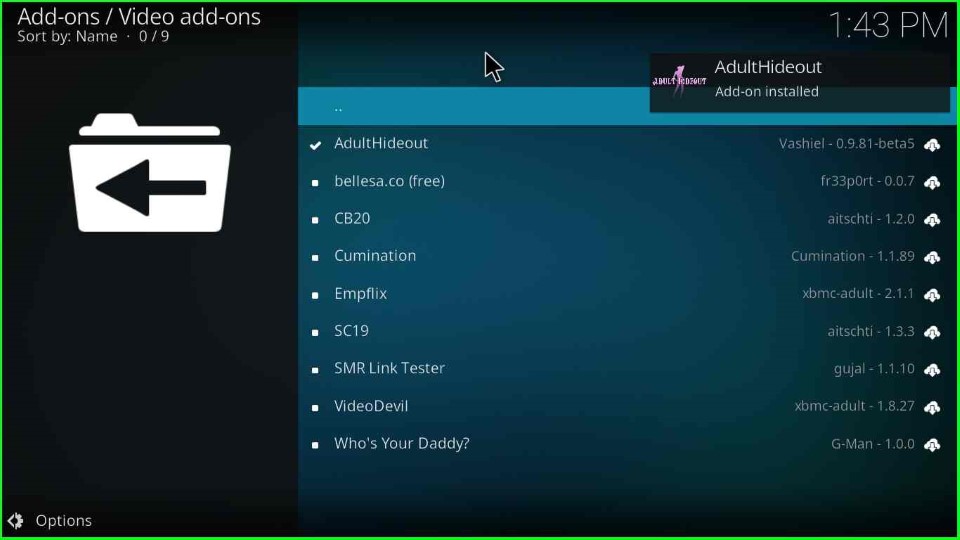
Once the installation is finished, open the addon and stream your favorite content.
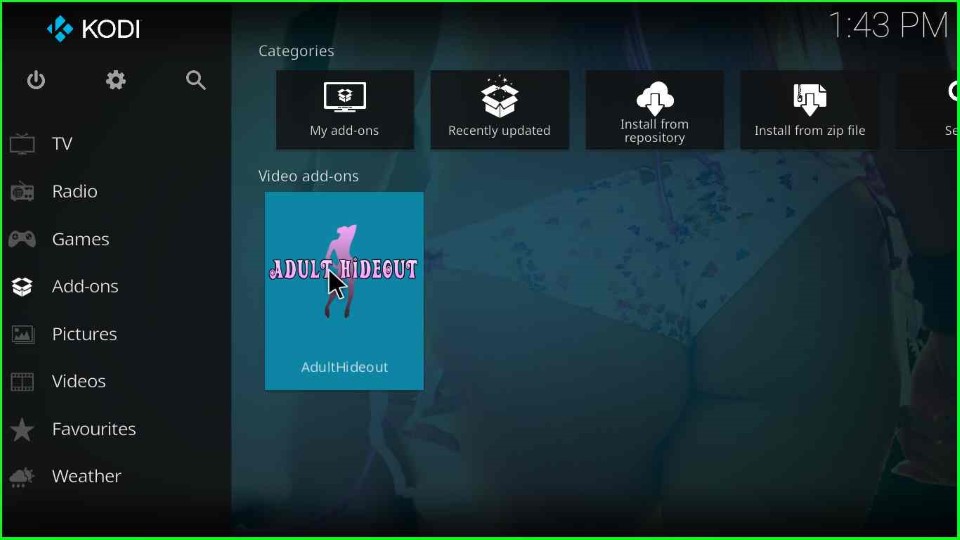
Final Words
In above mentioned lines we have discussed steps to install the Adult Hideout Kodi addon step by step. I have tried to make the steps simpler, in case you find any error during installation, please share it with us, and we will find a solution.