The internet is a powerful tool that opens doors to education, creativity, and social interaction for children. But beneath its surface lies a range of risks, explicit content, harmful ideologies, and dangerous strangers that children may encounter even without seeking them. As a parent, your role in guiding and protecting your child’s digital journey has never been more crucial.
Statistics show that more than 60% of children aged 8–12 have already come across disturbing or inappropriate material online. That’s not just a number, it’s a wake-up call. Protecting your child online isn’t just about installing an app. It’s about cultivating awareness, building trust, and setting up safety measures that evolve with your child’s age and tech exposure.
1. Understanding the Risks of Inappropriate Content
To protect your child, you first need to understand what threats are out there. Inappropriate content online comes in many forms, often disguised or embedded within otherwise innocent-looking websites or apps. A child doesn’t need to search for it directly; it can show up through autoplay videos, pop-up ads, and even misclicked search results.
Some content is harmful, while other forms are more subtle and manipulative. The exposure might be accidental, but its effects are lasting, causing anxiety, fear, or distorted worldviews. Recognizing these risks empowers you to act before damage occurs.
Common types of harmful content include:
- Explicit material such as pornography or adult chat rooms
- Graphic violence in videos, games, or live-streamed content
- Hate speech and radical content promoting racism or bullying
- Pro-self-harm material like websites encouraging anorexia or cutting
- Scams and phishing disguised as games, downloads, or friend requests
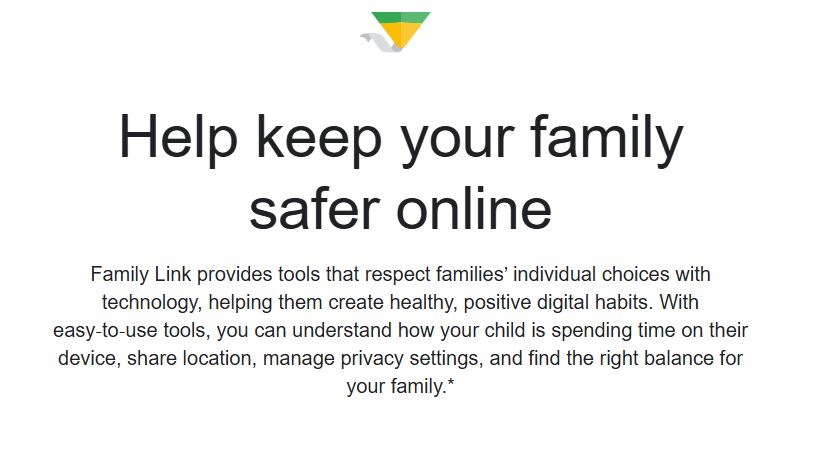
2. Open Communication with Your Child
The most powerful internet filter is a strong relationship with your child. If your child feels safe talking to you, they are far more likely to mention anything uncomfortable they come across online. This doesn’t mean giving them a lecture; it means listening more and reacting calmly.
Children often explore out of curiosity, not rebellion. Reacting with anger or strict punishment can drive them to hide their online activity. Instead, make conversations about the internet part of your routine. Ask them about their favorite websites, what they like doing online, and if anything has ever made them feel uneasy.
Key tips to foster open communication:
- Explain risks in age-appropriate ways without scaring them
- Listen without judgment to build trust and encourage honesty
- Talk about real-life online stories and how people handle them
- Set rules collaboratively so children feel involved, not controlled
- Create a family tech agreement with mutually agreed-upon guidelines
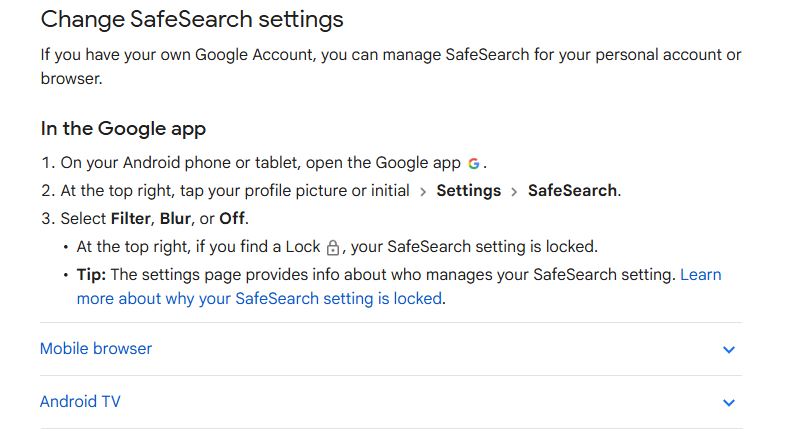
3. Using Parental Control Tools and Software
You may not be able to sit with your child every time they’re online, but software can help you manage their digital environment. Parental control tools can block specific websites, monitor time spent on apps, and even alert you to suspicious activity. These tools act as an extra layer of safety, not a replacement for communication.
Choose tools based on your child’s age and your preferred level of oversight. Some apps allow granular control over every webpage visited, while others simply report general usage trends. The key is to balance safety with respect for your child’s privacy as they grow older.
Popular parental control options include:
- Qustodio – Comprehensive control, including time limits and web filters
- Net Nanny – AI-powered alerts for inappropriate content or phrases
- Norton Family – Tracks web activity and provides educational insights
- Google Family Link – Free and great for Android users
- OpenDNS or CleanBrowsing – Home-wide filters applied at the router level
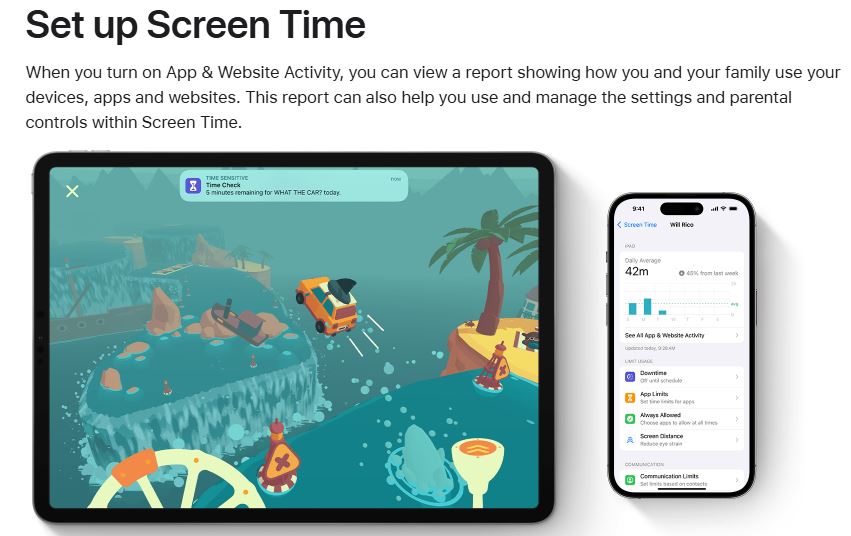
4. Safe Browsing Habits and Kid-Friendly Platforms
Blocking websites isn’t enough; children need to learn how to browse safely. This means teaching them to think critically about what they click, which platforms they trust, and how to recognize red flags. Building these habits early can serve them for life.
Encourage your child to use platforms designed for their age group. Instead of generic browsers or YouTube, guide them toward alternatives built with safety in mind. Also, explain the importance of verifying information and avoiding unknown links or ads promising “free stuff.”
Promote the following habits:
- Use kid-safe search engines like Kiddle or KidRex
- Enable Google SafeSearch and YouTube Restricted Mode
- Bookmark trusted websites so your child navigates safely
- Discourage clicking on ads, popups, or unverified download links
- Discuss how to exit or report inappropriate content if it appears
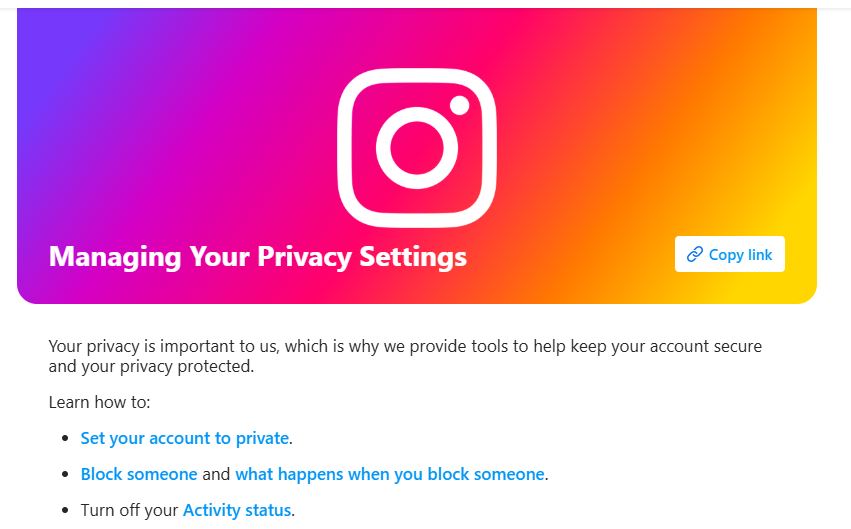
5. Monitoring Screen Time and App Usage
The more time your child spends on screens, the more opportunities they have to stumble upon harmful content. Monitoring screen time not only promotes better mental health but also lets you stay informed about what your child is doing online.
Set clear limits on both the amount and timing of screen use. Let your child know that these rules are not punishments, they’re protections. You can also involve your child in creating a screen-time schedule that includes plenty of offline fun.
Strategies to manage screen time:
- Create a daily or weekly tech routine (e.g., 1 hour on school days, 2 hours on weekends)
- Use app timers on devices to control time spent on YouTube, games, etc.
- Enable activity summaries to review what’s being used the most
- Incorporate tech-free zones like bedrooms or the dinner table
- Lead by example follow healthy screen habits yourself
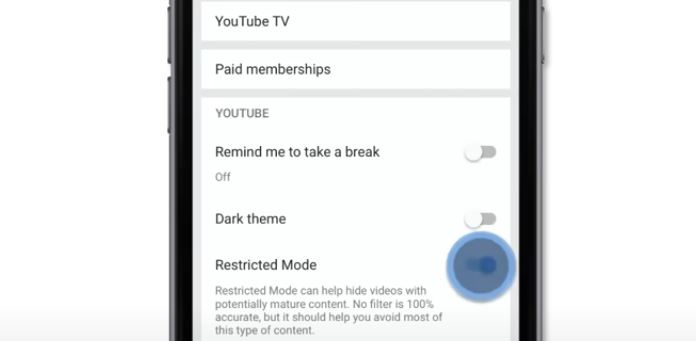
6. Educating Your Child About Online Privacy
One of the biggest digital dangers isn’t always the content; it’s who might be watching. Many children don’t understand what privacy means online. They may overshare personal information on games, forms, or social apps without realizing the risks.
Your goal should be to help them understand that the internet remembers everything. Encourage them to pause and ask, “Would I want a stranger to see this?” before posting or sharing anything. Teaching digital etiquette alongside privacy helps build lifelong responsibility.
Teach your child to:
- Avoid sharing personal details like address, school name, or routines
- Use nicknames or avatars instead of real names in games or apps
- Enable privacy settings on all platforms
- Understand the importance of strong, unique passwords
- Recognize and avoid phishing scams or fake contests
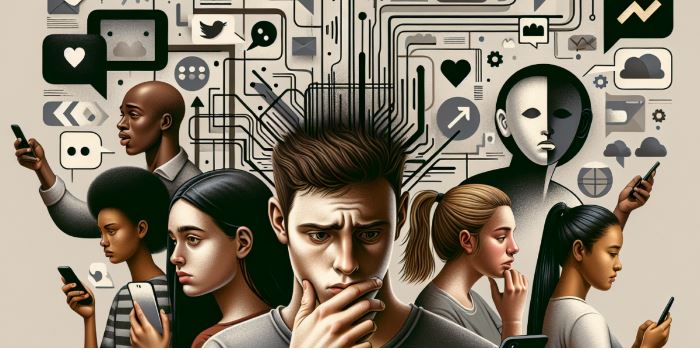
7. Social Media Safety and Content Moderation
Social media platforms can expose your child to more than just their friends. From graphic content to cyberbullying and influencer pressure, these spaces are often less controlled than they appear. That’s why age-appropriate introduction and guided use are essential.
Before your child joins any social platform, explore it yourself. Know the privacy settings, what types of content are trending, and whether the platform is moderated for minors. Most platforms officially require users to be at least 13 years old, but many kids join earlier without supervision.
To keep your child safe on social media:
- Use platforms like YouTube Kids or Messenger Kids as starters
- Turn on content filters and hide mature content
- Review friends or followers regularly together
- Explain that “likes” don’t define worth and discourage comparison
- Encourage private accounts over public ones
8. Role of Schools and Digital Literacy Programs
Online safety isn’t just your responsibility; schools also play a major role. Many educational institutions are introducing digital citizenship programs that teach students how to behave responsibly and stay safe online. Stay connected with what your child is learning.
Engage with teachers and administrators to reinforce key safety practices at home. When home and school work together, children receive a consistent and stronger message about responsible internet use.
Ways to collaborate with schools:
- Attend parent workshops on digital safety
- Review your child’s school curriculum on internet use
- Join discussions on device policies for students
- Request guest sessions from cybersecurity professionals
- Ask for recommended tools and e-learning platforms
9. Signs Your Child May Have Seen Inappropriate Content
Sometimes, despite all precautions, exposure happens. That’s why it’s essential to recognize early warning signs. Children may not always say what they’ve seen, but their behavior often reveals it.
Sudden mood changes, isolation, or obsessive device use may signal something deeper. Reacting with anger or shame can backfire. Instead, calmly ask questions and show support. If needed, consult a child psychologist or counselor to help your child cope with the experience.
Watch for these red flags:
- Drastic mood shifts like anxiety, sadness, or agitation
- Avoiding certain apps or becoming secretive about devices
- Asking questions with mature or graphic terms
- Withdrawal from friends, family, or school
- Sudden sleep disturbances or nightmares
10. Long-Term Strategy for Safe Internet Use
Online safety is not a “set it and forget it” process. Your child’s tech habits will evolve as they grow—and so should your approach. The goal is to raise digitally responsible citizens who understand both the opportunities and the dangers of the online world.
Schedule regular check-ins to review rules and talk about their favorite platforms or any new apps. Make sure your child knows that technology is a tool to be mastered, not something to fear or abuse.
Build a long-term approach by:
- Reviewing privacy and safety settings every few months
- Adjusting controls as your child matures
- Making tech talks a part of your family culture
- Promoting positive online behaviors like reporting abuse
- Encouraging creativity and learning through tech, not just entertainment
FAQs
Inappropriate content includes anything unsuitable for a child’s age, such as pornography, graphic violence, hate speech, cyberbullying, or online communities promoting self-harm or radical ideologies. It can also include unsafe interactions with strangers or scams.
You can use built-in tools like Google SafeSearch, YouTube Restricted Mode, Apple Screen Time, or Google Family Link. For broader control, third-party apps like Qustodio, Net Nanny, or Norton Family allow for advanced filtering and monitoring.
There’s no one-size-fits-all answer, but most experts recommend waiting until at least age 12. If you allow access earlier, make sure to use strong parental controls, limit app downloads, and monitor screen time closely.
Watch for signs such as sudden behavior changes, anxiety, secrecy around devices, disturbed sleep, or asking questions with mature or graphic themes. Open, non-judgmental conversations are key to uncovering such issues.
Yes, kid-safe browsers like Kiddle, KidRex, and Safe Browser are designed with strict filters to block adult or harmful content. They offer a safer browsing experience, especially for younger children who are new to the internet.
While parental controls are effective, they are not foolproof. Some content can still bypass filters. That’s why combining tools with education and open communication is the most effective strategy for long-term online safety.
For children aged 6 to 12, the American Academy of Pediatrics recommends no more than 2 hours of recreational screen time per day. More important than time alone is the quality of content and ensuring regular breaks.
Stay calm and supportive. Ask your child what they saw, how it made them feel, and reassure them it’s not their fault. Then take steps to block or report the source, and review or strengthen parental controls if needed.
Yes, especially for younger children. But it’s important to be transparent about what you’re monitoring and why. As your child matures, transition from full monitoring to guided independence.
Use a mix of age-appropriate discussions, real-world examples, and interactive tools. Reinforce lessons through role-playing, storytelling, and using resources from reputable organizations like Common Sense Media or CyberSmart.
Conclusion
Protecting your child from inappropriate internet content is not just about technology; it’s about parenting with awareness and empathy. From setting boundaries to building trust, your involvement is the most effective shield against digital threats.
The sooner you start educating and guiding your child, the more confident and safe they will feel online. Use tools, but also use your heart. After all, the best filter a child can have is a parent who listens, understands, and walks alongside them in the digital world.
