Stirr is another top Kodi addon that belongs to the SlyGuy Repository. It offers more than 100 channels, including Asylum, Charge, American Classics, Carol Burnett Show, Comet, and, Dick Cavett.
You can install the Stirr app on Roku, Apple TV, FireStick, Android TV, Android Mobiles, and, iOS devices. Like other Kodi Matrix add-ons, viz. Crazy Canucks, Kingpin, The Promise, Wolf Pack, Alvin, 4K, and STIRR; it offers content from the United States, UK, and Canada.
Also, the add-on does not impose any geo-restriction to stream movies and TV shows. Follow the steps below to install the Stirr Kodi addon.
Installation Steps
Start the Kodi app on your device and pick the “Settings” tab.
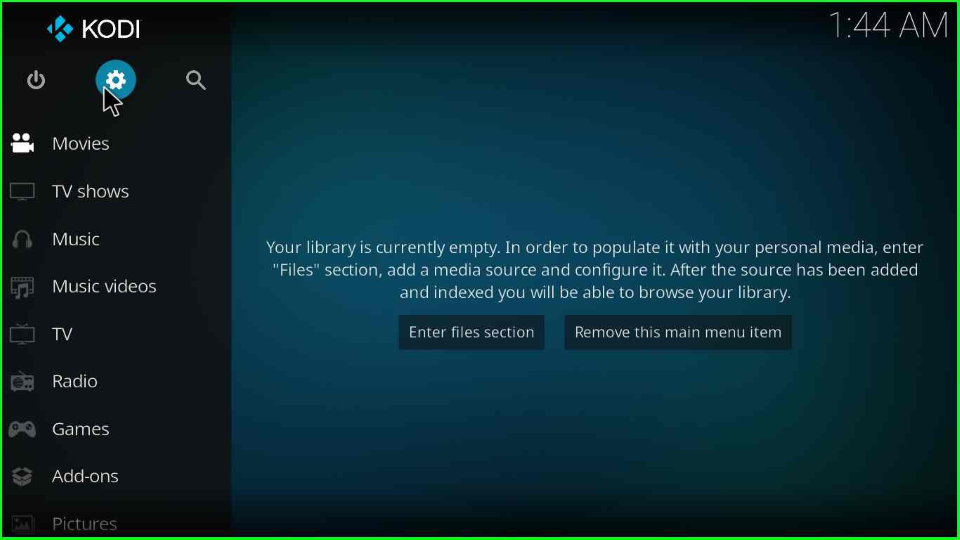
It displays a group of icons; choose the “System” icon.
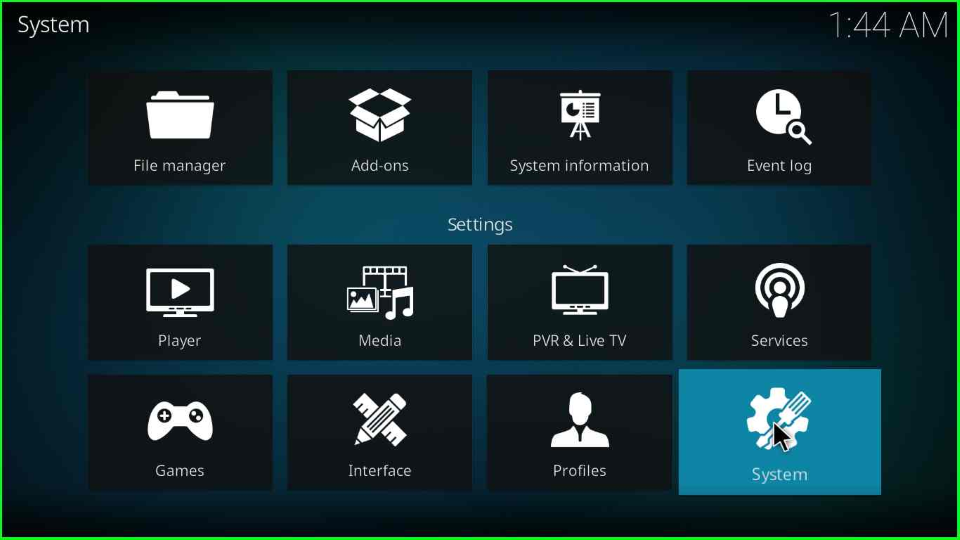
Scroll down the pointer, choose the “Add-ons” tab, and slide the toggle button of the “Unknown sources” tab.
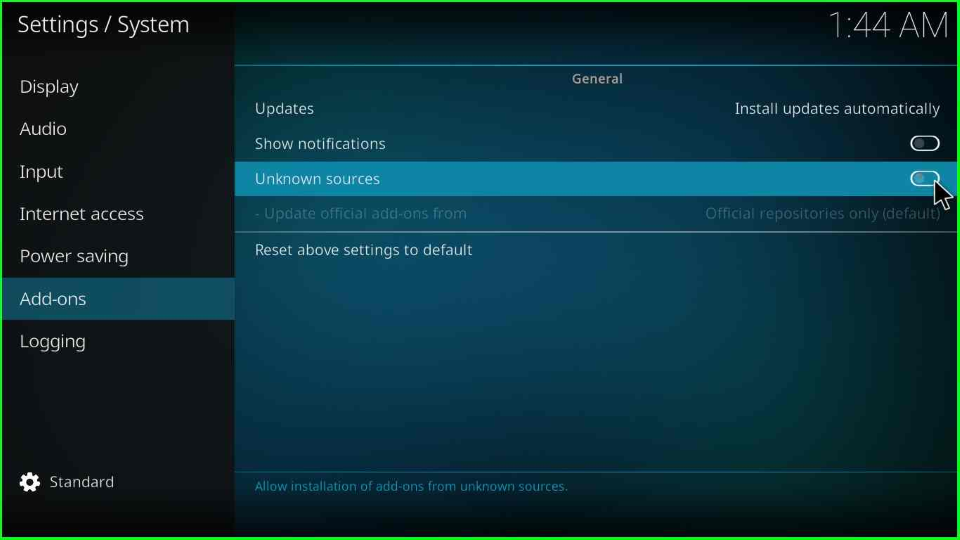
A warning box will show to allow Unknown sources in your device; press the “Yes” button.
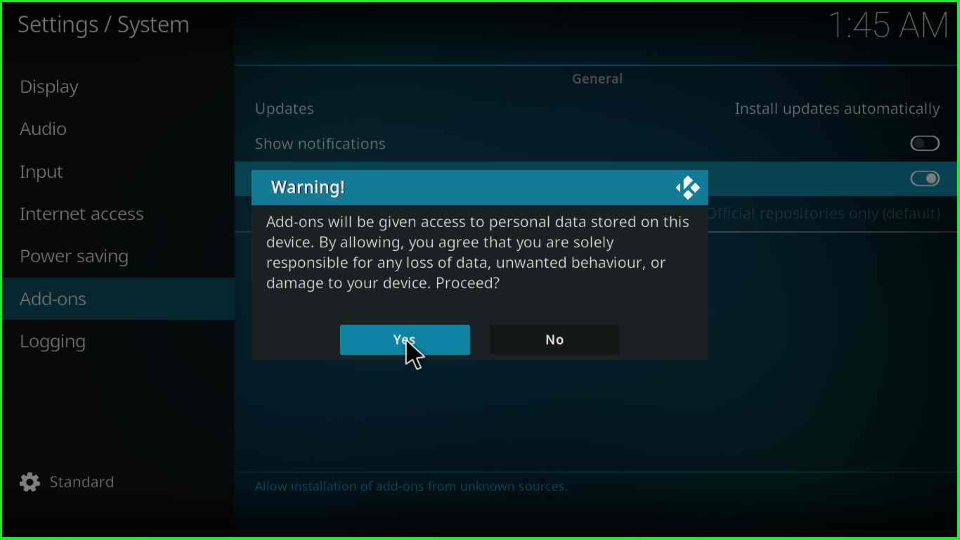
Add Media Source/ Repository
Go to the “System” tab and open the “File Manager” icon.

You will see the “Add source” option; tap on it.
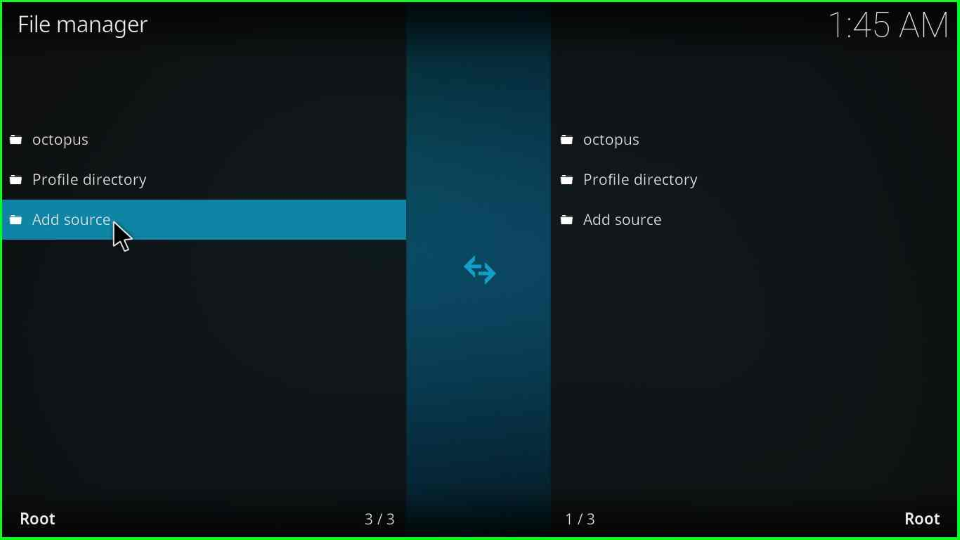
Double tap on the <None>.
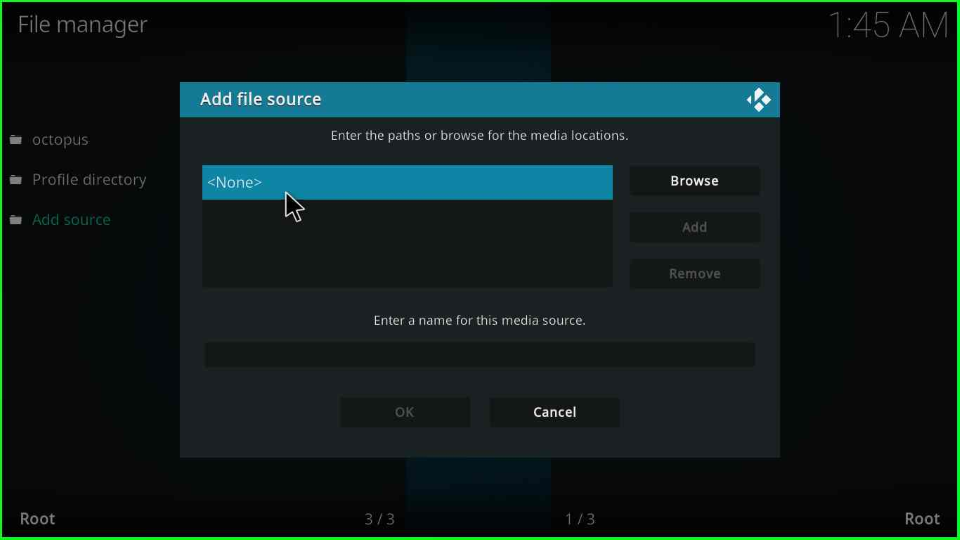
It will redirect you to the popup window where you must add the source URL and its respective name. First, type the repository URL “http://k.slyguy.xyz” for the Stirr Kodi addon and hit “OK”.
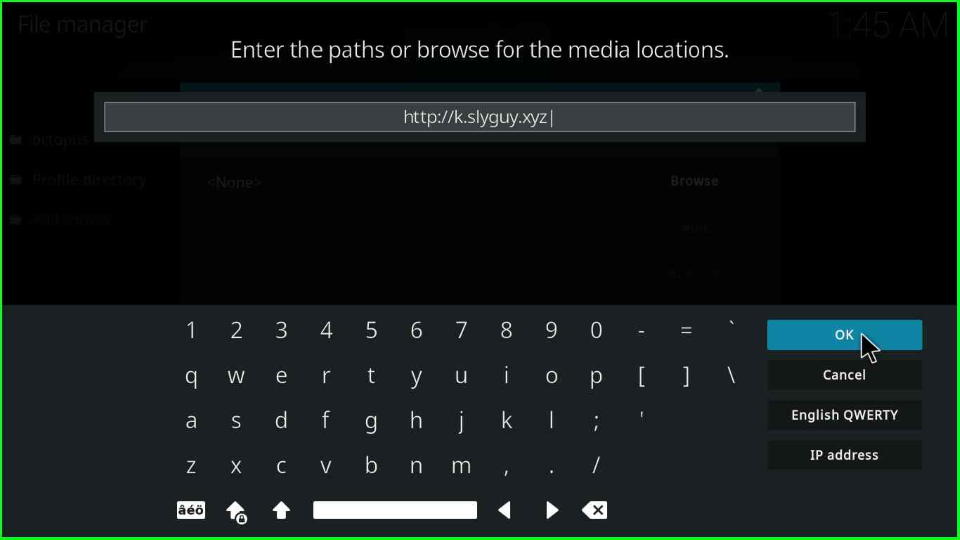
Then, give a proper name to the media source as “MJH” and again press the “OK”.
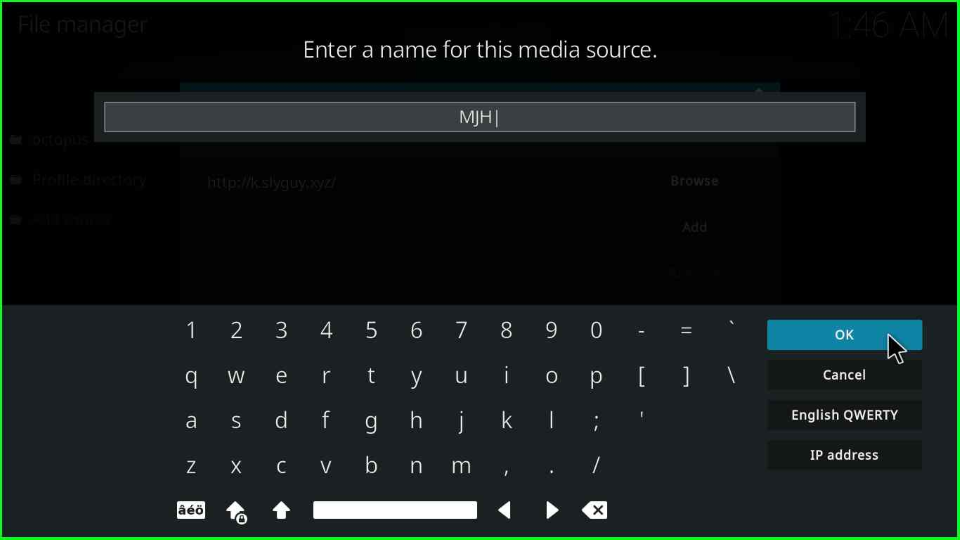
Before performing the next step, ensure all your details are correct; if all are correct, click the “OK” button.
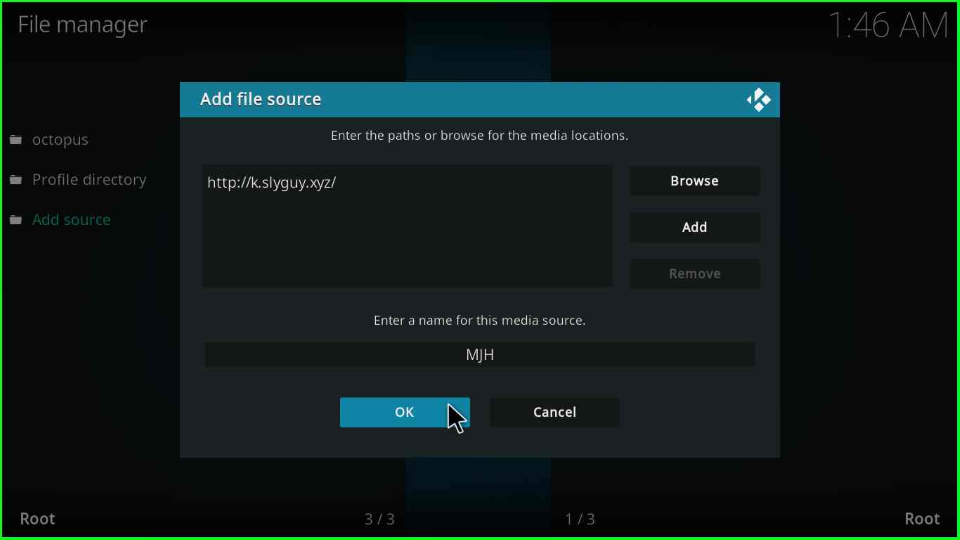
Install from Zip File
Press the escape key to go back to the window and click on the second icon, “Add-ons”.

On this page, you must click on the second last option, “Install from the zip file”.
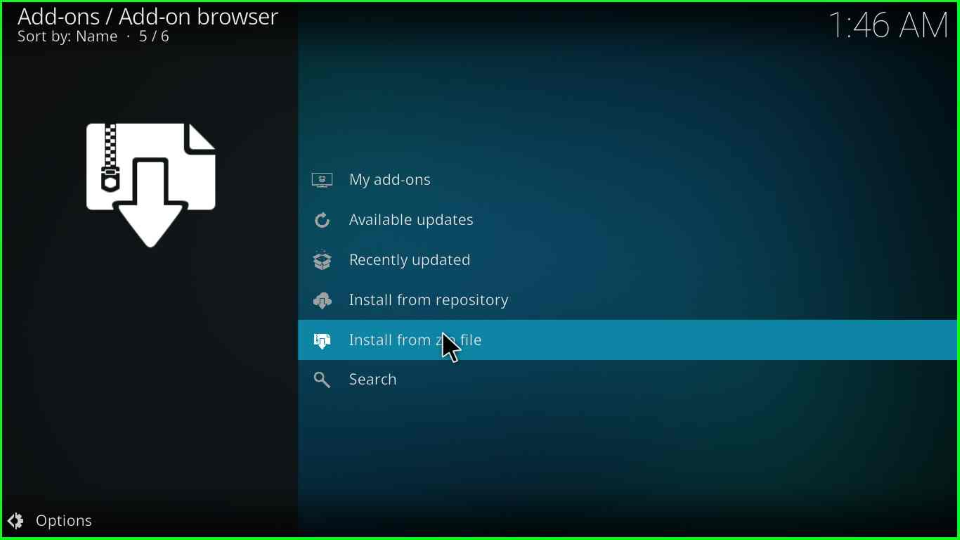
It will show a popup warning window; click on the “Yes” button.
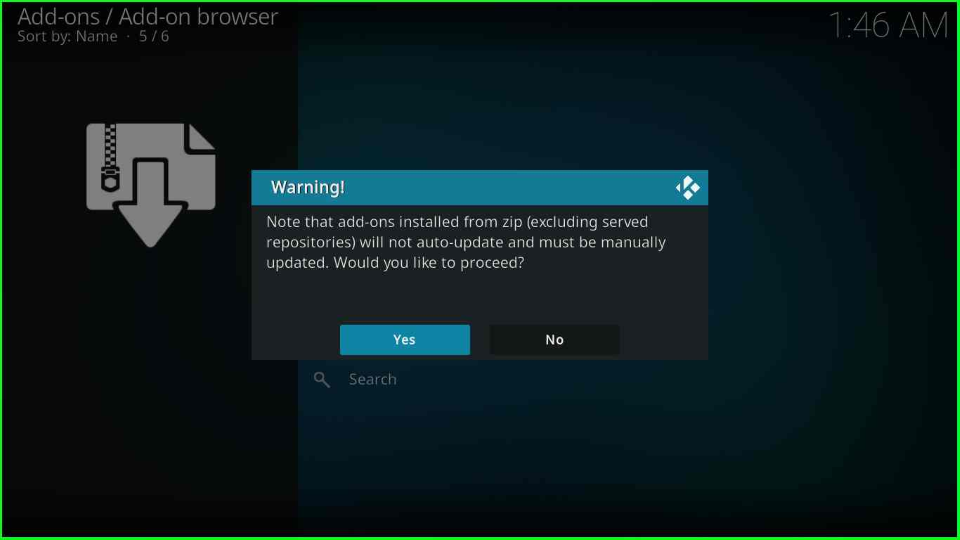
After that, choose your media folder “MJH”.
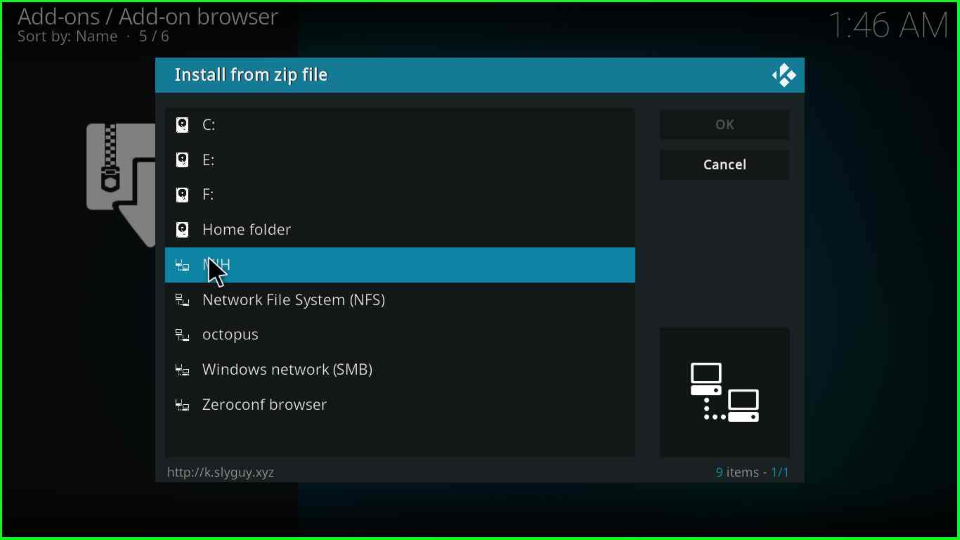
Tap on the “repository.slyguy.zip” file inside the Install from zip file window and press the enter key.
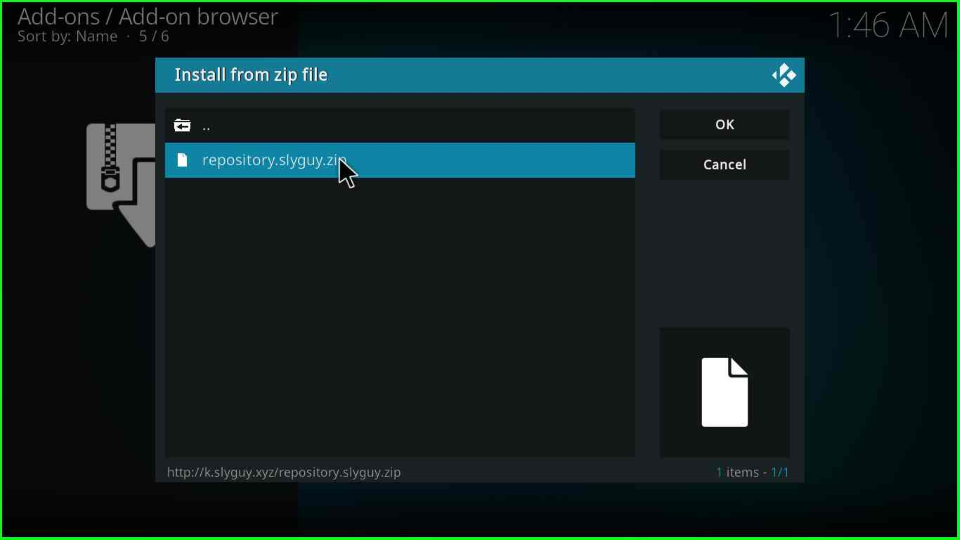
Wait for the successful SlyGuy repository installation message on the Add-ons window.
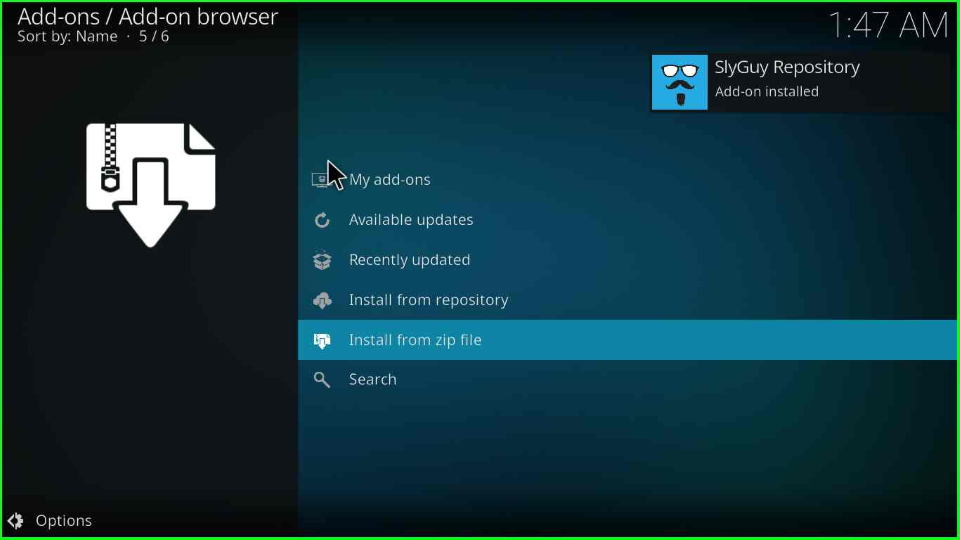
Install the Repository
Next, tap on the “Install from repository” option to install the addons further.
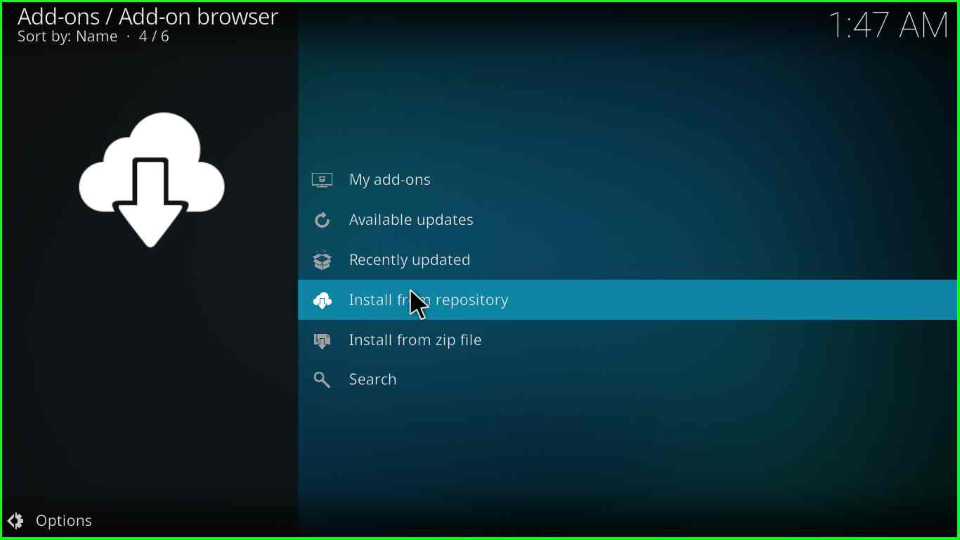
Now, move to the next step and open the “SlyGuy repository”.
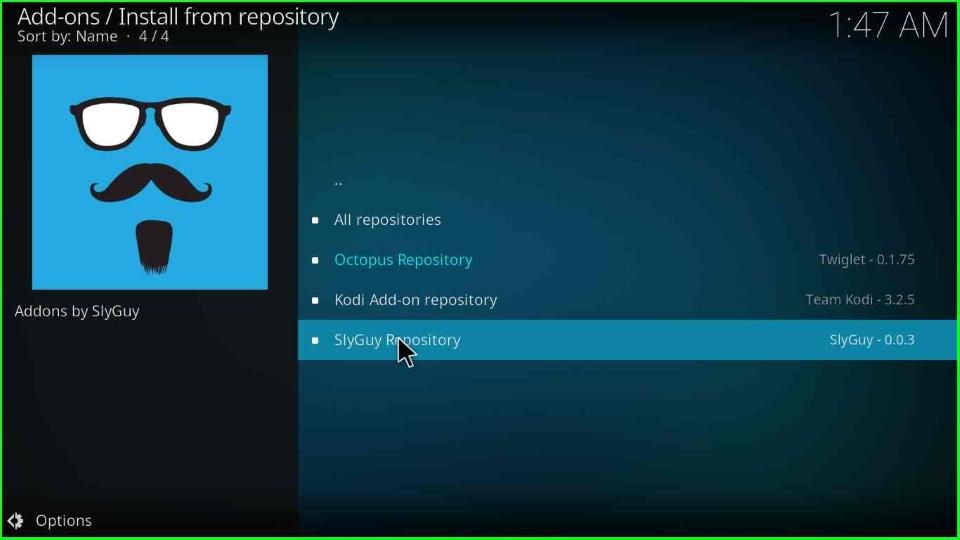
Install the Stirr Video Addon
In this window, it displays the “Video add-ons” option click on it.
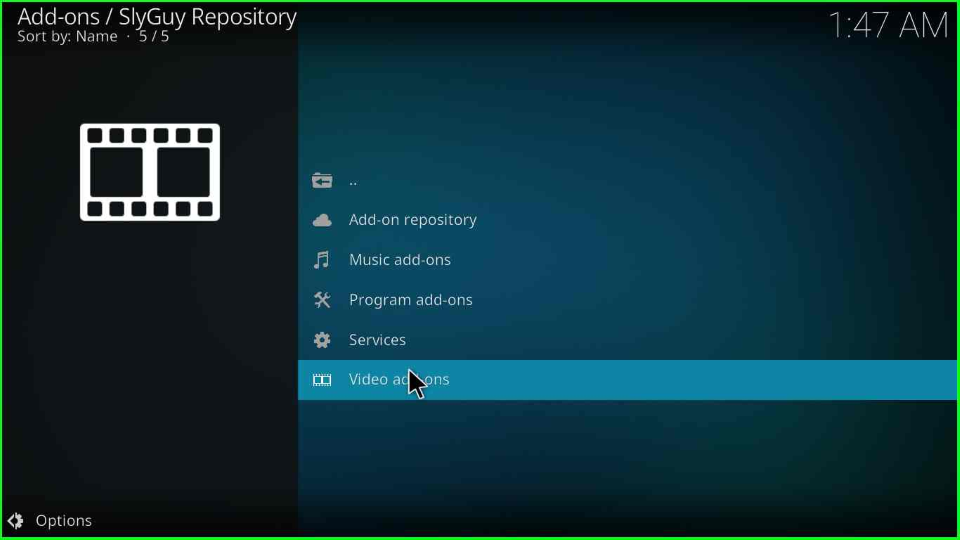
Scroll down the cursor and find the “Stirr add-on” option.
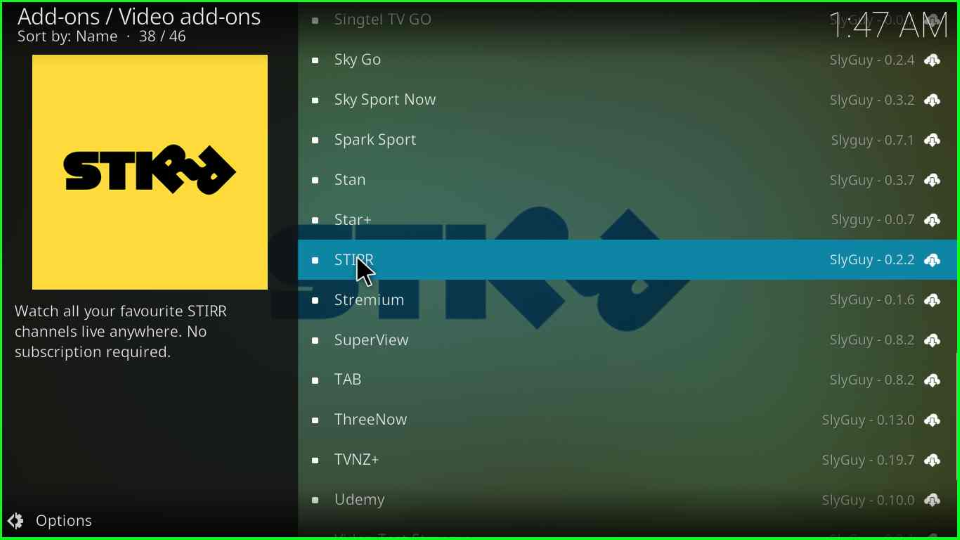
At the last corner of the window, you will find the “Install” button; tap on it.

Press the “OK” button to install the additional addon in your system.
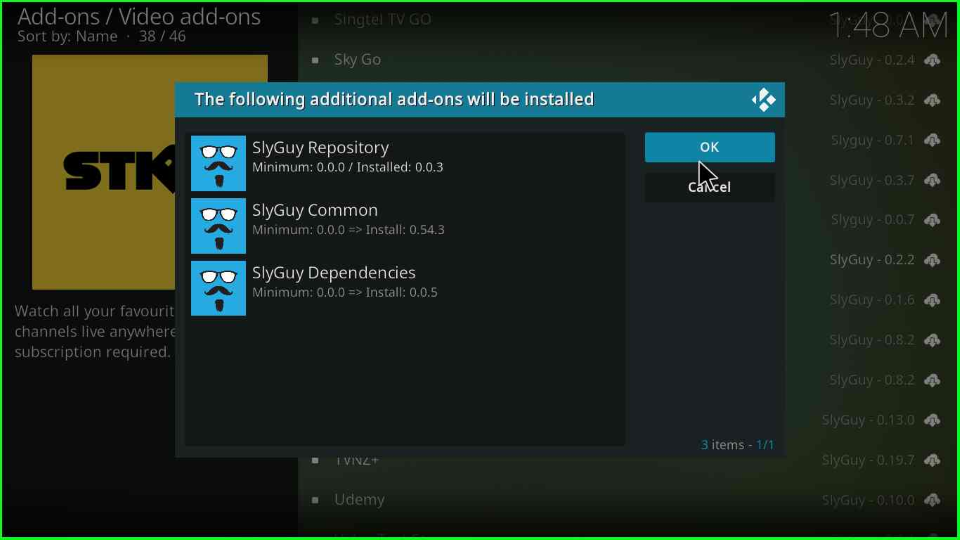
Now, your “Stirr Kodi addon” is installed successfully.
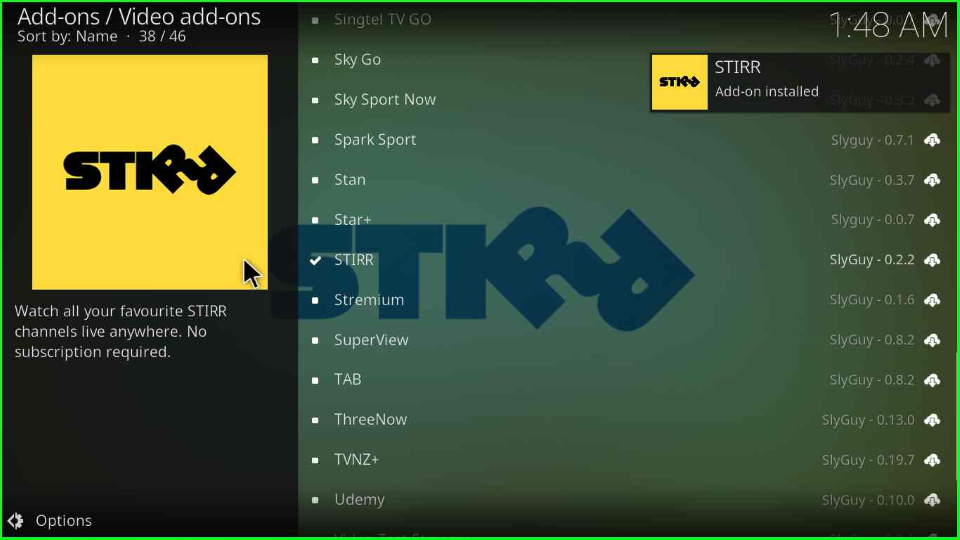
Click on the “Stirr addon”.
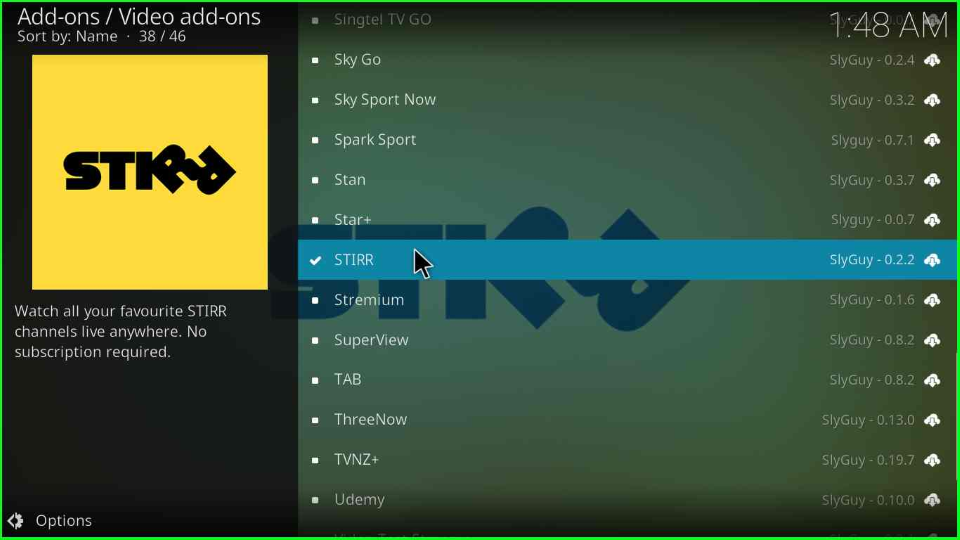
Select the “Open” option.

The Kodi app will open the list of streaming categories of Stirr addons to stream your favorite movies and TV shows.
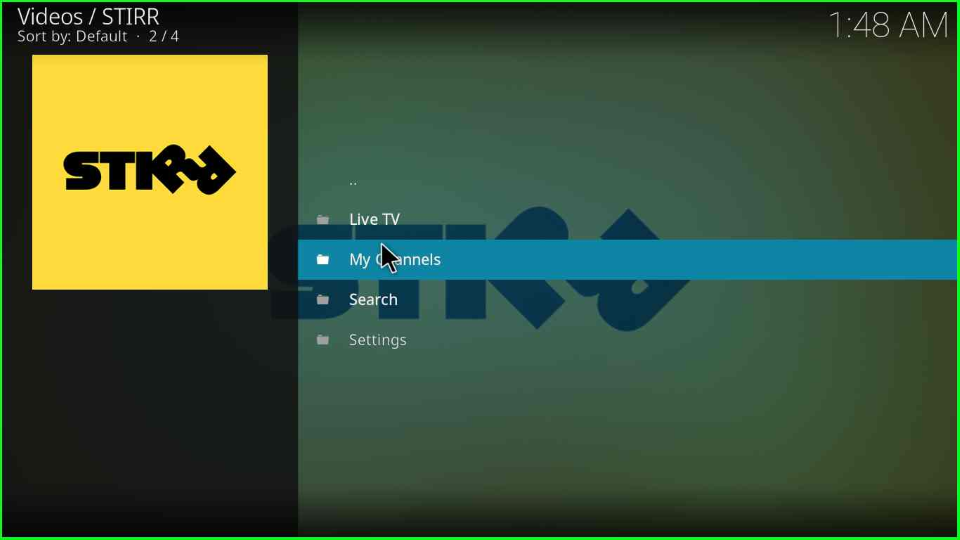
How can I listen to music on Kodi?
You need to install a music add-on to listen to music on Kodi. Here are the steps to install the composite music add-on on Kodi.
Start the Kodi app on your PC/Firestick/Android and find “Settings”.
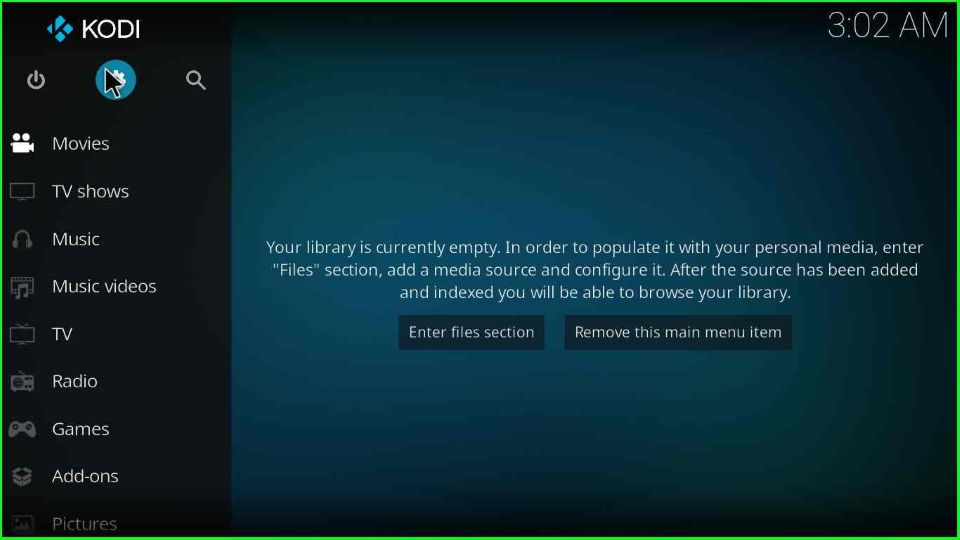
Choose the “Add-ons Package icon” at the screen’s second top option.
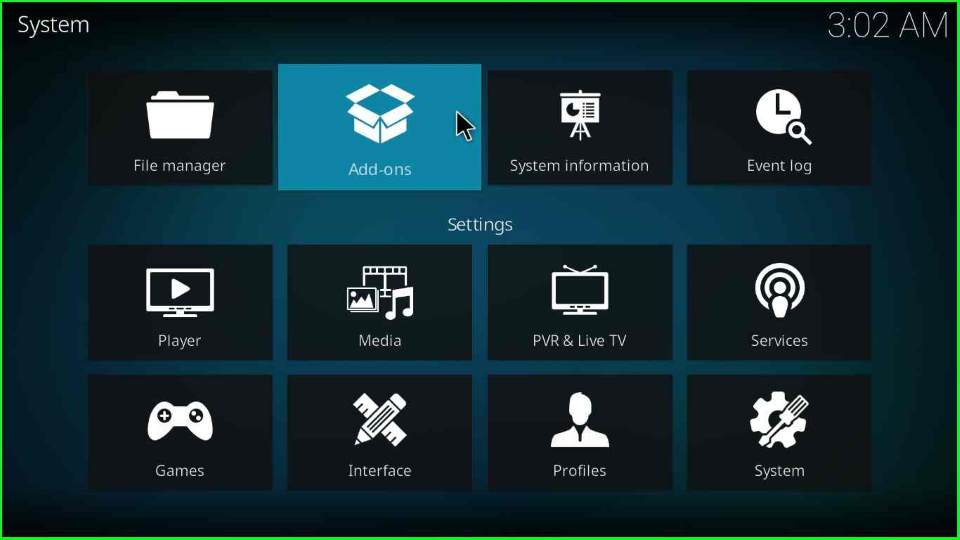
Open the “Install from repository” tab from a menu list.
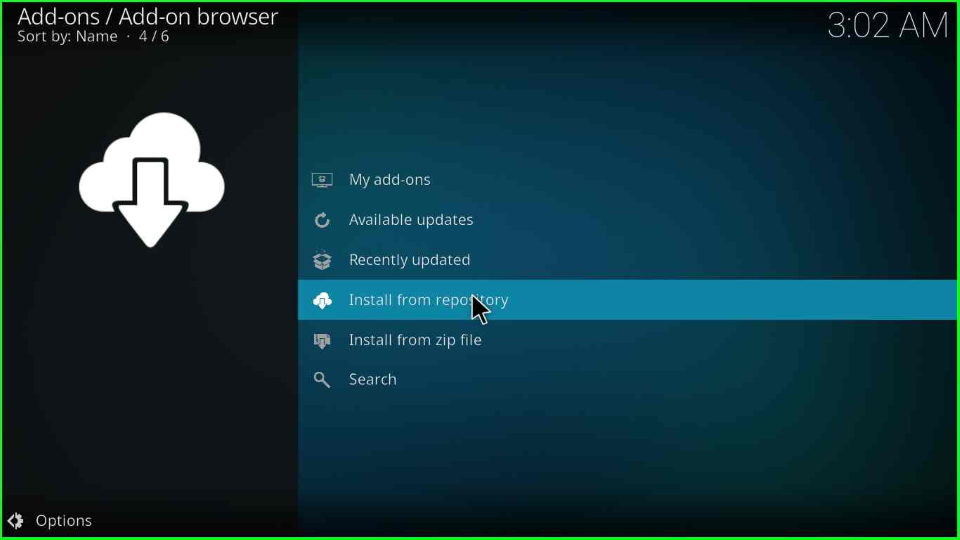
Go to the “All repositories” folder.
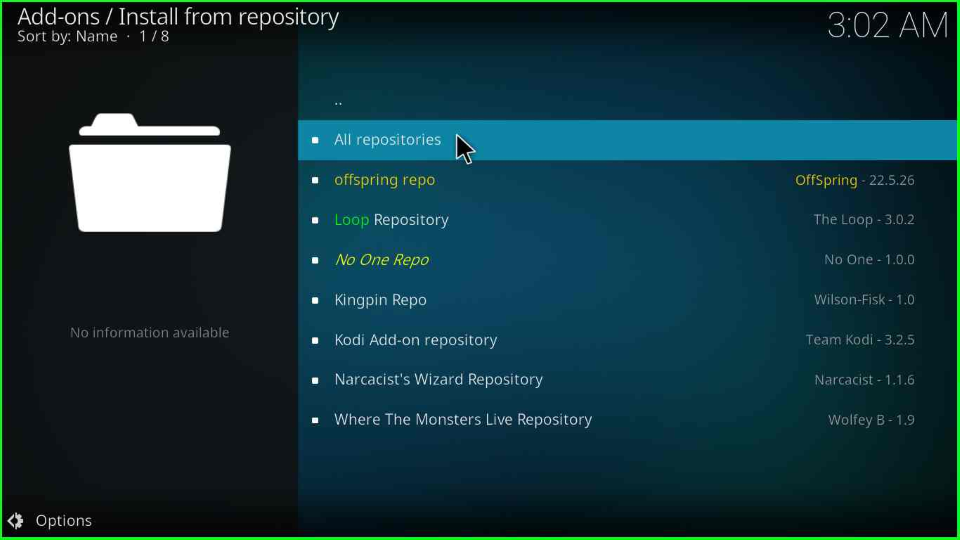
Find “Music add-ons” and click on it.
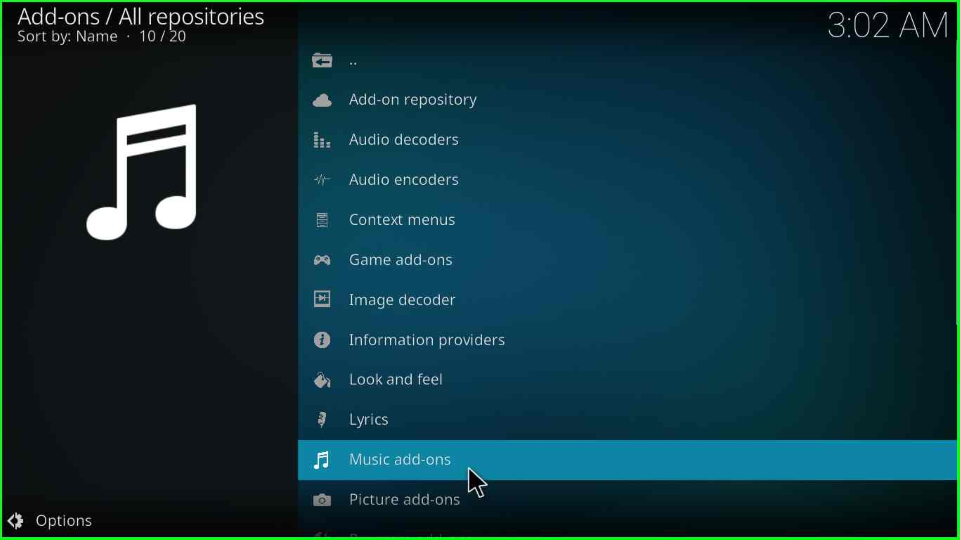
The window will display a mass of radio stations and music add-ons. Here, I will choose the “Composite addon”.

Then, tap the “Install” button to install it on your device.
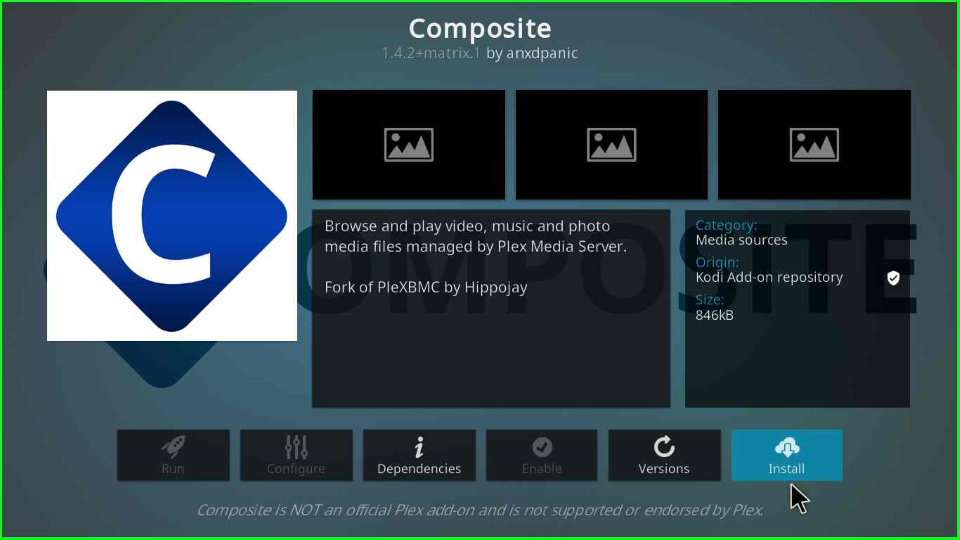
Wait for the successful installation of the Composite addon, and then open it on your device. Enjoy the music.

Wrapping up
In this post, we have discussed installing the Stirr Kodi addon for the Kodi platform. The add-on installation process is the same for Firestick, Nvidia Shield, Android, Mi Box, and iOS devices.
