This is a detailed guide on how to install the Plutonium build on Kodi 20.5 Nexus. The Plutonium build is a popular add-on for Kodi that offers a sleek and user-friendly interface and a wide variety of content to choose from. This guide will also help you add the necessary repositories and configure the settings.
Whether a Kodi novice or a seasoned user, this guide will help you get the best experience. So, let’s jump right into the Platinum Kodi Build.
Installation Steps
Open Kodi and navigate to the “Settings” icon, which looks like a gear.
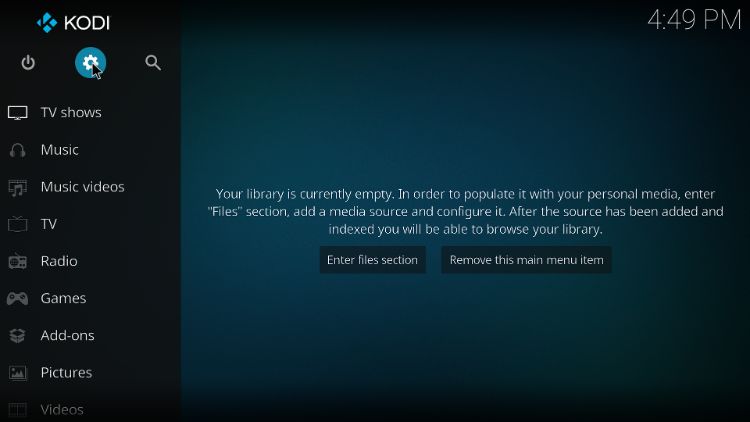
Go to “System.”

Head Over to “Add-ons.”
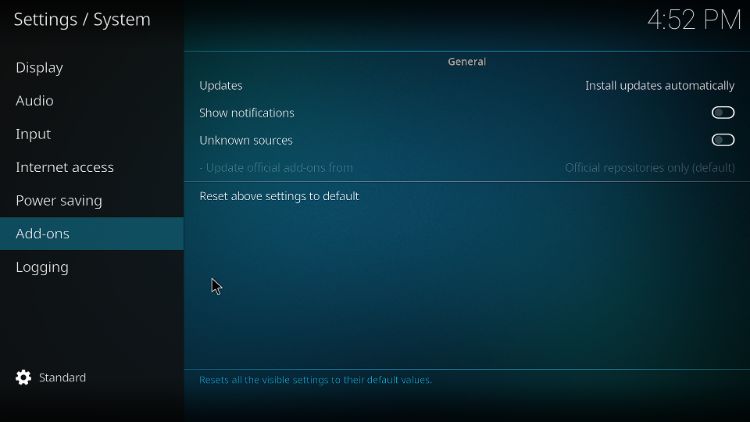
Enable the “Unknown Sources” option to allow the installation of third-party add-ons.
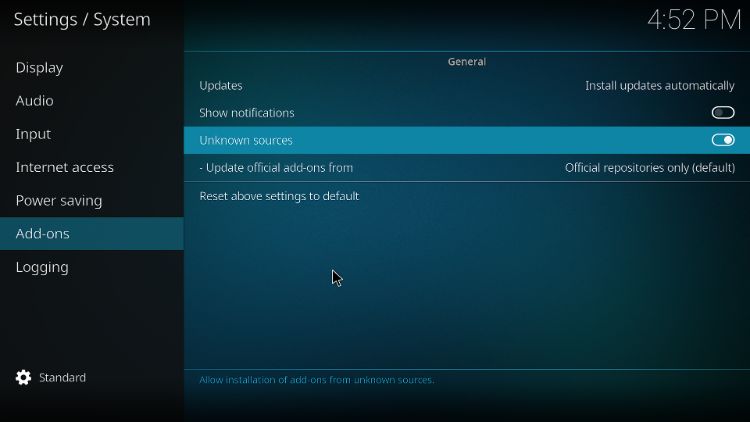
Press Esc to return to the Kodi home screen and select the “Settings” icon again.
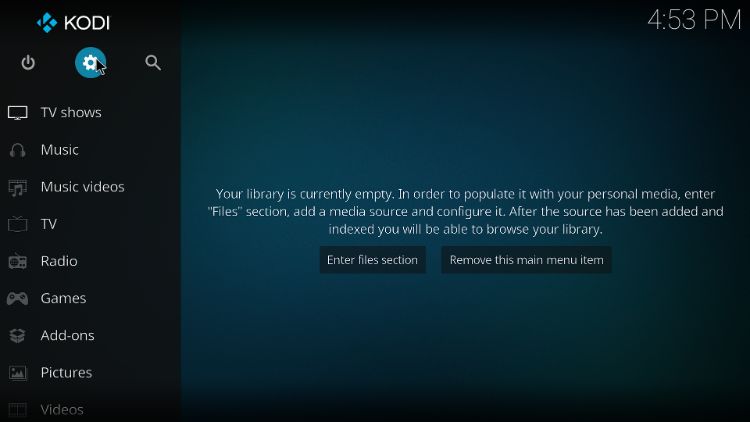
Now, go to “File Manager.”

Then, double press “Add Source.”
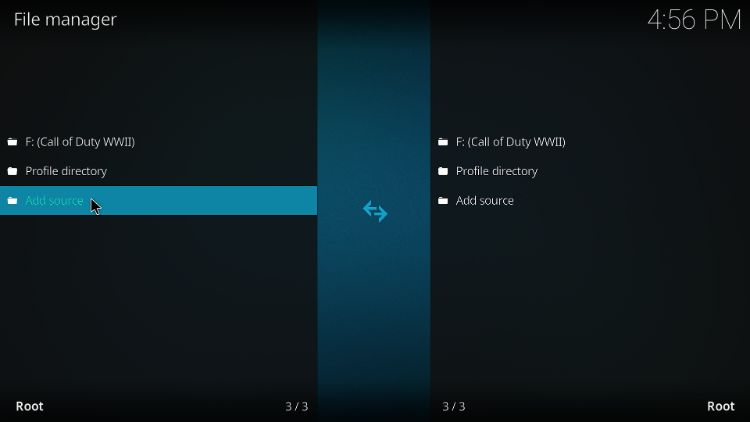
Select the <None> option.
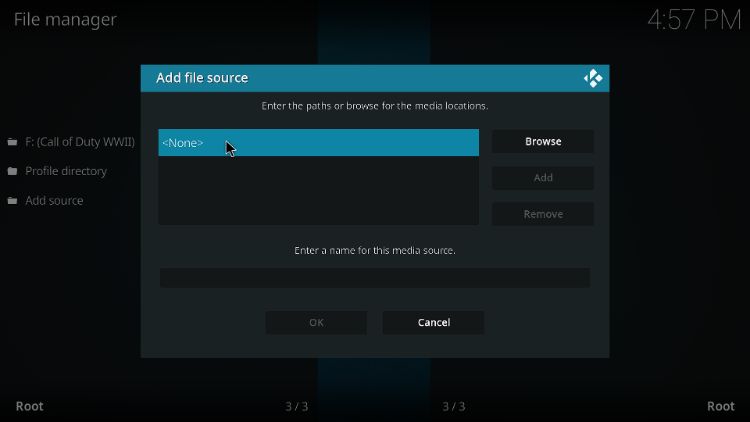
Enter the URL “http://ezzer-mac.com/repo.”
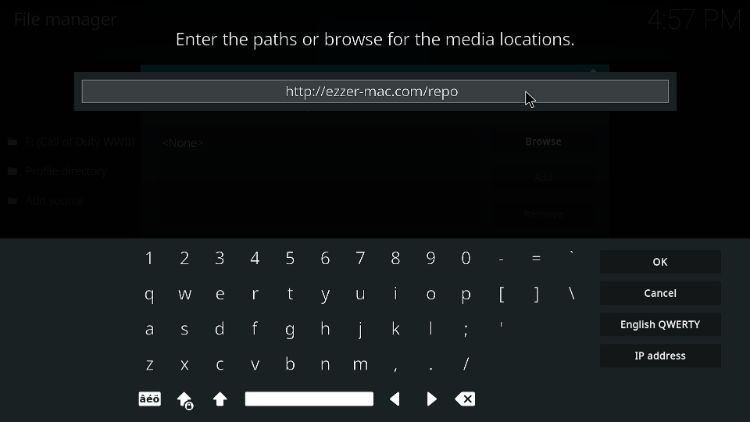
Give the media source a name, for example, “Plutonium Build.”
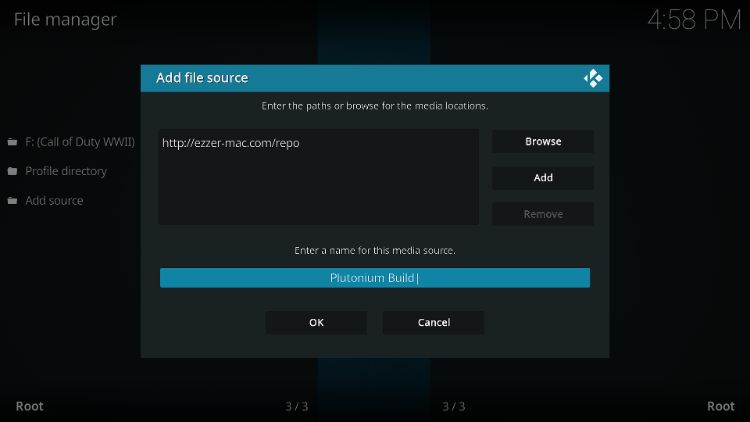
Go back to Home and select “Add-ons.“
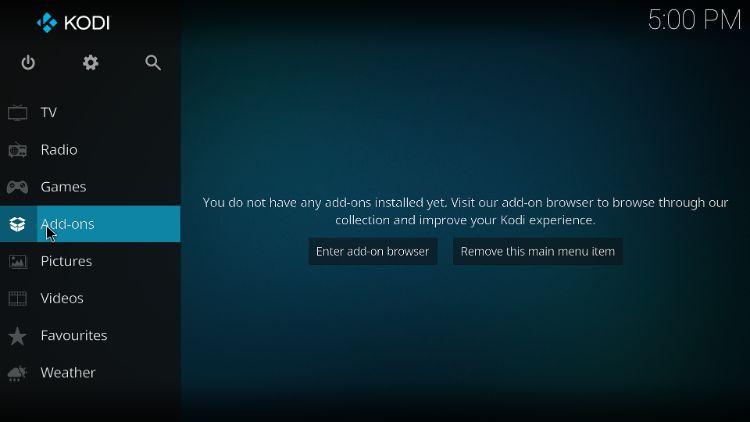
Click the open box icon at the top of the screen.
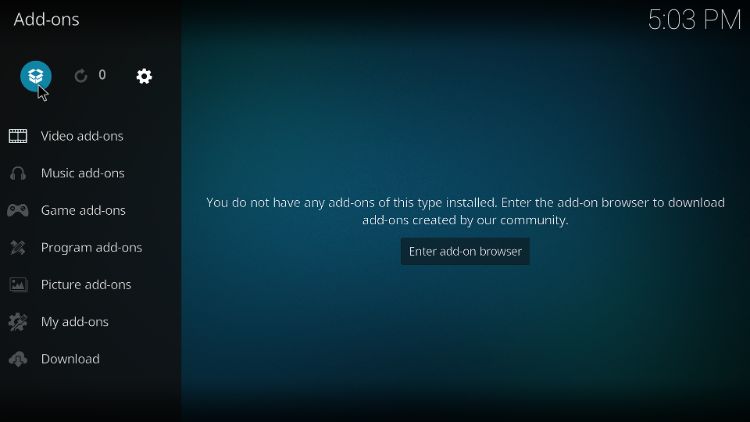
Now, select “Install from Zip File.“
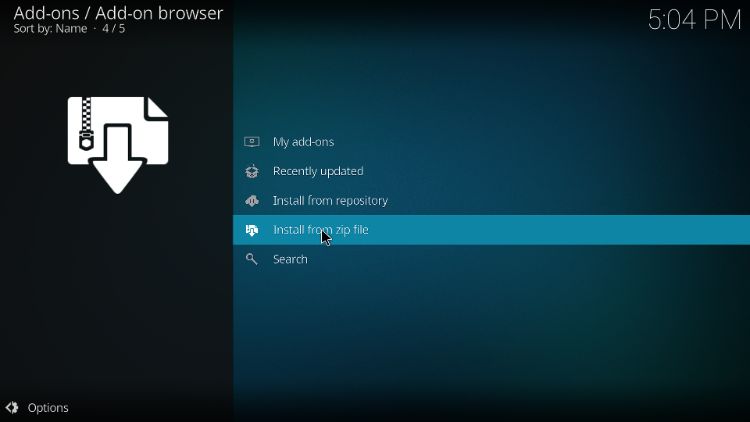
Select “Plutonium Build.”
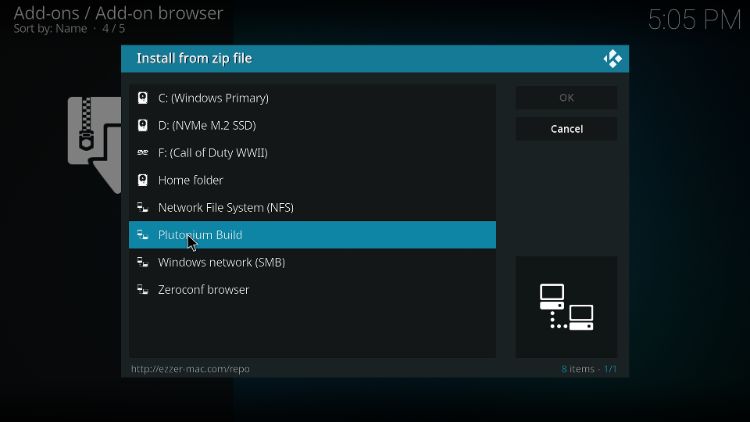
Click the “repository.EzzerMacsWizard-x.x.x.zip” file and select it to begin the installation process. Wait for it to end.
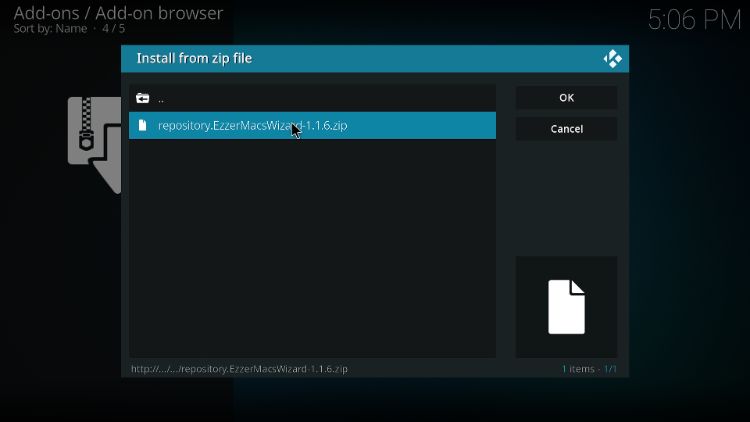
Now, on the same page, click the Install from Repository button.
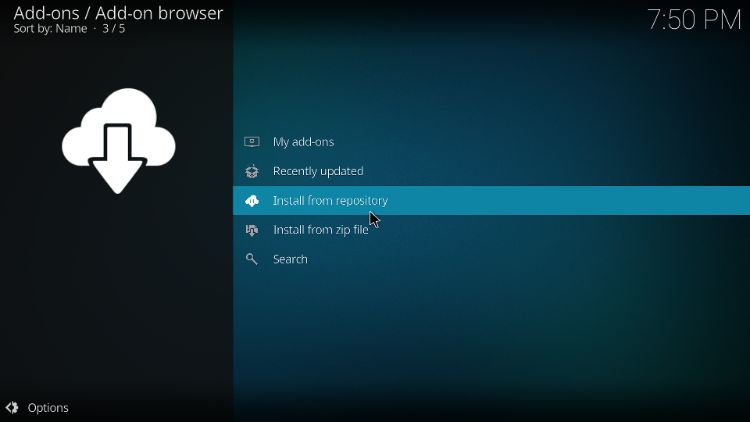
Once the repository opens, click the EzzerMacs Wizard Repository.
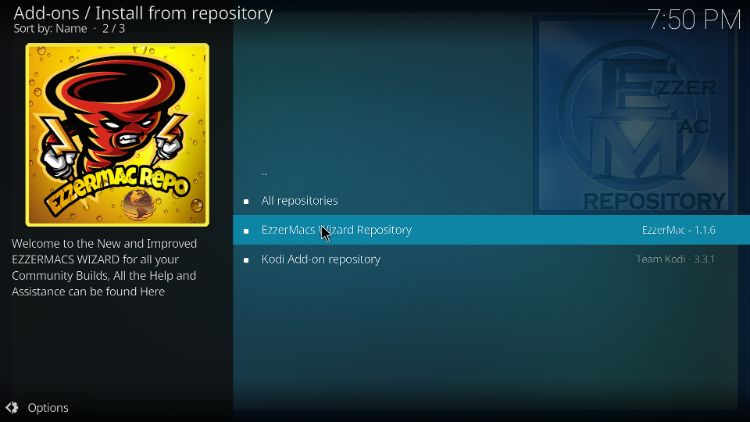
Select Program Add-ons.

Select EzzerMans Wizard.
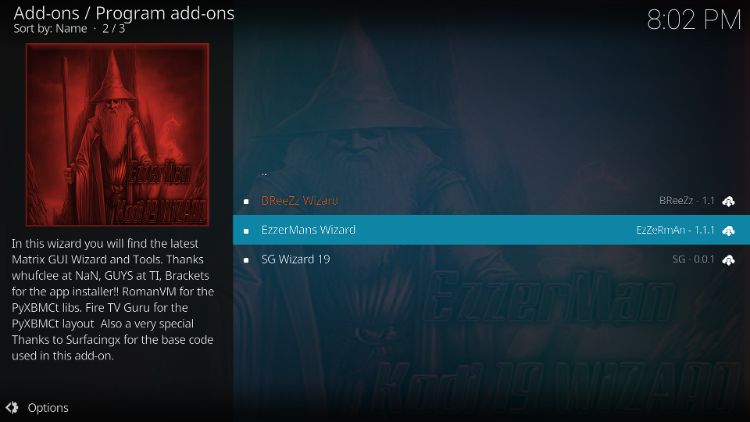
Press Install.
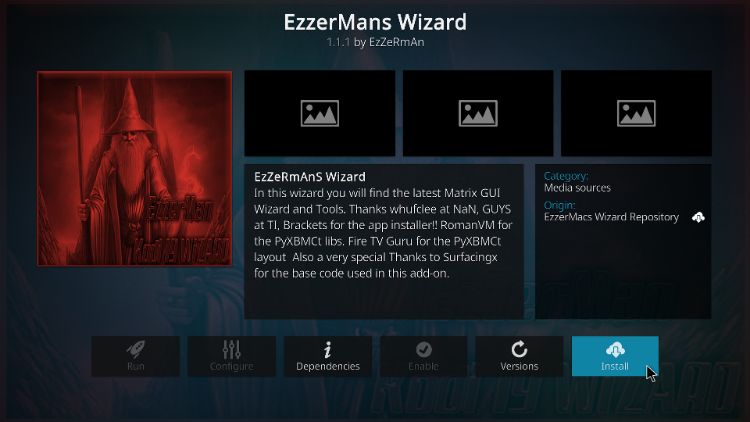
Now, tick the 1st, 2nd, and 6th boxes, and click continue. If a prompt appears, press ignore.
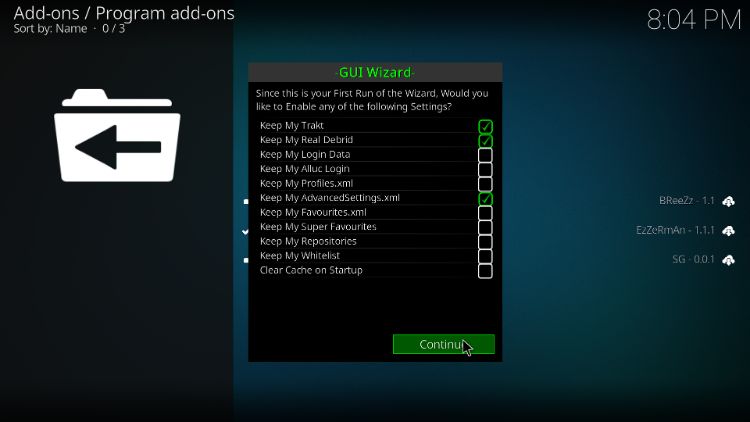
Go to the home, head to Add-ons, and then select Program Add-ons.
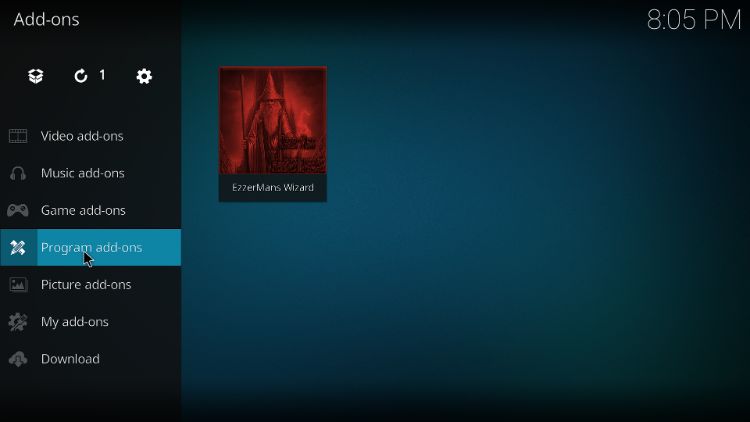
Press the Builds tab.

Search for EzZeRmAnS – PLUTONIUM BUILD from the list on the left. Then, click Fresh Install.
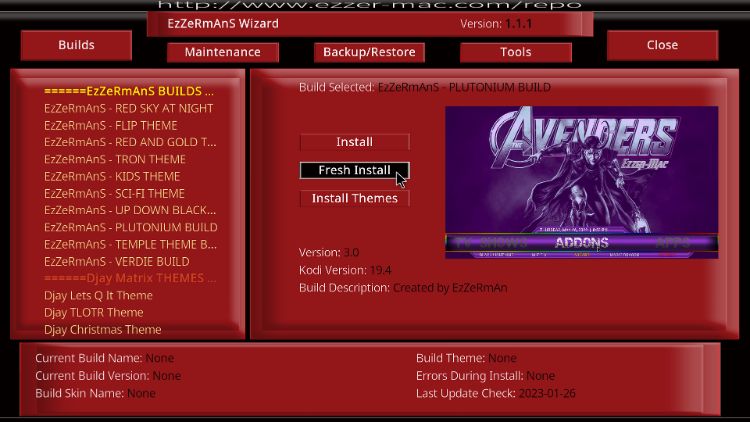
Press Yes.

After your Plutonium Build successfully installs, the app will ask you to Force Close. Hence, press OK, and after Kodi restarts, your Plutonium Build will have been installed.
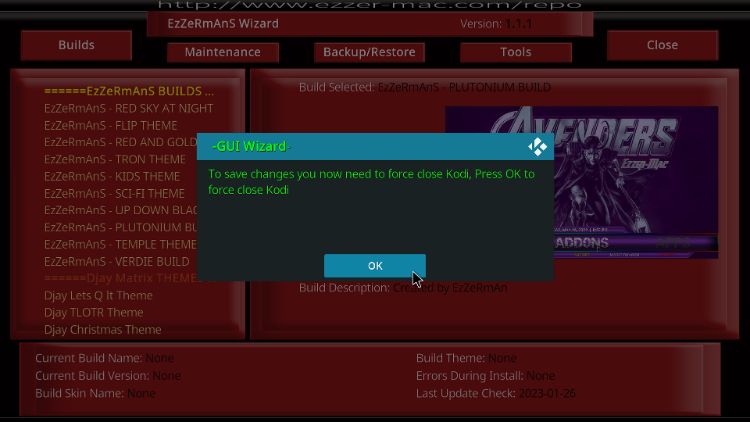
Note: It’s important to note that you should have a new Kodi setup before installing the Plutonium Build. You should also make sure to have a backup of your current Kodi setup before installing the build. We also recommend you use a VPN to protect your privacy when streaming content with Kodi.
How Does the Plutonium Kodi Build Differ From Other Kodi Builds?
The Plutonium Build is unique among other Kodi builds because of its wide array of features, excellent design, and emphasis on personalization.
One of the areas in which the Plutonium Build differs from other builds is its selection of streaming add-ons and applications. The Plutonium Kodi Build has some of the best add-ons available such as Neptune Rising and Placenta, and a plethora of apps, including SportsDevil, YouTube, and numerous official streaming services.
Another key factor in how Plutonium differs from other builds is its customization options. It includes an intuitive theme, an easy-to-navigate interface, and numerous customization tweaks to make your Kodi build as personalized as possible. The Plutonium Kodi Build also allows users to customize their skins, meaning they can make their Kodi experience unique and customized to their needs.
Can I Customize the Plutonium Kodi Build to my Liking?
Yes, you can customize the Plutonium Kodi Build to your liking. This build offers a wide range of customization options to ensure that you get the most out of your Kodi experience.
The main way to customize the Plutonium Build is to change the skins, or themes of the menu and add-ons. There are many menu skins to choose from, each one offering a unique look and feel to your Kodi experience. You can also customize the user interface of the add-ons with sophisticated background images and visual graphics.
Are There Any Known Issues or Compatibility Problems With the Plutonium Kodi Build?
As with any Kodi build, there may be occasional compatibility issues or bugs with certain add-ons or devices. However, the developer regularly updates the Plutonium Build to address any known issues.
The Plutonium Build is a third-party software that is not endorsed or supported by the official Kodi team, so incompatibility issues are to be expected. Several users have reported troubles with the Plutonium Kodi Build randomly crashing, especially when streaming content from certain sources.
Additionally, the Build is incompatible with all older Kodi versions, so if users run an outdated version of Kodi, they may experience glitches when attempting to use Plutonium.
The Plutonium Build has also been known to cause playback issues on some devices, such as delayed buffering or choppy video. This could be due to the build’s intense graphics and animations, which can tax certain hardware more than others. Excessive memory usage has also been reported in multiple cases, so users with low-end devices should be aware that their system may struggle to handle the richer graphics.
Is the Plutonium Kodi Legal to Use?
Plutonium Build may involve accessing copyrighted content without permission. It’s important to remember that streaming copyrighted content without permission is illegal in many countries, including the United States.
Moreover, the legality of using the Plutonium Build depends on your country or region’s specific laws and regulations regarding using Kodi and other similar programs and the content you are accessing through it. It is recommended to research applicable laws and regulations in your region to determine the legal status of using such programs.
Final Words
The Plutonium Kodi Build installation process is really easy and doable in a few simple steps. Let us know through the comment section if you face any errors during the Plutonium Build installation.
Related Guides:
