This tutorial will guide you on installing the matrix Kodi Build on Kodi. The matrix Build among the Kodi builds that support Kodi 19. Hence, it becomes imperative to learn to install the Build.
When it comes to creating the ultimate home theatre device, all the hardware in the world won’t be enough if you don’t have any great applications to go with it.
Kodi is the app to use if you want to watch movies and TV shows, listen to music, and keep up with your favorite sports.
Kodi Builds assists in the setup of Kodi by transforming it into an all-in-one streaming hub.
Before going through the installation process, you must know about Kodi and Kodi builds. Here, we have a complete guide on Kodi, matrix Kodi builds, and its installation process on various devices.
Stay with us till the end of the article; definitely, it will clear all your doubts about the matrix Kodi build and its installation.
What is Matrix Kodi Build?
A Kodi Build is a bundle of Kodi add-ons. With a single click, the Build installs everything you need to run Kodi, including add-ons, settings, skins, and an electronic software guide.
After installing Kodi on your computer, you’ll probably want to customize it to your liking. That is, you will be able to find add-ons, skins, and settings that are appropriate for your needs.
On the other hand, Builds provides a one-click option for downloading all of these add-ons and skins, which come with a lot of content.
Using Kodi Builds saves time rather than looking for and choosing unique add-ons. Using a build, in my experience, is the quickest and most efficient way to download and stream material.
The Matrix Kodi Build is a new build in the Ghetto Astronaut repo and contains several other high-quality Builds. Matrix build has categories like Movies, TV Shows, Favs, Addons, Systems, etc.
The Matrix Kodi build is among the few Builds that work with Kodi 19.
This Build is available in the Ghetto Astronaut folder, including some other high-quality Kodi 18 builds, such as Beats. It streams using TheOath and other video add-ons and brings in excellent connections with no buffering.
You can use your Real-Debrid account to enjoy a great streaming experience.
Ghetto Astronaut Matrix Kodi Build Installation Screenshots
We have included the installation screenshots; you can see and install the Build. Also, after installation screenshots, we have included installation steps.
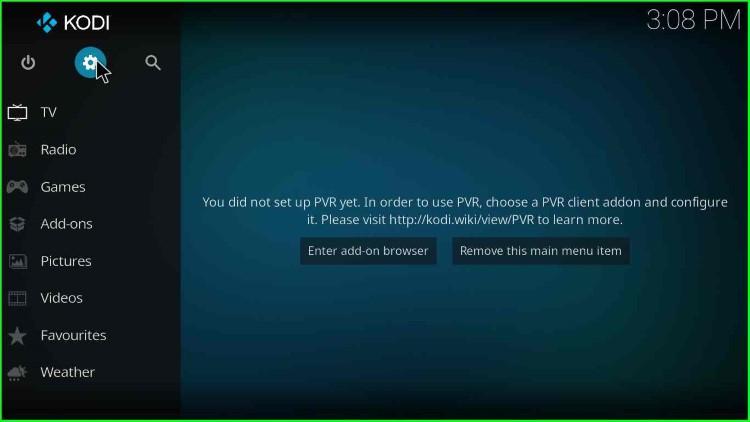

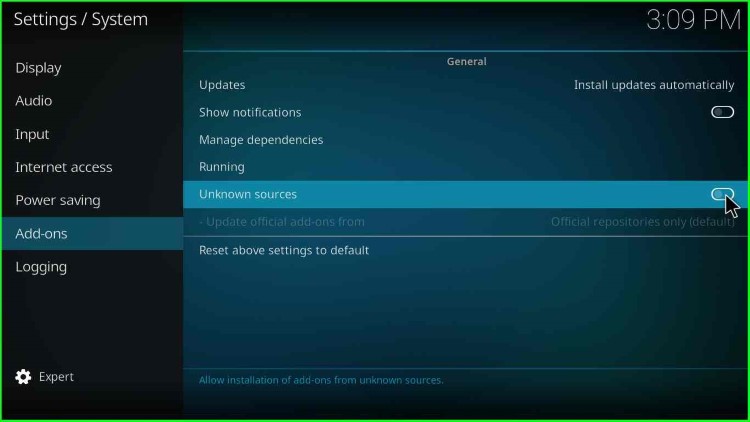
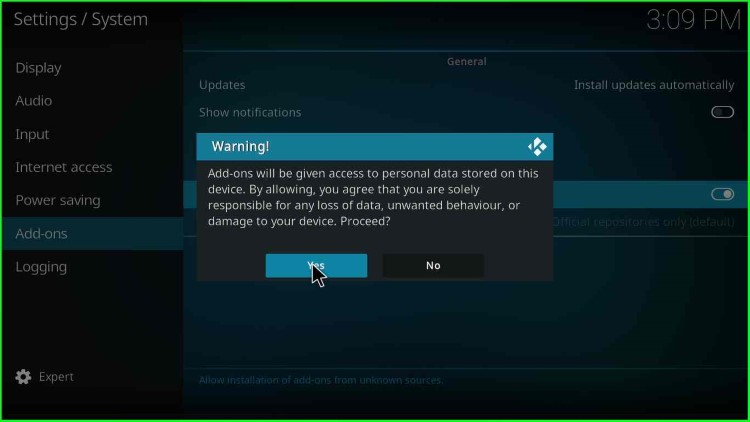
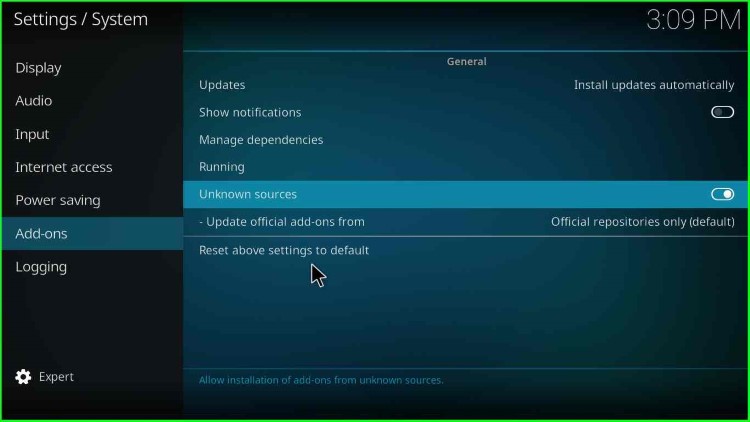

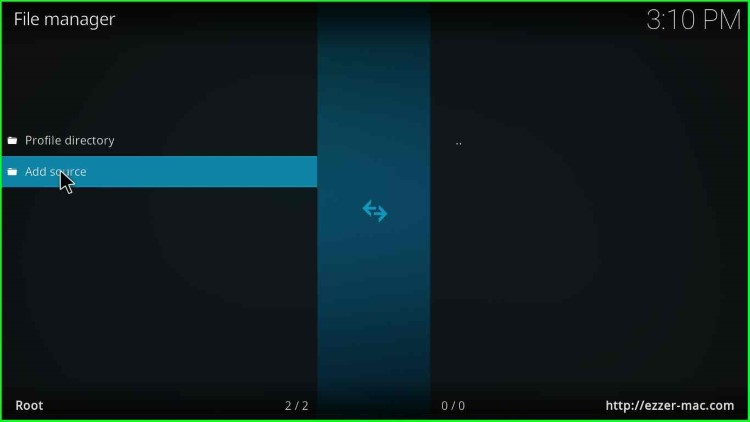
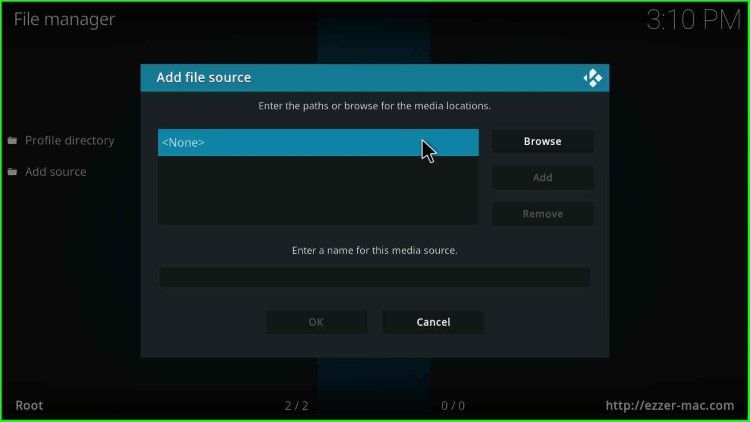
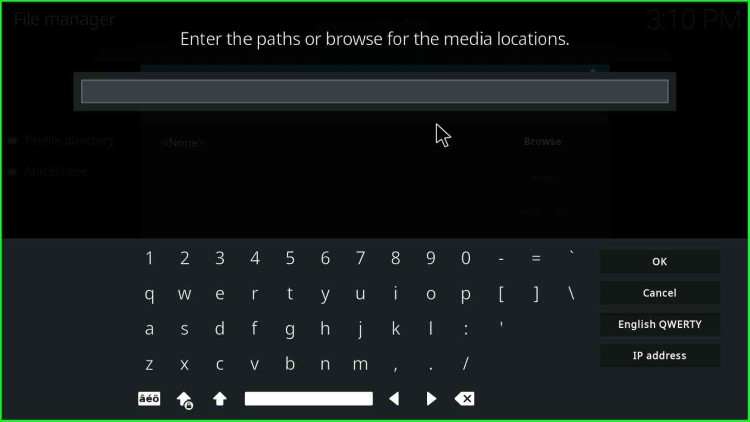
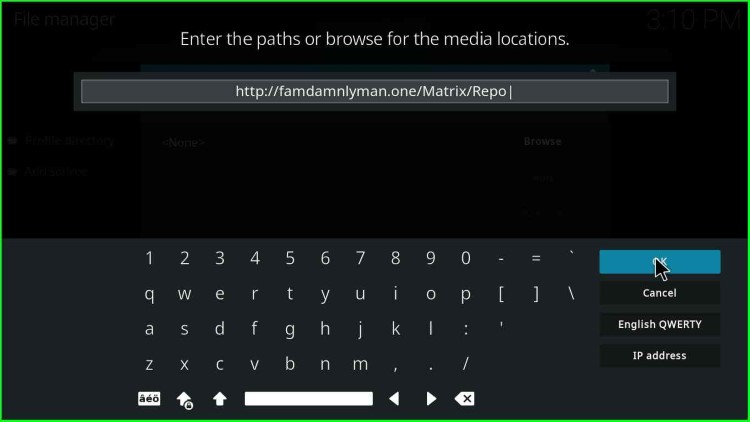
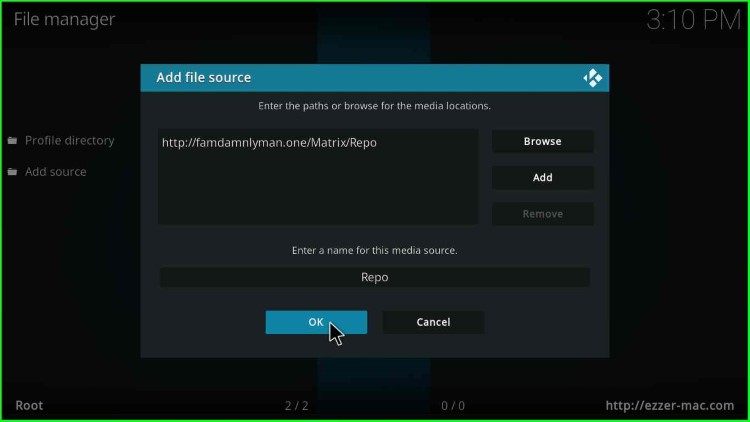


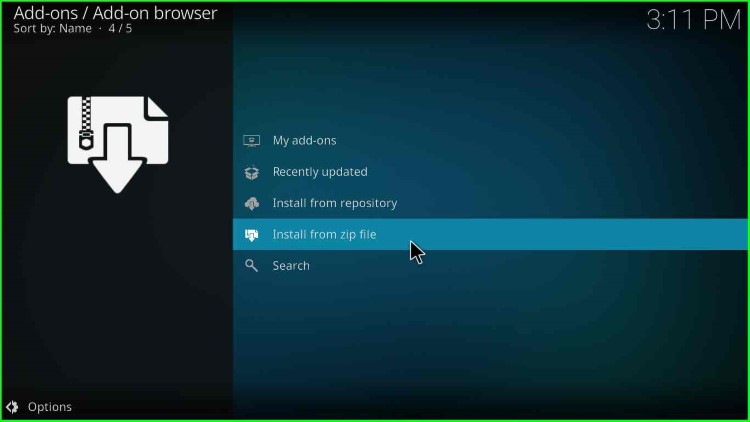
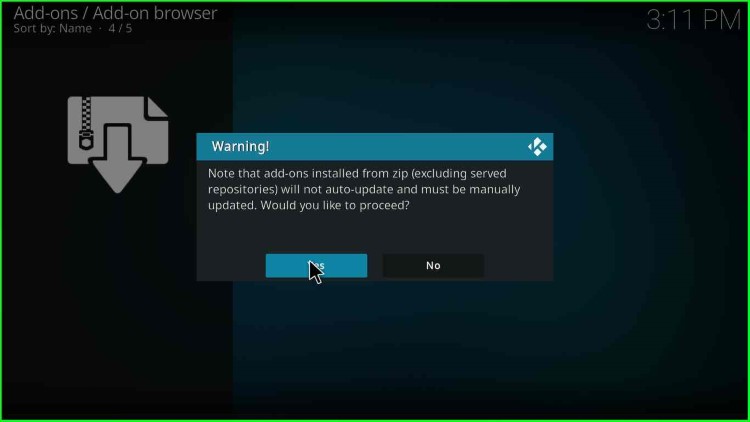
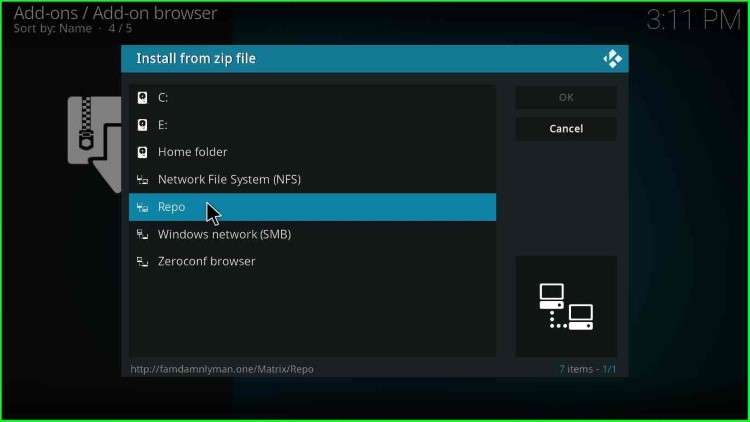
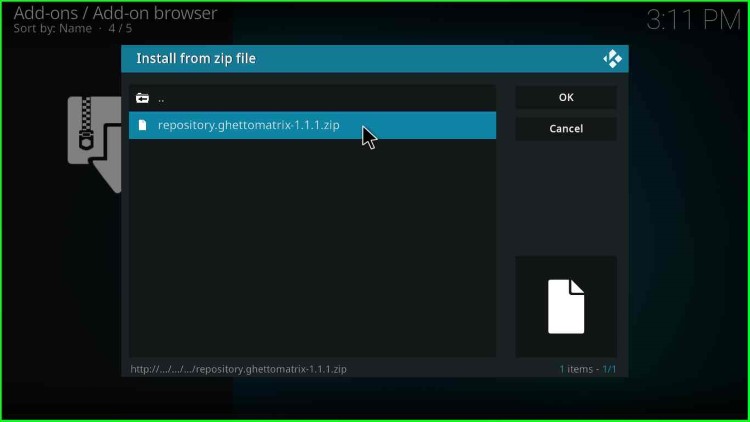
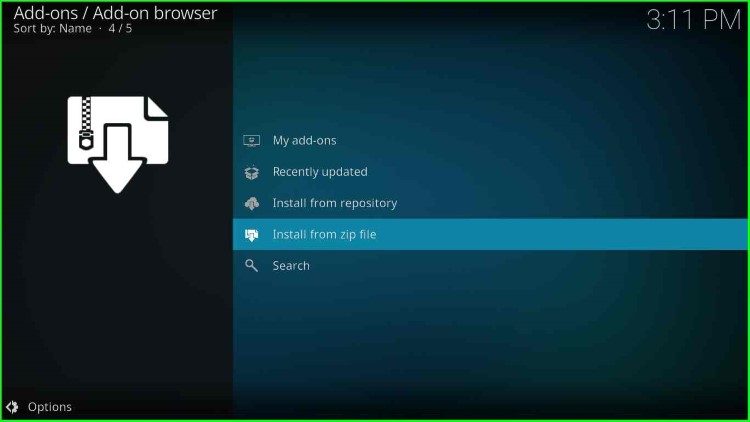
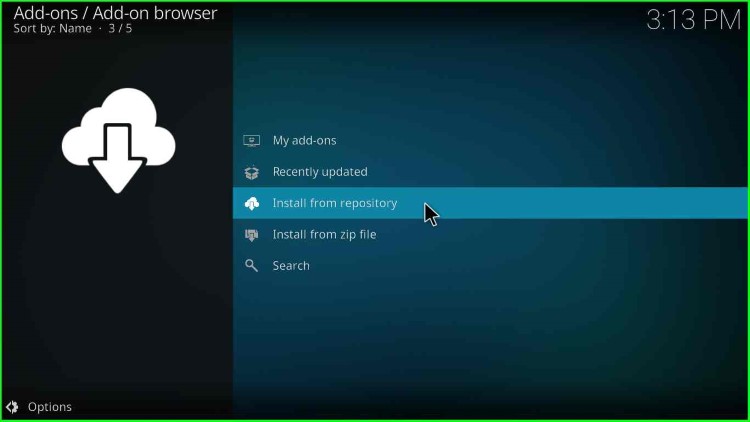
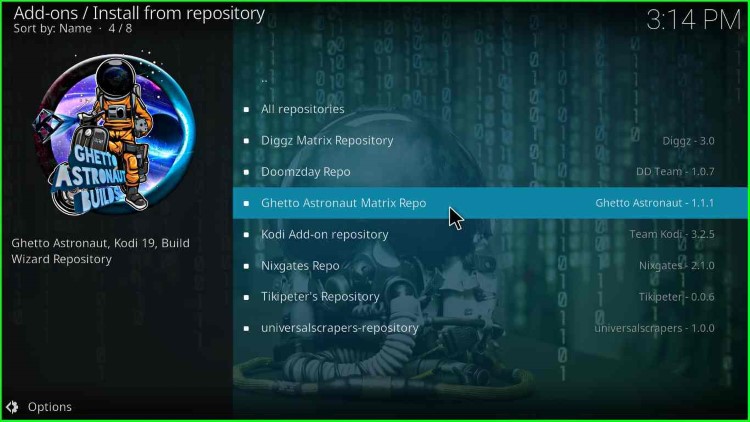
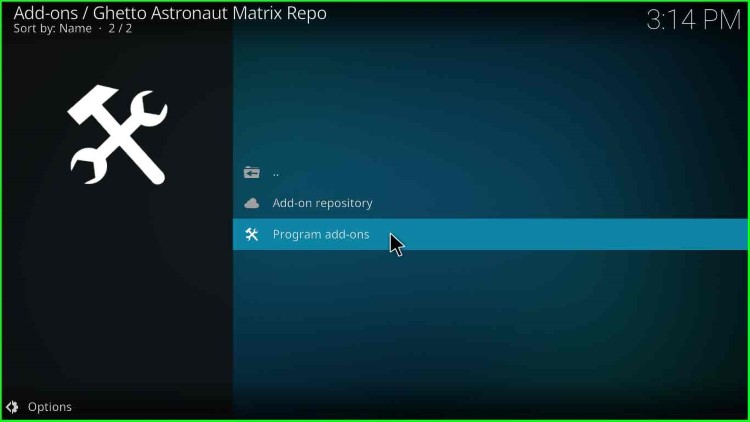
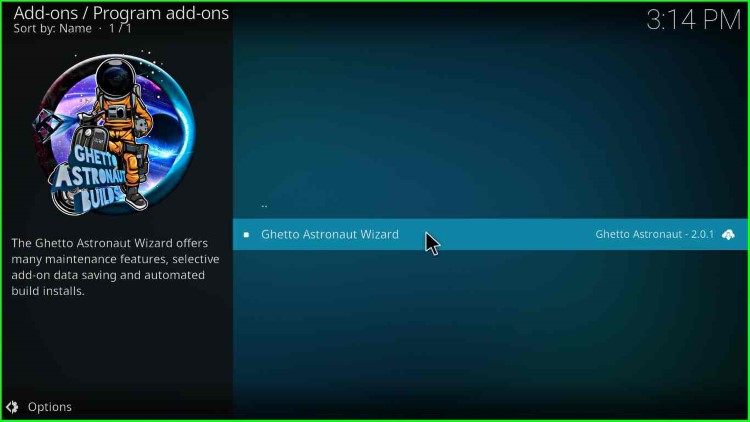

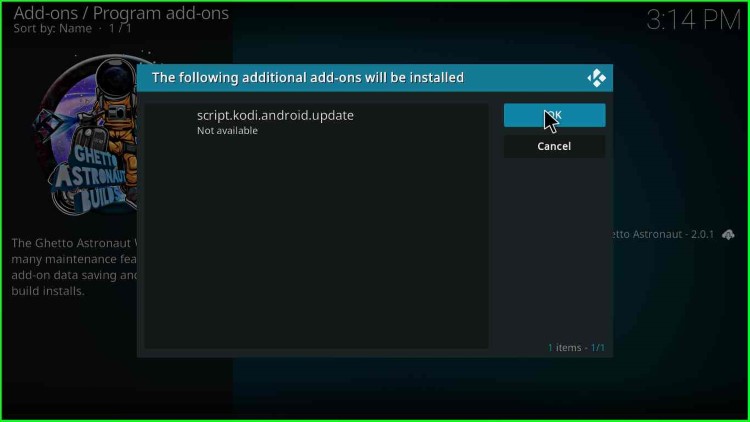


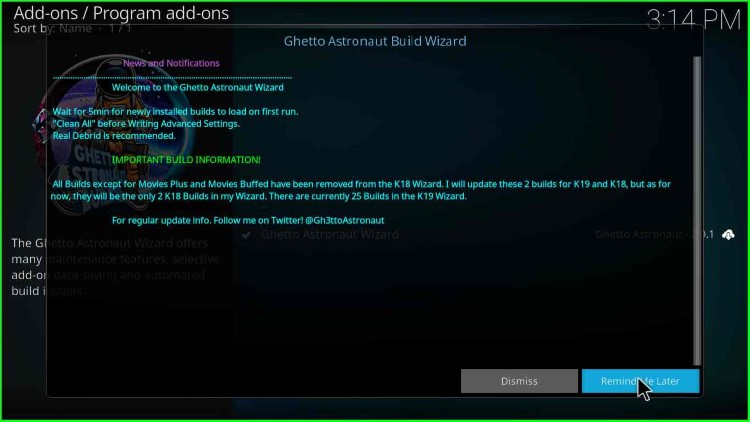

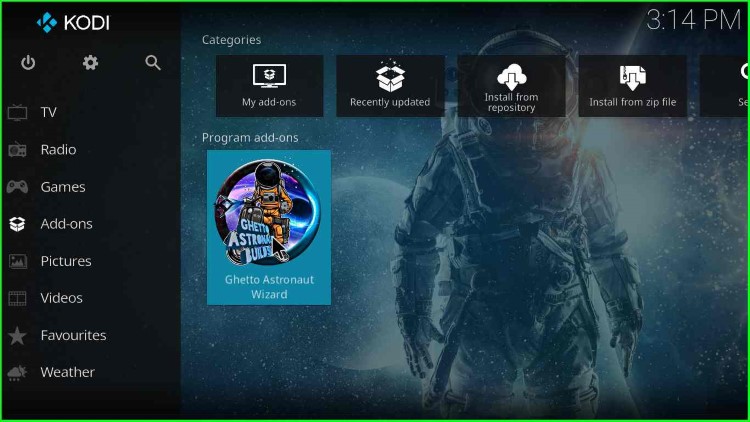
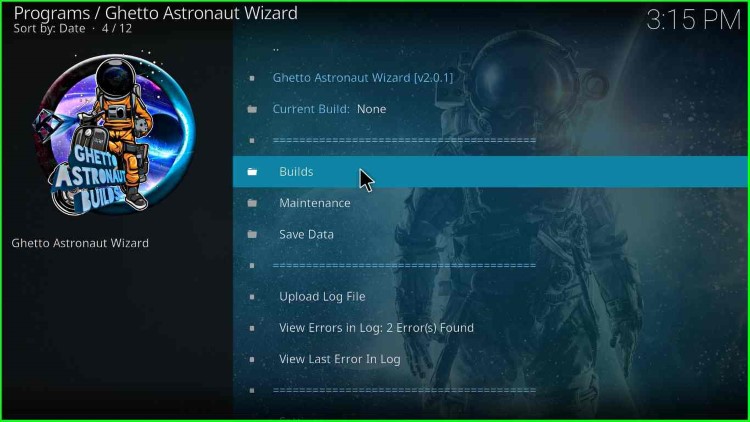
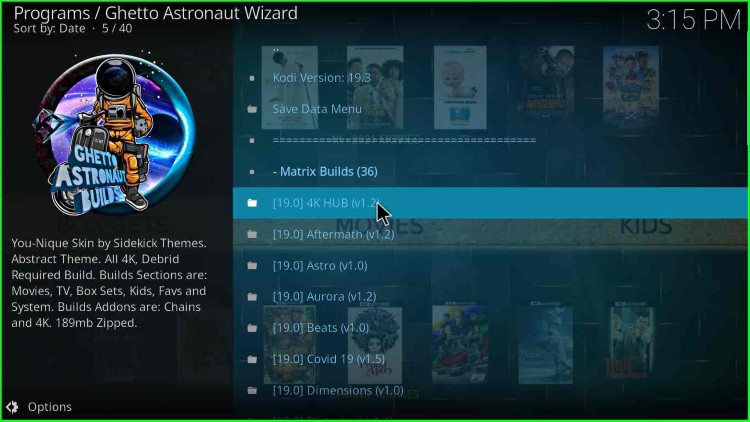
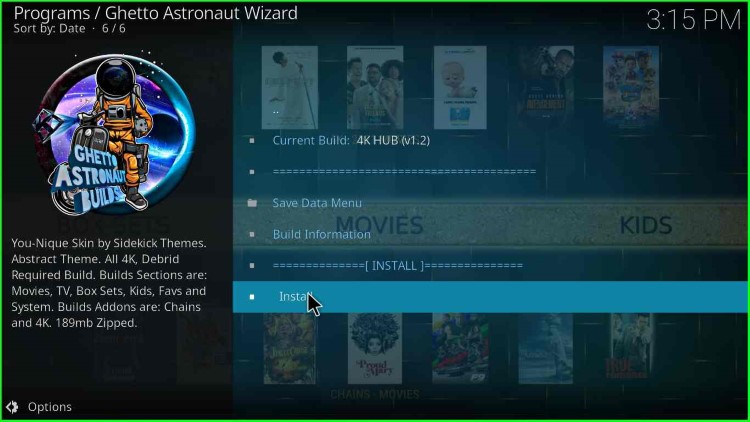

How to Install Matrix Kodi Build
Follow the steps below to install the matrix Kodi build.
- Launch Kodi on your device
- Then click on the settings icon
- From the list of options, select the System option
- Now from the left menu options, click on the Add-ons and turn on the Unknown Sources option if it’s off
- A warning message appears on the screen. Click the Yes button on the message
- Now go back to the system page and select the File Manager option
- On the next screen, click on “Add source.”
- Then click “None.”
- Now you have to enter the link mentioned here – http://famdamnlyman.one/Matrix/Repo.
- After entering this link, click on the OK button.
Please note that VPNHacks does not affiliate or promote any app, also has no connection with any developer, and does not own or operate any streaming platform, application, software, or addon.
- Insert a name for this media outlet in the box under the source you just typed in
- Click OK after typing “Repo” or another name you’d like to use to label this source.
- Return to the System Screen by pressing the back button on your remote or keyboard
- Click on Add-ons
- Pick Install from Zip File from the drop-down menu
- When the following Warning message appears, choose Yes
- Select Repo
Download Zip File
- Click the following link to download the zip file: repository.ghettomatrix-1.1.1.zip
- Wait for the message “Ghetto Astronaut Matrix Repository Add-on” to appear
- Install from the repository by clicking the Install button
- To find the matrix Kodi build, click Install from the repository
- Select Ghetto Astronaut Matrix Repo
- Choose Program Add-ons
- Then select Ghetto Astronaut Wizard
- Click on Install
- Select OK
- Await for the Ghetto Astronaut Wizard message “Add-on installed” to appear
- Continue by pressing the Enter key
- Select Ignore
- Return to the Kodi home screen and select Ghetto Astronaut Wizard from the add-ons menu
- Choose Builds from the drop-down menu
- Then select Matrix
- Now click on Yes, Install
- Allow time for the Build to install
- Select “New Install“
- Then choose OK
Cheers! Your Kodi 19 Matrix build is ready; you can use the Build on your device now.
Related Guides:

Btilliant, been trying to install this for few months, this one acctualy has correct repo addy.. thankyou 😆😁
Thanks a lot Suzie…
Thanks for the help installing Matrix. I am thrilled that you put step-by-step instructions for newbies like me. Your instructions are awesome, and easy to follow. Thanks Suzie Kay