This is a detailed guide on how to install the Ghetto Astronaut Builds on Kodi 20 Nexus. Ghetto Astronaut Wizard has many popular and feature-rich Builds.
You can stream videos, TV shows, and movies on any Ghetto Astronaut Builds. Here, we will install Konfusion Kodi Build from the Ghetto Astronaut wizard.
Installation Steps
Open Kodi on your device and click Settings.
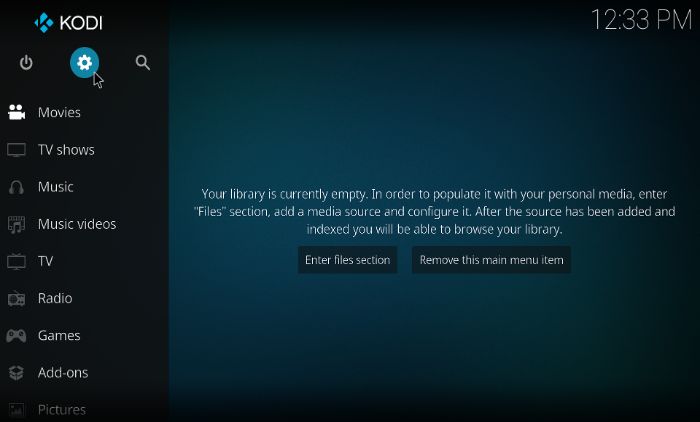
Select the “System” option.

Next, go to the “Add–ons” option and enable “Unknown Sources” if it isn’t.
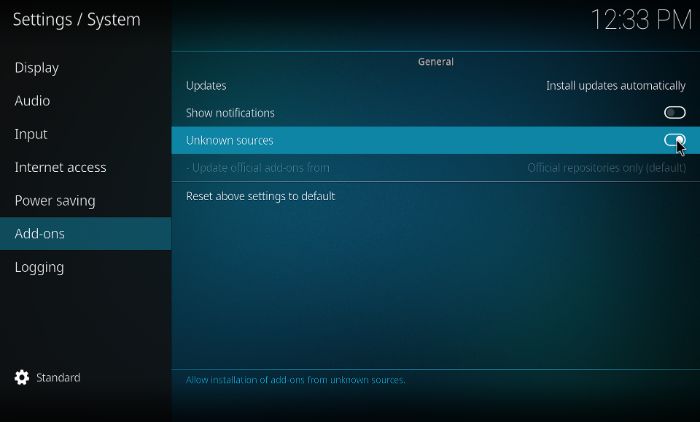
A popup will appear. Click Yes.
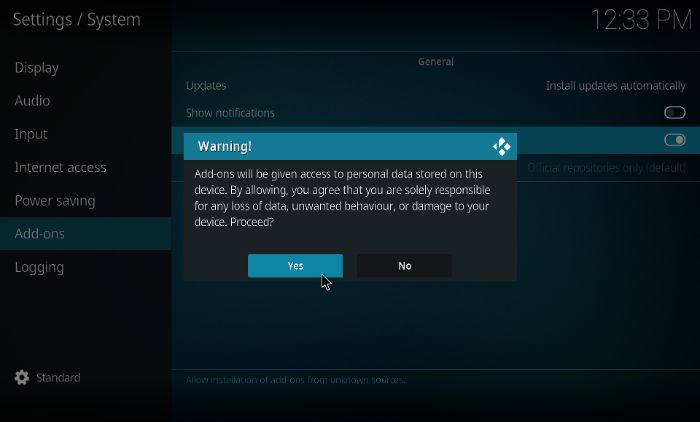
Go back to the home screen, press the “Settings” icon again, and go to File Manager.

Double-click on the Add Source button.
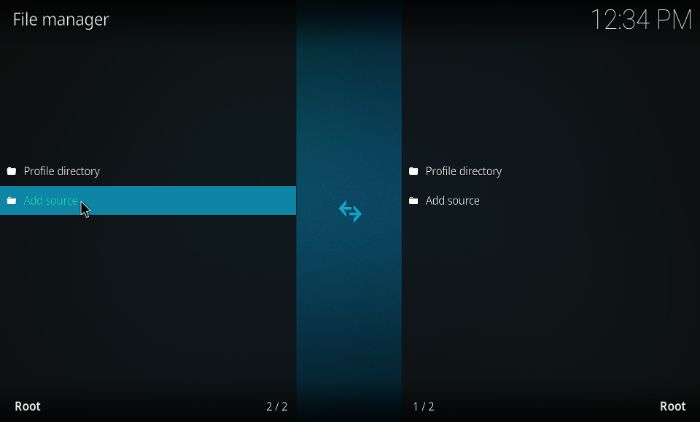
Click on the None option.
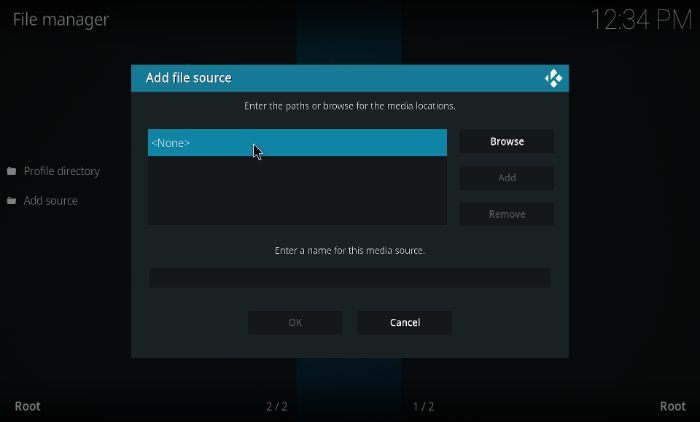
Enter the URL – “http://famdamnlyman.one/Matrix/Repo”
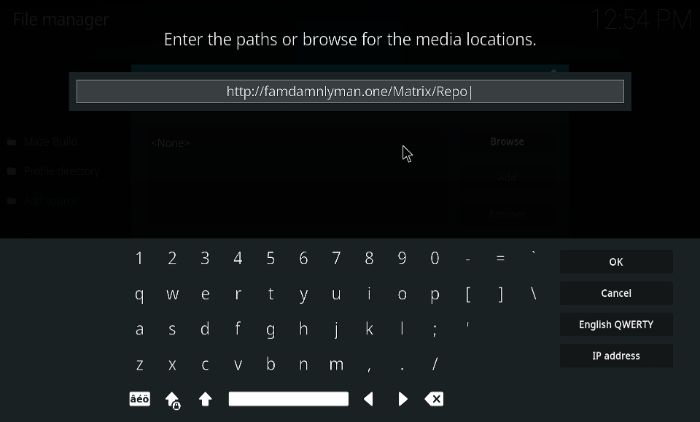
Give the source a name (e.g., “Ghetto Astronaut“) and click OK.
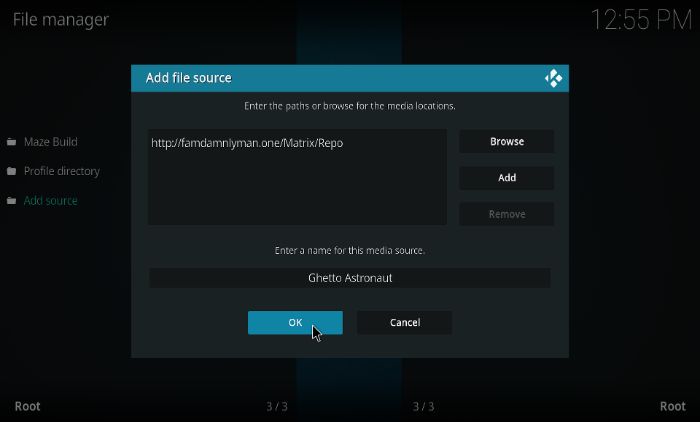
After that, go to the home and click on the Add-ons option in the left sidebar.
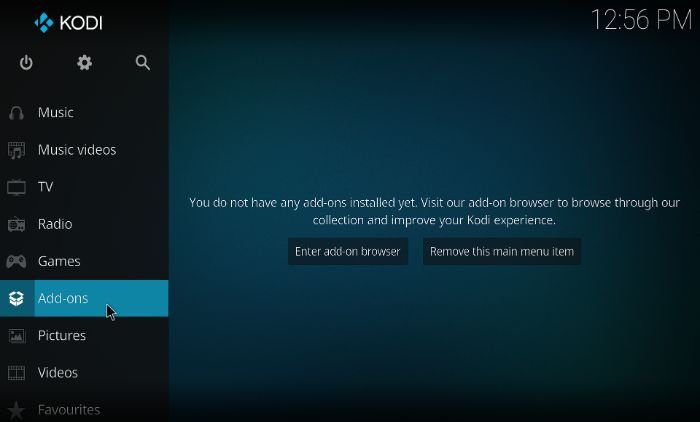
Click on the Package Installer icon (box icon) in the top left corner.
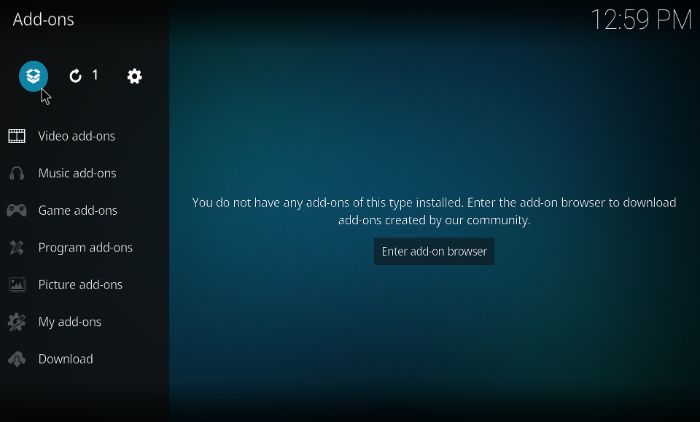
Select the Install from Zip File option.
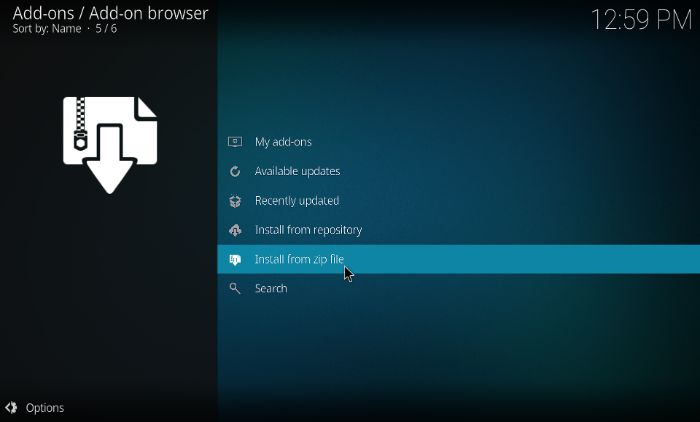
Find and select the Ghetto Astronaut source that you added earlier.
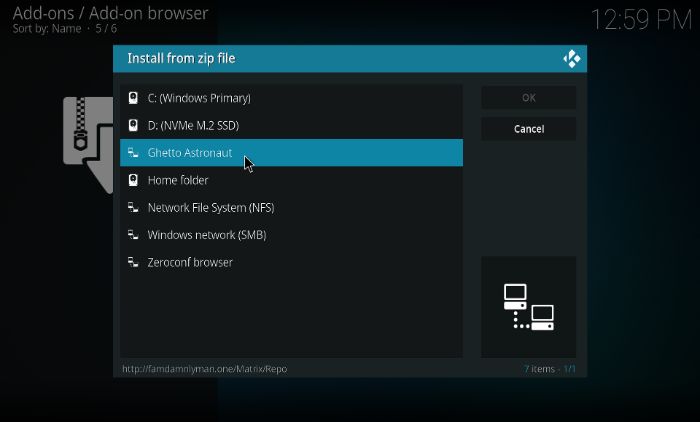
Click on the repository file to install it.
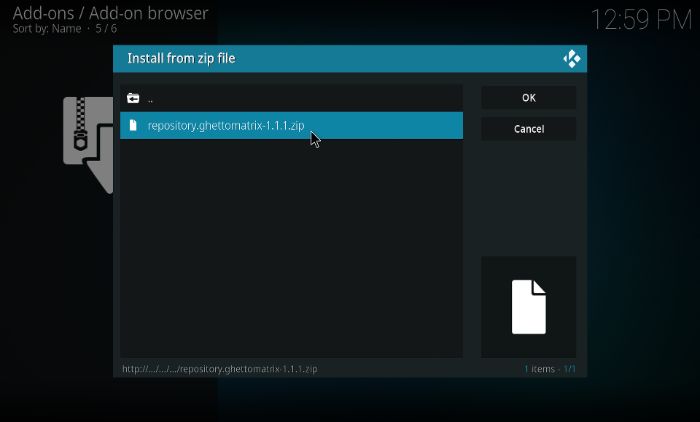
Once the repository gets installed, go back to the Add–ons menu and select the Install from Repository option.
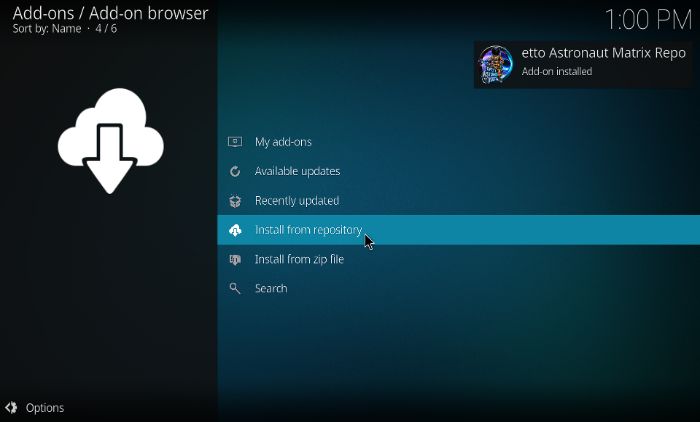
Find and select the Ghetto Astronaut Matrix repo from the list.
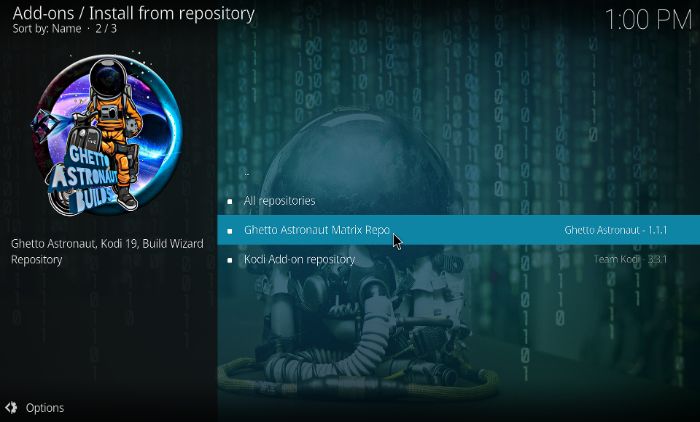
Click on Program Add–ons. Then, click on the Ghetto Astronaut Wizard.

Click Install.

Click Continue.
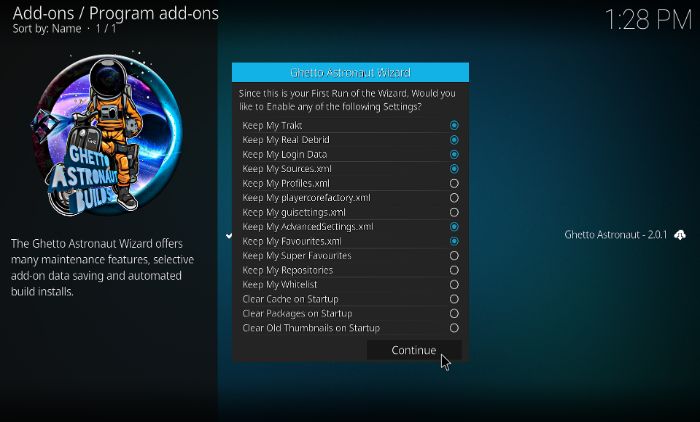
Press Ignore.
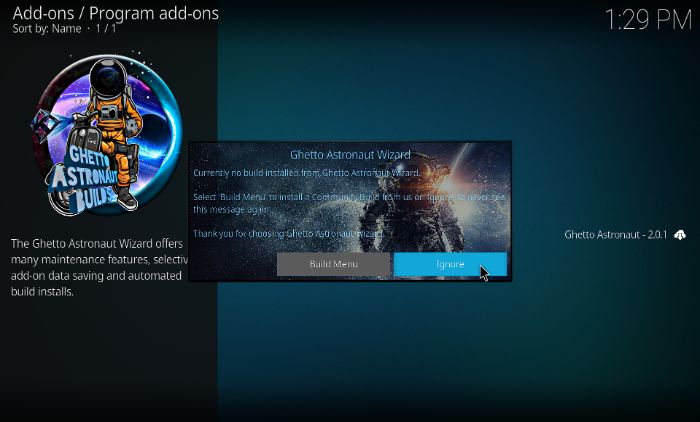
In the next window that appears, click Dismiss.
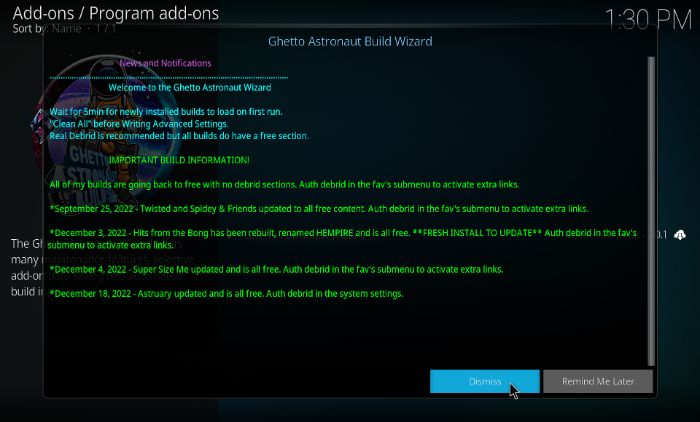
Now, go back to home and hover your mouse over the Add–ons tab. Now, click the Ghetto Astronaut Wizard from the right.
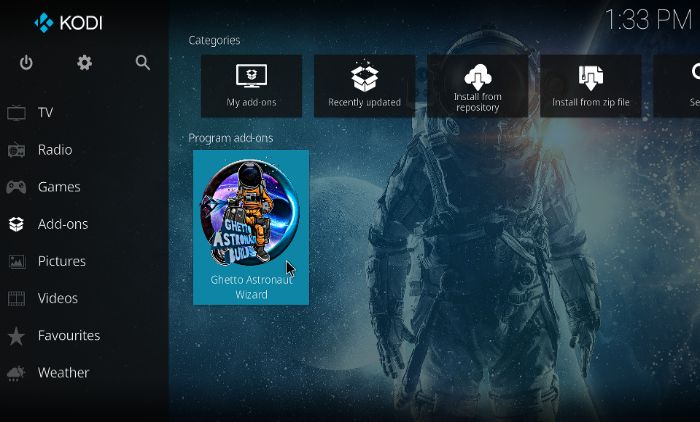
Click Builds.
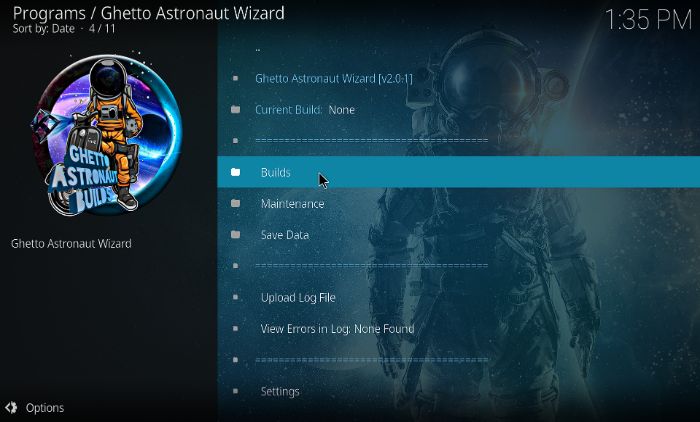
Now, choose any build from the Available builds. We will install the Konfusion Build.
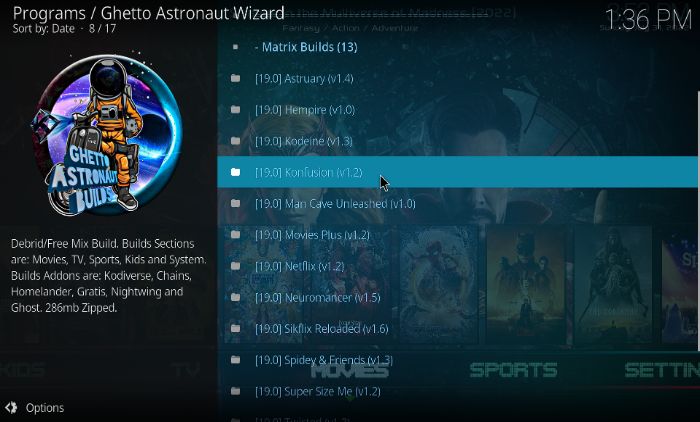
Click Install.
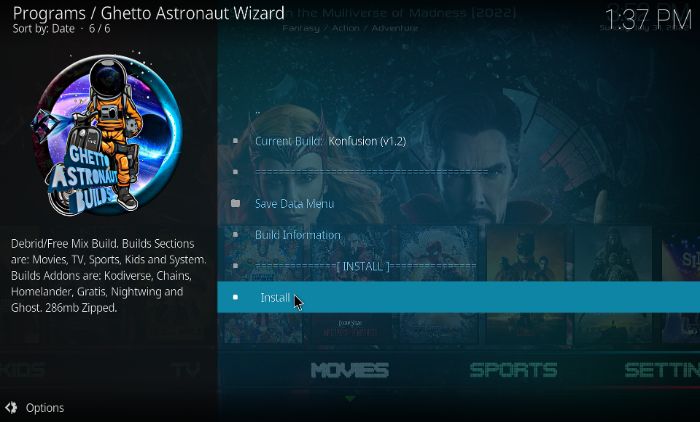
Now, press Yes, Install on the confirmation prompt.
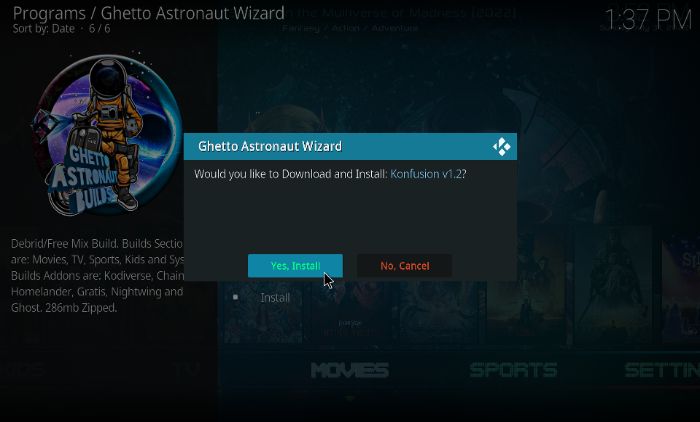
Press Fresh Install. After that, force close the app to complete the installation of Konfusion Build.
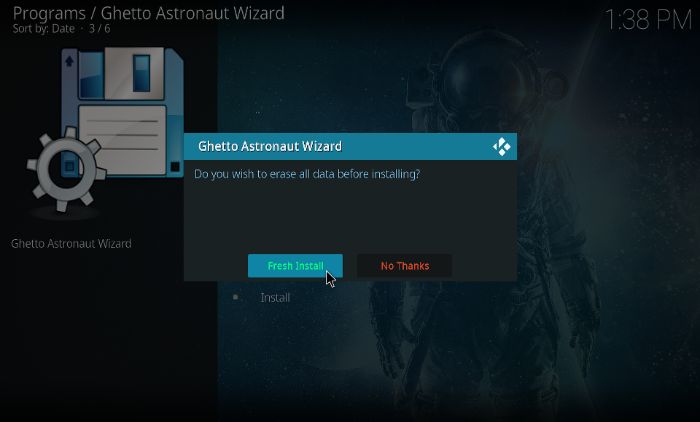
Common Problems With Ghetto Astronaut Builds?
You may encounter common errors and problems while streaming on the Ghetto Astronaut Builds.
- Buffering: Buffering is a common problem when streaming content on Kodi. This can happen due to a slow internet connection, many users streaming on the same server, or a problem with the add-on. To fix this problem, you can try clearing the cache, disabling hardware acceleration, or disabling the add-on.
- Failed to install a dependency: This error message occurs when an add-on is missing a dependency required to run. To fix this problem, you must install the missing dependency manually.
- No streams available: This error message occurs when an add-on cannot find any streams for the content you are trying to watch. This can happen due to a problem with the add-on, or the content may be blocked in your location. To fix this problem, you can try disabling the add-on or using a VPN to change your location.
- “Failed to install a repository”: This error message occurs when an error occurs during the installation of a repository, preventing the add-ons from getting installed. To fix this issue, try reinstalling the repository, or removing it and adding it again.
Is the Ghetto Astronaut Kodi Build Stable?
The Ghetto Astronaut Build is developed and maintained by an anonymous group of coders. Regarding stability, the Ghetto Astronaut Build is considered one of the most reliable builds available because it has a large user base and only a few problems are reported.
How Can I Customize the Ghetto Astronaut Kodi Build?
The Ghetto Astronaut build offers a wide range of features and settings that can be changed and customized to fit the user’s individual needs.
The first thing that you can do to customize the Ghetto Astronaut build is to change the skin. The Ghetto Astronaut build comes with some default skins, but users can also upload their own from the Internet. This can range from simple skin to more intricate and detailed skin.
The Ghetto Astronaut also comes with various add-ons that you can add to the build. These add-ons can range from streaming video sources to games and apps.
Another way to customize the Ghetto Astronaut builds is to add custom backgrounds, logos, and other visuals. Moreover, you can also customize the Ghetto Astronaut build by changing the language and adding shortcuts to make navigating the build easier.
Lastly, users can also add themes and skins to customize the look of the Ghetto Astronaut build. Many free and paid themes and skins are available for the Ghetto Astronaut Build, which can be used to make the Ghetto Astronaut Build look like it belongs to the user.
Is the Ghetto Astronaut Kodi Build Legal?
While the Ghetto Astronaut Kodi Build is perfectly legal, the content you can access through the package might not be. Piracy is against the law in many countries, and users should always check the legality of any content they choose to use.
Despite this, however, many users find that they can find plenty of legal, free content using the Ghetto Astronaut Kodi Build.
Final Words
The Ghetto Astronaut Builds are popular and feature-rich builds that offer a wide range of features and customization options for Kodi users. By following the steps outlined in this guide, you can easily install the Ghetto Astronaut builds on your Kodi device and start streaming all your favorite content.
Related Guides:
