This guide helps you install DejaVu Kodi Addon on Kodi 20.5 Nexus. DejaVu Kodi add-on is among the add-ons that work perfectly with Kodi Matrix.
The add-on has various streaming options like the Latest Movies, Shows, UHD Movies, Multi-Link, Classic British Cinema, TC Shows One-Click, Family Movies, Documentaries, Free To Air TV, etc.
Note:- DejaVu add-on is currently not working; please find another add-on from the best Kodi add-ons or Kodi Nexus add-ons list.
The add-on works perfectly fine with Real-debrid. Surely, this is among the top Kodi add-ons in 2024 because of its smoothness and user-friendly interface.
Steps to Install DejaVu Addon
#1. Go to the Kodi home screen and click on the gear icon to open the Kodi settings.
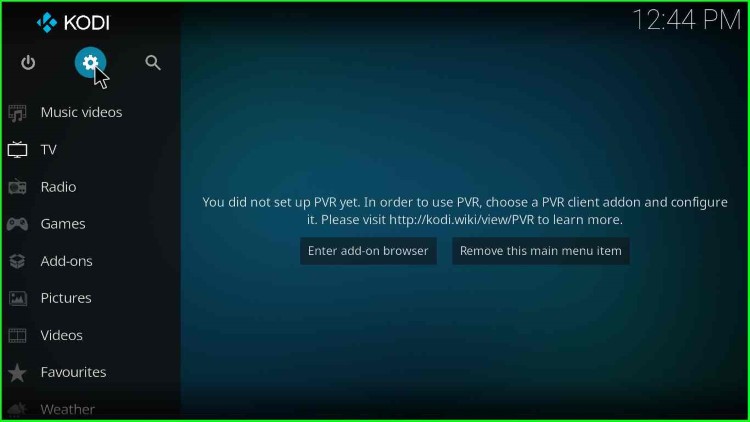
#2. After that, click on the System icon.

#3. On the left pane, click on the “Add-ons” option.
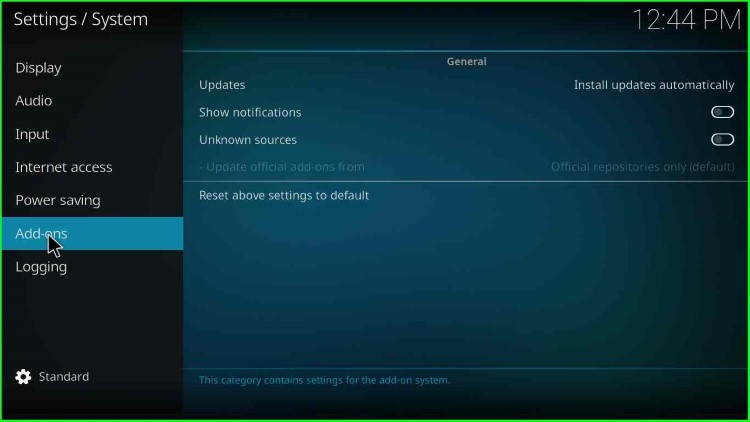
#4. After that, click on “Unknown sources“.
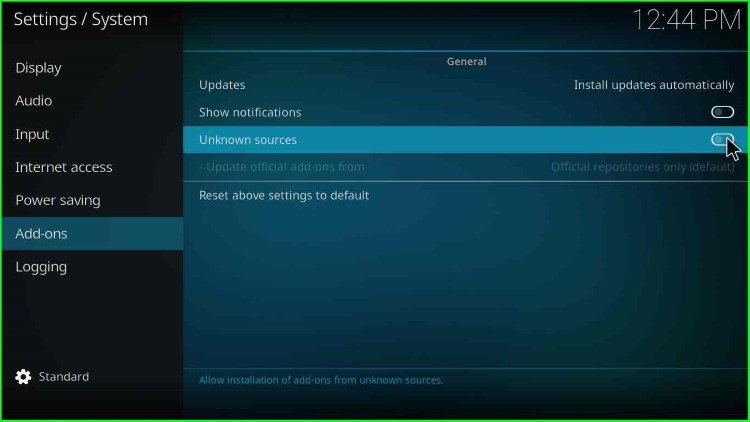
#5. A warning popup appears; ignore it and click on Yes.
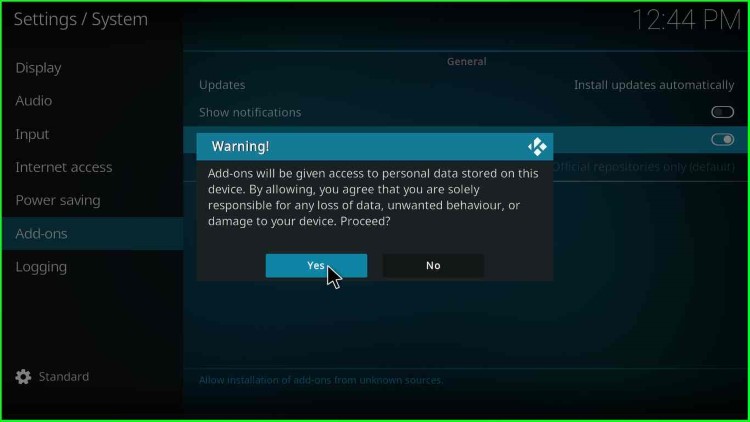
#6. The warning popup will close.
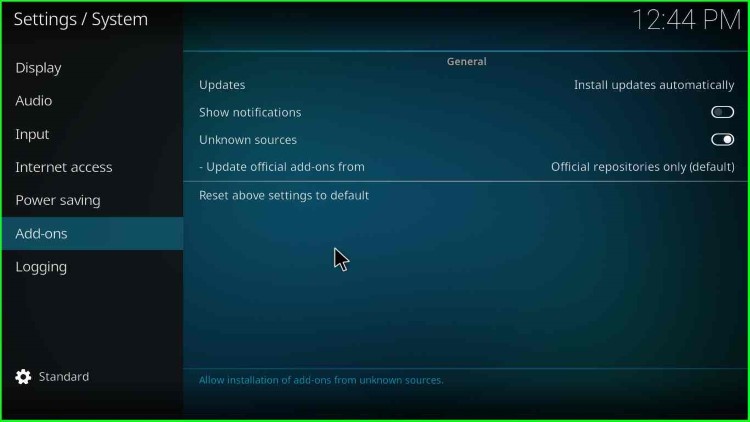
#7. Go to the “File Manager“.
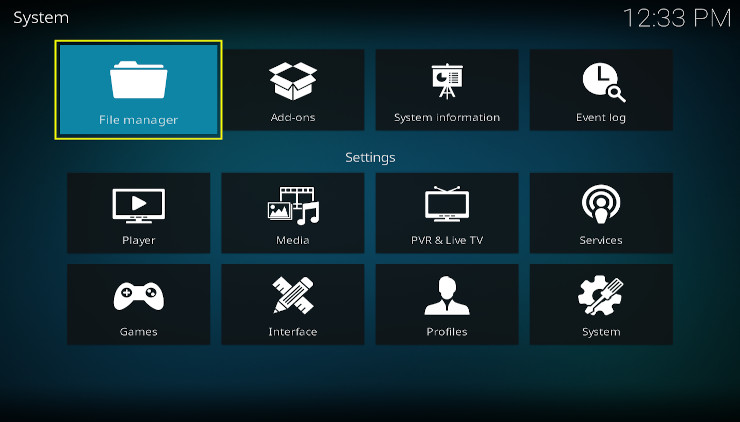
#8. Click on “Add source“.
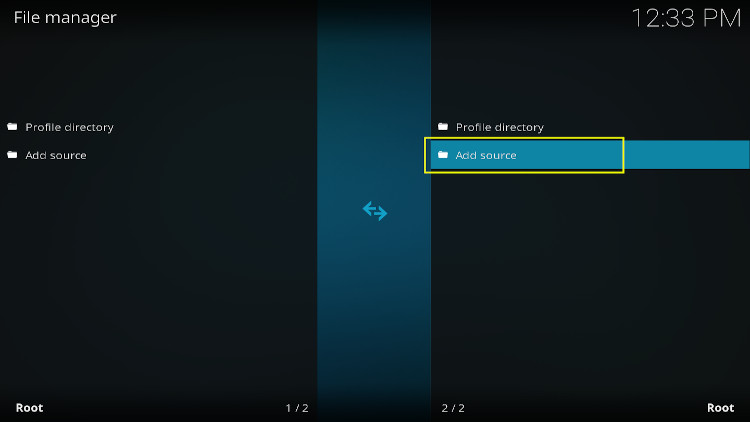
#9. Choose “<None>“.
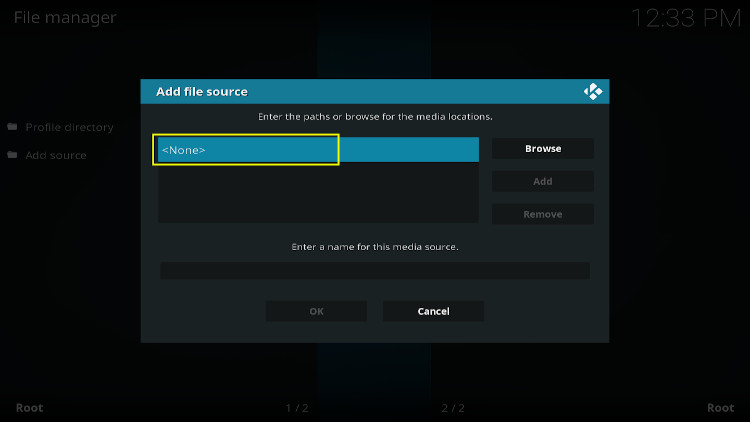
#10. In the text box, enter “https://dejavurepo.github.io/“, which is the repository path.
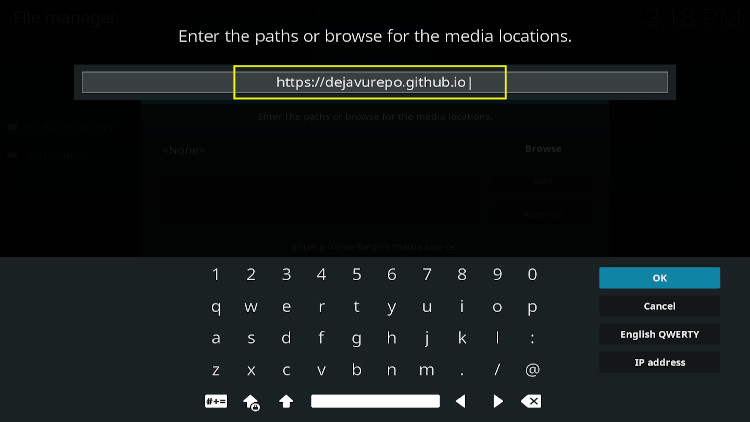
#11. Enter any name; I entered “DejaVu“.
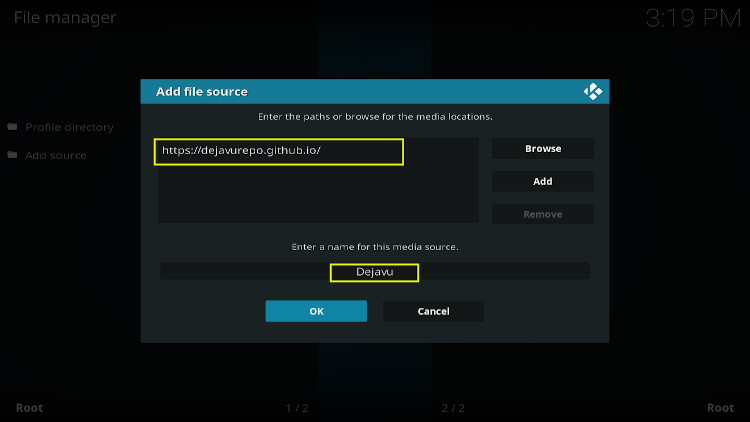
#12. Select “Dejavu“, and click on “OK“.
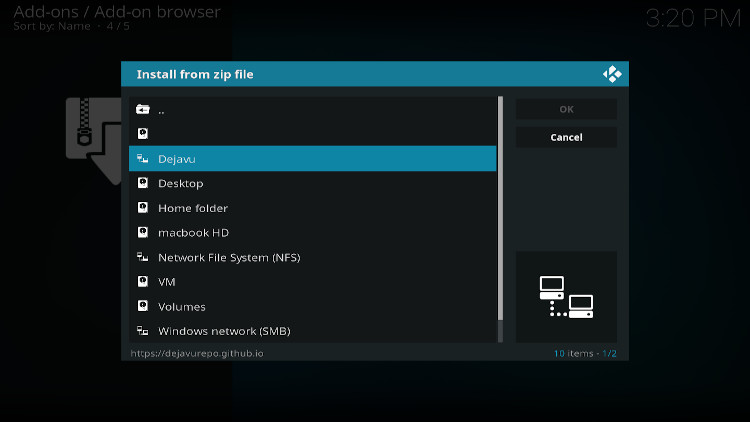
#13. After that, click on “Install from zip file”, choose the .zip file and click “OK“.
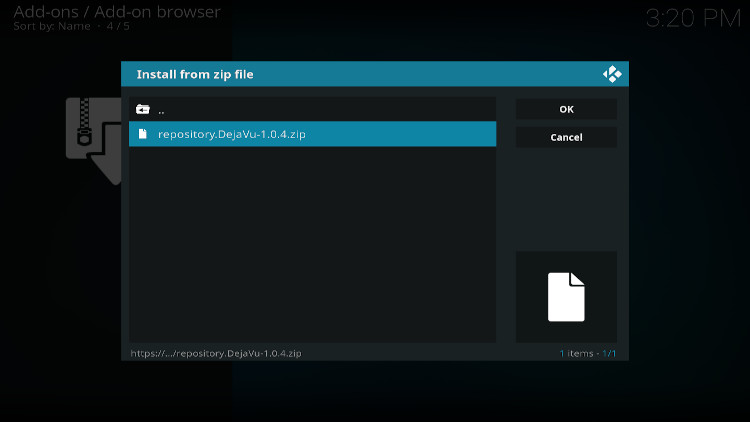
#14. In the next step, click on “Install from repository“.
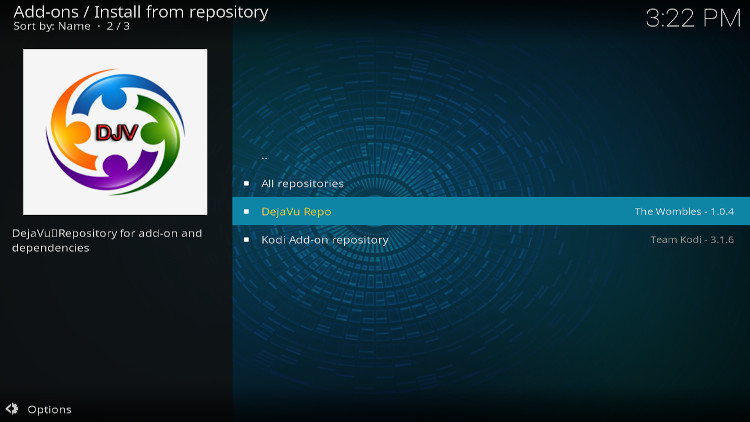
#15. Click on “DejaVu Repo“, and then on “Video add-ons“
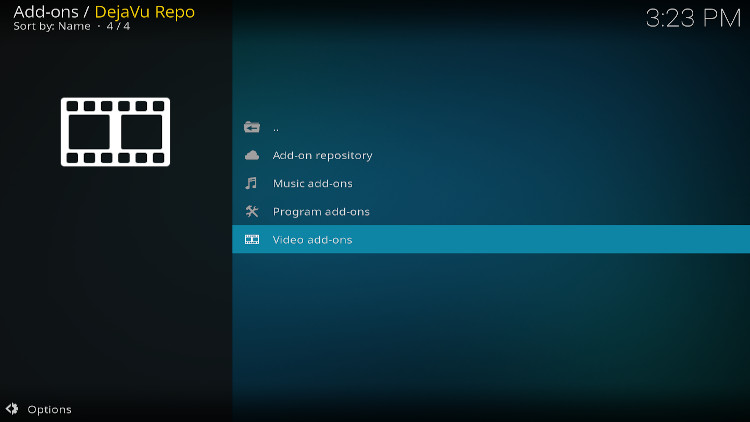
#16. Click on “DejaVu“
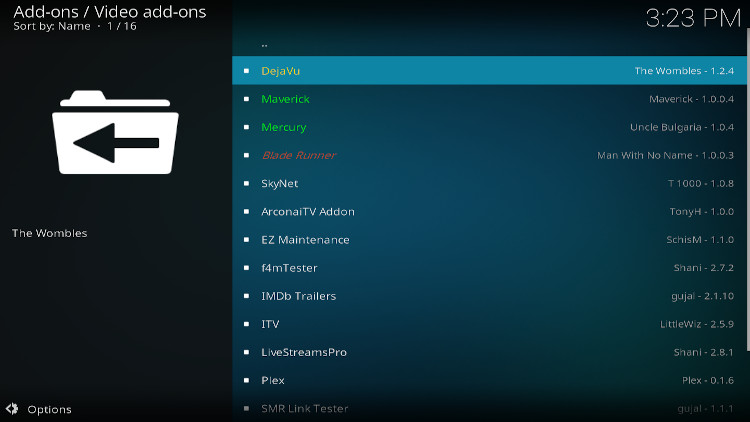
#17. You will find the option “Install” on the bottom-right side. Just click on it.

#18. A dialogue box appears; click “OK“
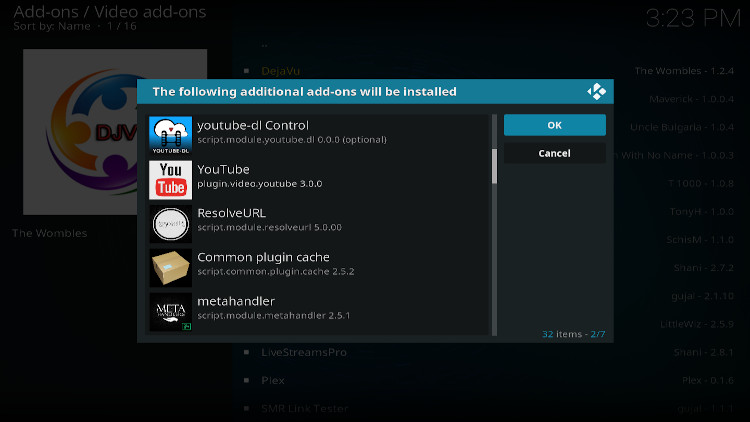
#19. On the top-right corner, a message pops up stating that “DejaVu Addon installed“
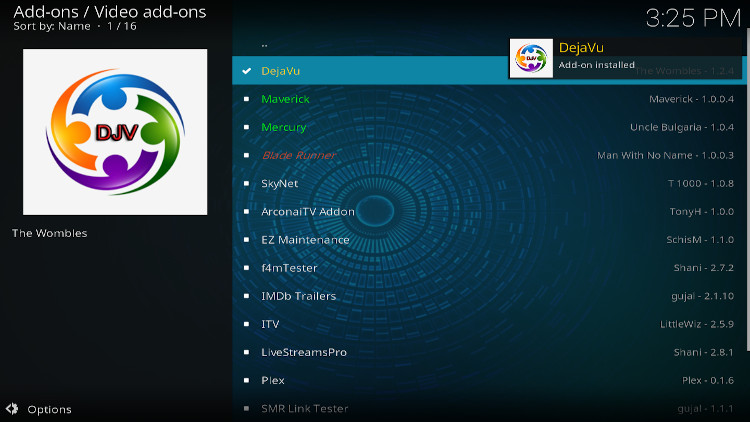
That’s all; you have installed the DejaVu add-on.
Final Words
Related Guides:

Hi Victor, Thanks for the update…Cheers!
Time to update because Dejavu is GONE!