This article has listed the best VPNs for Kodi in 2024 that offer the highest security, privacy, speed, and encryption. Most of all, these VPNs offer you buffering-free streaming on Kodi.
The VPNs mentioned here work perfectly for all Kodi-supported devices such as Amazon FireStick, Google Chromecast, Windows, Android, iOS, Android TV boxes, etc. You can visit our related guides if you want to know about the VPN advantages and how to choose a VPN.
I strongly discourage using free VPNs like Potato VPN, Hola VPN, Touch VPN, and Turbo VPN because you may compromise your privacy and may face legal trouble.
Choosing the best VPN for Kodi is time-consuming as you need to consider various essential factors. Therefore, to find the best VPN, I have researched multiple factors like speed, encryption, concurrent connections, trial period, etc.
The Best Kodi VPNs
- IPVanish – The Kodi VPN has 40000+ IP Addresses, and 2200+ servers across 75+ countries. A high-speed VPN, the best alternative to ExpressVPN, No VPN Caps, 24X7 Live chat support and telephone, and user-friendly apps.
- ExpressVPN – The fastest VPN for Kodi, with over 3000+ servers in 105 countries, 24X7 customer support offers attractive plans from time to time, belongs to the British Virgin Islands, and App for almost every device.
- PrivateInternetAccess VPN – The VPN is within budget, with next-gen servers, and a 30-day money-back guarantee, among the few VPNs that offer anonymous payment options.
- Surfshark VPN – The only VPN that offers unlimited devices with one Surfshark VPN subscription, more than 3200+ RAM only servers in 100+ countries and six continents, the cheapest and most popular VPN for Kodi, talk with experts, and live and email support.
- NordVPN – A best-encrypted Kodi VPN with Advanced Encryption Standard (AES) to stay anonymous, multiple device support, six concurrent connections, and accepts payments in Bitcoin and Ethereum.
- CyberGhost VPN -One of the cheapest VPNs for Kodi in 2024, 256-bit encryption, 10352+ Servers, 100 Countries, 125 Locations, Available for FireTV, FireStick, iOS, Android, Linux, etc. Additional CyberGhost Security Suite.
Kodi users need a VPN to protect their privacy, unblock geo-restricted content, and unblock websites. Further, a VPN is helpful when anyone on a foreign tour wants to stream content from their country.
Kodi users should not use a free VPN because most free VPNs log online internet activities and have weak encryption. Hence, users compromise their privacy by using free VPNs on Kodi.
In other words, free VPNs do not provide standard privacy and security. So, a good VPN is usually not free because they have a huge infrastructure and several servers. Therefore, VPN service providers have to bear the cost.
A VPN replaces the user’s IP address with an anonymous one. So if you want to use a VPN with Kodi, you need to install the add-on of the VPN you bought.
A VPN encrypts your data and transmits data through an end-to-end encrypted tunnel. Therefore no one can see your data, including the Government, Internet Service providers (ISPs), Third Parties, or Hackers. They even do not know what you surf.
When you use a VPN, your IP address is not publicly visible; your VPN server allots an IP address from the country you select while connecting through the VPN add-on on Kodi.
VPN on Kodi makes your online activities private and allows you to access restricted streaming content. Another benefit of using a VPN with Kodi is that it prevents bandwidth throttling, so you can stream on Kodi without buffering.
The Best Overall Kodi VPNs With Full Analysis
The below-mentioned VPNs are the best Kodi VPNs in 2024.
- IPVanish
- ExpressVPN
- PrivateInternetAccess VPN
- Surfshark VPN
- NordVPN
- CyberGhost VPN
IPVanish: A Closer Look at Kodi VPN Performance
In 2024, IPVanish VPN is the best VPN for Kodi because it has 40000+ IP Addresses and 2200+ servers in 75 countries. In addition, it offers AES-256 bit encryption, no logs policy, a Kill switch, and 24X7 customer support service.

Fortunately, IPVanish does not limit streaming or torrenting. IPVanish VPN has its server infrastructure, and all servers are physically located.
IPVanish is a highly recommended VPN for good speed and privacy. However, some Firestick users have reported that they can not access US Netflix consistently through this VPN.
If you are specifically looking at a VPN for streaming on Kodi, IPVanish is a great choice for Speed, privacy, and security.
Benefits:
- Number of Servers: 2200+
- Server Region: 75+
- Maximum Devices Supported: 10
- Money Back Policy – 30 Days
- Website:- IPVanish.com
- 40,000+ IP Addresses
- Unlimited Bandwidth
- DNS Leak Protection
- 7-day free trial
Features:
- Advanced encryption
- Unmetered device connections
- No data transfer caps
- Servers in 75+ regions
- Shared IP addresses
- Zero traffic logs
- Proxy web server
- Access to censored media
- Multiple connection protocols
- 24/7 customer support
Compatibility:
- OS: Windows, Mac, Linux (Ubuntu, Redhat)
- Mobile Devices: Android, iOS
- Browser: Chrome, Firefox, MS Edge, Safari
- Smart TVs: FireTV, AppleTV, AndroidTV, and Other Smart TVs
- Consoles: Playstation, Xbox, Kodi Boxes
Pricing:
- Monthly – $7.99/month + Tax
- Yearly + 3 Months Free – $3.59/month + Tax
- 2 Year + 3 Months Free – $2.99/month + Tax
ExpressVPN for Kodi: Unrivaled Streaming Security
ExpressVPN is the best Kodi VPN and has an excellent add-on for Kodi. The only negative point about ExpressVPN is that it does not provide any free trial, and the price is a little higher than other VPNs, but the VPN is worth it because it is super fast and has rich features.

In addition, ExpressVPN offers 24/7 customer support via a live chat option. ExpressVPN customer care team is very active and helps out instantly. So, if you face any issues, you can contact their team.
Most of all, ExpressVPN has the app on Android and iOS platforms and works fine. Indeed, both apps are the best Kodi VPN apps based on their reviews, and users never complain that the ExpressVPN app is not working. ExpressVPN offers a 30-day money-back guarantee.
Benefits:
- Browse privately
- Unblock websites
- Unlimited streaming
- Hide your IP Address
- Stream Netflix, Amazon Prime Video, and Disney Plus in full HD
- 30-day money-back guarantee
- Bypass geo-restrictions
- Compatible with five devices
- Keeps you secure and anonymous anytime you go online
- No Logs storage
- Number of Servers: 3,000+
- VPN Server Countries: 94
- VPN Server Locations: 160
- Money Back Policy – 30 Days
- 24/7 Live Chat Support
- Website:- ExpressVPN.com
Features:
- 160 VPN locations
- Best-in-class encryption
- VPN speed test
- Trusted server technology
- Network lock kill switch
- Private DNS on every server
- Split tunneling
- No activity or connection logs
Compatibility:
- Operating Systems:- Windows, MAC, Android, iOS, Linux, Routers, Chromebook, Kindle Fire
- Browsers:- Chrome, Firefox, Edge
- Smart TV Systems:- Smart TV, Apple TV, Fire TV Stick, Roku, Chromecast, NVidia Shield, Android TV
- Game Consoles:- Play Station, Xbox, Nintendo Switch
Pricing:
- Monthly – $12.95/month
- 6 Months – $9.99/month
- 12 Months – $8.32/month
PrivateInternetAccess VPN: Kodi Streaming Unleashed
The name indicates that PIA is the best VPN for streaming on Kodi and a reliable and trustworthy VPN. In addition, PIA has a very good Trustpilot score.
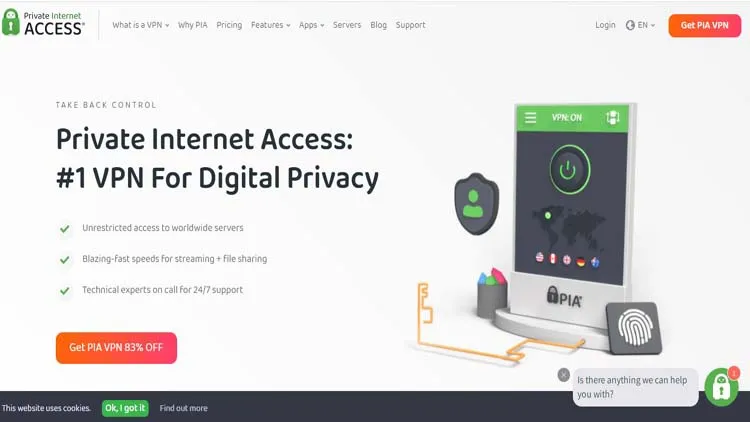
Earlier PIA used to allow connection on up to 5 devices. However, currently, you can use PIA on up to 10 devices with one PIA subscription.
PrivateInternetAccessVPN uses open-source VPN technology, i.e., Wireguard and OpenVPN protocols.
Currently, Netflix is the most in-demand media service provider, with 200+ million subscribers worldwide. PrivateInternetAccess VPN efficiently unblocks Netflix in any region.
Benefits:
- Number of Servers: 35430+
- Server Countries: 78
- Maximum Devices Support: 10
- Money Back Policy – 30 Days
- Website:- PrivateInternetAccess.com
Features:
- PIA carries multiple VPN technologies like P2P support, WireGuard, and L2TP
- Provides secure connection speed
- Compatible with ten devices together
- It does not consist of traffic logs
- Easy to use
- Stream Anonymously
- 256bit AES Encryption
- Unblocks geo-restricted apps and websites
Compatibility:
- Windows & MAC:- Windows 8.1 & 10, macOS 11, macOS 10.13 to 10.15
- Ubuntu:- Ubuntu 20.04, Ubuntu 18.04, Debian 9+, Mint 19+, Arch Linux, Fedora 32+
- iPad & iPhone:- OpenVPN, WireGuard, OpenVPN, WireGuard
- Android:- PPTP(2.3.4), IPSEC/L2TP, OpenVPN(root), WireGuard
Pricing:
- Monthly – $11.95/month
- 1 Year – $3.33/month
- 3 Years + 4 Months Free – $1.98/month
SurfShark VPN: Enhancing Your Kodi Experience
Surfshark VPN is the best and cheapest VPN for Kodi to use on any Kodi device. The Surfshark company belongs to the British Virgin Islands and has a strict no-log policy.
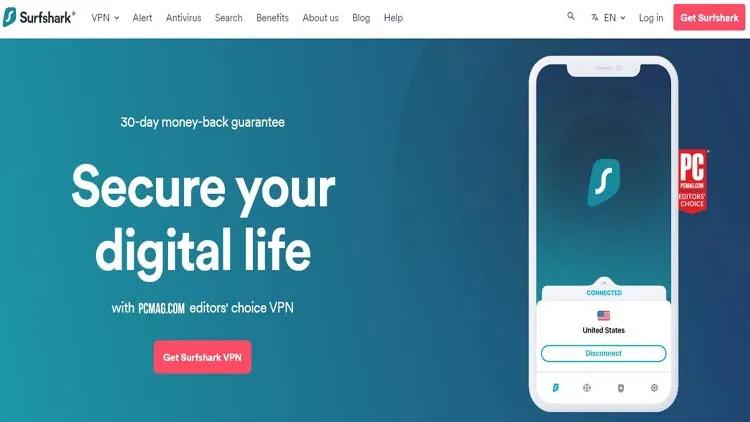
Surfshark VPN has more than 3200 servers in 100+ countries. The main motto of Surfshark VPN is “Secure your digital life“. Therefore, Surfshark VPN provides unlimited family device access.
Moving ahead, Surfshark VPN is the best VPN for Netflix and torrenting. Surfshark VPN secures your identity, protects privacy, and prevents you from tracking.
Benefits:
- Encrypts your internet Activity
- Changes your IP address and location
- Blocks Ads and malware
- Keeps your searches anonymous
- Protects your identity and email accounts
- Number of Servers: 3200+
- Server Countries: 100+
- Maximum Devices Supported: Unlimited
- Money Back Policy – 30 Days
- Website:- Surfshark.com
Features:
- A clean cyber ocean with no ads, malware, tracker, and phishing
- Unlimited Devices
- A great Bypasser VPN
- Kill Switch
- Private DNS & Leak Protection
- Camouflage Mode
- NoBorders Mode
- AES-256-GCM Encryption
- IKEv2/IPSec Protocol
Surfshark is not only a VPN but a complete package of VPN and Antimalware. Due to the features mentioned above, Surfshark VPN is the best VPN for Kodi-supported devices like Firestick and Android Box.
Compatibility:
- OS: Windows, macOS, Linux
- Mobile Devices: Android, iOS
- Browser: Chrome, Firefox, Edge
- Smart TVs: FireTV, AppleTV, AndroidTV, Other Smart TVs
- Consoles: Playstation, Xbox
Pricing:
Surfshark Starter
- Monthly – $10.99/month
- 12 Months – $3.49/month
- 2 Years – $1.99/month + 4 Months Free
Surfshark One
- Monthly – $14.99/month
- 12 Months – $4.09/month
- 2 Years – $2.69/month + 4 Months Free
Surfshark One+
- Monthly – $21.99/month
- 12 Months – $6.49/month
- 2 Years – $3.99/month + 4 Months Free
NordVPN: A Perfect Match for Secure Streaming
NordVPN provides a secure, encrypted tunnel for online traffic to flow between your device and its servers; hence it is the best VPN for streaming on Kodi using Firestick.

NordVPN offers an automatic kill-switch feature, meaning your real IP address will not be visible to anyone. In addition, NordVPN will disconnect you from the internet in case of an insecure connection or disruption from the VPN.
NordVPN is the best option if you want a good VPN for streaming on Firestick, Kodi, Plex, etc. However, on the negative side, NordVPN offers no free trial subscriptions.
However, NordVPN guarantees a 30-day money back if you do not like the VPN. NordVPN is one of the best VPNs in demand for streaming on Kodi.
Benefits:
- Bypasses ISP Throttling
- 100% Encrypted tunnel
- Number of Servers: 5413+
- Server Countries: 62
- Maximum Devices Supported: 6
- Money Back Policy – 30 Days
- Website:- NordVPN.com
Features:
Standard
- Secure high-speed VPN
- Malware Protection
- Tracker & Add Blocker
Plus
- Standard Plan + Cross-Platform Password Manager
- Data Breach Scanner
Ultimate
- 1 TB Cloud Storage
- Next-Generation File Encryption
- Identity Theft Recovery Benefit
- Cyber Extortion Protection Benefit
Additional Features
- Secure Internet
- Fastest VPN
- Strict no-logs policy
- Uninterrupted Streaming
- Use with Ease
- Multiple Devices
- VPN Servers Everywhere
Compatibility:
- OS/Browser:- Android, Windows, macOS, iOS, iPhone, iPad, Android TV, Linux, Chrome, Firefox
- Devices:- Firestick, Xbox, Playstation, Nintendo Switch, Raspberry Pi, Chromebook, Chromecast
Pricing:
Standard
- Monthly – $12.99/month
- 12 Months – $4.99/month
- 2 Years – $3.39/month
Plus
- Monthly – $13.99/month
- 12 Months – $5.99/month
- 2 Years – $4.39/month
Ultimate
- Monthly – $15.99/month
- 12 Months – $7.99/month
- 2 Years – $6.39/month
CyberGhost VPN: Safeguarding Your Kodi Entertainment
CyberGhost is a close-to-essential VPN for Kodi users who stream regularly. The VPN can unblock videos you want to stream without generating unnecessary requests on the server.

You can enjoy buffering free streaming on your Kodi Boxes, Android TV, Fire Stick & FireTV, etc.
The CyberGhost VPN is the only popular VPN for Kodi that offers a 45-day money-back guarantee. In addition, it supports various operating systems and software, including Kodi.
CyberGhost VPN is the best and cheapest VPN option for Kodi. The VPN is pretty fast and secure.
Benefits:
- Number of Servers: 7400+
- Server Countries: 65+
- Concurrent Connections: 7
- Money Back Policy – 45 Days
- Website:- CyberGhostVPN.com
Features:
- Low-cost Kodi VPN
- Reliable and Fast VPN
- Unblocks Streaming Websites
- No buffering VPN
- 256-bit encryption
- Many Servers
- 24/7 Live Chat Support
- Unlimited Bandwidth
Compatibility:
- OS/Browser:- Android, Windows, macOS, iOS, iPhone, iPad, Android TV, Linux, Chrome, Firefox
- Devices:- Fire Stick & TV, Smart TV, Router, Xbox One / 360, Roku, Wii U, AppleTV, Android Smartphones & Tablets
Pricing:
- Monthly – $12.99/month
- 6-month – $6.99/month
- 2 Years + 4 Months – $2.03/month
Additionally, you can buy Cyberghost Security Suite for Windows at $1.00/month, including Antivirus + Security Updater. If you need a dedicated VPN IP then you can buy it for $2.50/Month.
Why Do We Need a VPN for Kodi?
Cyber threats are emerging daily; they will continue to increase even in 2024. So, if you are worried about your data, you should secure your streaming device using a VPN.
Some Kodi add-ons are geo-blocked and banned as these add-ons have violated copyright. For this reason, these add-ons are only available in limited countries and not everywhere.
VPN allows streaming in areas where content is not accessible. Have you ever tried to watch Netflix or Amazon Prime videos and received a pop-up message that “This service is not available at your location.”? It means that content is not accessible in your area because it is geo-blocked. You can use a VPN for Kodi to watch content from anywhere.
Many readers ask if we should use Kodi without a VPN. On the other hand, everyone wants privacy; users compromise their privacy when using Kodi without a VPN. In addition, hackers, ISPs, and Third Parties may monitor your online activities. So using Kodi without a VPN is very risky.
We all know that a VPN encrypts our data, and nobody comes to know what data is traveling through our devices. Further, I have explained why to use a VPN with Kodi in detail.
Benefits of Using a VPN for Streaming on Kodi
If you want to use a Kodi media player with high security and access to restricted content, you need a VPN. I have given the main reasons below: You need a VPN to stream restricted content on Kodi.
Data Privacy
You need a VPN for Kodi to keep your data safe and hide your privacy. An Internet Service Provider (ISP) charges for your Internet usage. Therefore, the data used by you is proportional to cost.
Further, when you use unverified Kodi add-ons to stream your favorite content, such as Movies, TV shows, News, Support channels, etc., it is advised not to allow your ISP to trace everything you are streaming.
A VPN encrypts all your information in and out of the Kodi TV box. Further, a VPN transfers all your data through a VPN server. Also, the VPN restricts your ISP from tracking your internet activities.
Stream Anonymously
Using a VPN for your Kodi TV box allows you to browse, stream, and download your favorite content anonymously.
Using copyrighted content may lead you to face legal trials, so a VPN helps you. It masks your Internet Protocol address and also hides your identity and location.
However, privacy and anonymity are two different things. Privacy means storing your data to yourself, whereas anonymity means hiding your identity.
Further, please know that all the VPNs are not anonymous, and no VPN gives you a complete guarantee of anonymity.
Unlimited Streaming
The most notable reason why a VPN is required for Kodi and other streaming services is that it provides unlimited streaming because it hurts when you cannot watch your favorite content.
Sometimes, you get a pop-up when you stream certain content because of your location; it is known as geo-blocking because video providers set limitations for streaming based on your location.
When you use a VPN for Kodi or any other device/application, you can choose a server for the country of your own choice. After connecting to a particular VPN server, geo-restricted Kodi add-ons allow you to stream geo-restricted content.
How to Choose a Kodi VPN?
Consider the following factors before choosing a VPN for Kodi:
Speed Matters: Evaluating VPNs for Kodi Streaming Efficiency
Speed is among the essential factors you must consider when choosing a VPN. It becomes irritating when you have a slow speed while using the internet.
Another critical point is that the VPN should connect to the server in 3-5 seconds. So the faster is server response time, the faster you connect to the server. Also, consider having a high bandwidth internet connection if you stream regularly.
Encryption Excellence: Key Considerations for Kodi VPNs
The second most important thing is the kind of encryption a VPN uses. The more robust encryption you have, the safer you are. Strong encryption protects users’ data from a cyber attack like MITM (Man-in-the-middle).
There are various kinds of encryption algorithms like DES (Data Encryption Standard), RSA Rivest–Shamir–Adleman), and AES (Advanced Encryption Standard).
Load Balancing for Kodi: Optimizing VPN Performance
Loading time is a crucial point you should look for while buying a VPN. Most users complain that during peak times internet becomes very slow.
So, it is essential to ascertain that the VPN service provider has enough servers to balance the load. Many big VPN service providers like IPVanish VPN, ExpressVPN, PrivateInternetAccess, and NordVPN have an extensive infrastructure with thousands of servers.
Take a Trial: Testing and Choosing the Right Kodi VPN
You should always have a trial before choosing a VPN. Most VPN service providers offer a 30-day free trial and a 100% money-back guarantee if the plan does not meet your needs. Once satisfied with all the VPN features, you may take a one or two-year plan.
User Insights: Reviews on Top Kodi VPN Services
Before choosing a VPN, you should read the user reviews. While reading the reviews, you should be aware of fake reviews too. Many VPN service providers buy paid reviews.
Concurrent Connections: A Crucial Factor in Kodi VPNs
Usually, VPN service providers offer 3-5 concurrent connections. However, VPN service providers like PIA (PrivateInternetAccess) provide up to 10 simultaneous connections from different devices.
Do I Need a VPN for Streaming on Kodi?
Kodi is the fastest-growing streaming media player in USA, UK & Canada. Above all, it is being used all across the globe. Kodi 19 Matrix builds, Leia builds, and Addons have a large repository, generally a zip file.
When a Kodi user adds a zip file in Kodi, they are unaware of what is in the Kodi repository of that particular build or add-on.
There may be a malicious file or script sniffing your data, like your location, IP address, ISP, etc. Moreover, the malicious repository may have a code to access your files from your device, i.e., PC, Firestick, Android box, Raspberry Pi, etc.
Though many add-ons are from Kodi’s official repository, those Kodi add-ons are safe to use. In addition, many video streaming services in the USA have their own Kodi add-on.
Smart Kodi users always use a VPN to stay safe on Kodi. This is because they like their privacy and hide their activities from ISPs.
Yes, As described in this guide, you must use a VPN with Kodi. The main benefits of using a VPN with Kodi are protecting Privacy, getting rid of Bandwidth Throttling, Geo-blocked restrictions, etc.
How Does a Kodi VPN Work?
VPN works on end-to-end encryption principles. Let me take the example of IPVanish VPN. Connecting through IPVanish VPN creates an encrypted tunnel from the source to the data destination. Hence, no network device can see the encrypted data traveling with AES/DES algorithms.
Even an intruder gets your data packet while streaming on Kodi with a VPN; it won’t read the data packets. Hence, you are entirely safe. Luckily, IPVanish VPN is the best VPN for Kodi on Firestick, providing the highest level of encryption.
In conclusion, a VPN encrypts all Kodi streaming activities and connects through the VPN service provider’s server. One of the most significant benefits of using Kodi VPN is unblocking geo-restricted content.
One example is that you cannot access BBC iPlayer outside the UK without a VPN. VPN helps protect our device from cyber-attacks on Kodi or your device due to a malicious add-on or a build.
Should I Use a Free VPN for Kodi?
The following are the disadvantages of using a free VPN on Kodi:
- Weak encryption
- Logs your data
- It does not support higher bandwidth (Streaming video on Kodi consumes more bandwidth)
- Has no Customer Support
- Has Lots of unwanted/irritating ads
- May you sell your data for monetary benefits
- Does not unlock geo-blocked content
Hence, if you love your privacy and want the best Kodi streaming experience, you should choose a paid VPN for Kodi like IPVanish, ExpressVPN, PrivateInternetAccess, etc.
Is Kodi VPN Legal?
Yes, using a VPN on Kodi is legal because there is no restriction in any country. However, streaming copyrighted content is illegal in some countries like USA and UK.
As discussed earlier, a VPN connects your device through a VPN server; that VPN server makes the traffic end-to-end encrypted. Hence, no one can see your IP address, ISP, and Location.
I strongly advise ensuring the authenticity of Kodi builds and add-ons before using them. Because you never know what it contains. If you have a malicious Kodi repository, it might fetch your data and send it to the command and control center of the adversary.
While streaming on Kodi without a VPN, you should be very careful. Because unknowingly, you may stream copyrighted content without proper authorization or license. Hence, using a VPN on Kodi is a must. Eventually, you do not know the source of the link.
FAQs
No, you need only one VPN; you can use it on multiple devices, which means using a VPN on Firestick/ FireTV and on Kodi, which you have installed on any Android, Windows, iOS, macOS, or any other supported device.
IPVanish VPN is the best VPN for streaming on Kodi because it is the fastest VPN with less than 500ms second delay and 256bit military-grade encryption.
Of course, you can watch Netflix while using a VPN on Kodi. A VPN unlocks many more options for your streaming activities like you can break the barriers of geo-restrictions.
Using the fastest VPN for Kodi, like IPVanish VPN, does not slow down the Kodi.
Go to the official website of IPVanish VPN, take a subscription, and install the IPVanish VPN app on your device.
The best free VPN for Kodi is Proton VPN. However, I suggest not using any free VPN on Kodi as there are high chances of your privacy loss. Also, you may get buffering on Kodi while streaming. Fortunately, Proton VPN also has a premium plan, and you can use it as a paid VPN.
You do not need to install an add-on for using a VPN on Kodi. Directly, you can install the VPN app on your device.
Romania, Canada, Spain, Malaysia, and Switzerland are the best VPN countries because they protect user privacy rights. So, these are the best VPN locations to connect to.
Conclusion
Finally, after thorough research, I have found and mentioned the best VPNs for your Kodi device. These VPNs have everything a Kodi media player should have: security, speed, anonymity, and unlimited content from any geo-blocked website.

best overall VPN for kodi is my need, I prefer to speed the most because I stream HD content, so accordingly do you suggest expressvpn as best VPN option for kodi.
The very next time I find the list of the best VPN for Kodi on your blog, I feel these are used for torrenting purposes only. however, Expressvpn is a great choice and does not disappoint me just as much nordvpn for Kodi. I mean, I know it was my best VPN choice for Kodi.
A very excellent blog post on Kodi VPN. I am thankful for your blog post. I have found a lot of approaches after visiting your post.
Yes, IPVANISH is a great VPN for streaming on Kodi application, even expressvpn performs well.
In my opinion, it is a true.
No, Installing VPN on firestick will do. No need to install any addon for VPN on Kodi.
ExpressVPN is the best. Go for it! Just Install on FIrestick. Enjoy!!!
This depends on your internet connection capacity. However, VPN might speed up your video streaming on Kodi by eliminating network congestion or ISP throttling. Also, robust and high encryption may little bit slower your internet speed.
I have been using VPN on Kodi for quite some time but I have a doubt. Does VPN affect the streaming speed on Kodi from country to country like is it different in countries like Canada, Australia, or the UK, etc?
Hi Mary, I have explained everything about the best VPN for Kodi 19 and 18.XX versions. My personal choice is ExpressVPN and PrivateInternetAccess VPN.
Hey! Emma!
I am living in Canada, using a Kodi TV Box. Also, I have installed Kodi on Raspberry Pi. Could you please tell me which VPN would be best for me?
Thanks in Advance…
Can you please help me find the best VPN for Firestick, especially in terms of speed as in my country the internet speed is too low. Most of all, I need it for streaming on Kodi.
I have done all the configurations and installed a VPN on Firestick. I am using Kodi, So, do I need to install an add-on to install VPN on Kodi?